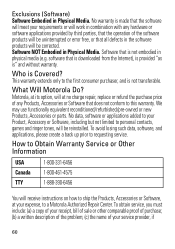Motorola W418g Support Question
Find answers below for this question about Motorola W418g.Need a Motorola W418g manual? We have 2 online manuals for this item!
Question posted by alfCh on December 1st, 2013
How To Make Speed Dial On A Motorola W418g Straight Talk Work
The person who posted this question about this Motorola product did not include a detailed explanation. Please use the "Request More Information" button to the right if more details would help you to answer this question.
Current Answers
Related Motorola W418g Manual Pages
Similar Questions
How Do You Set The Speed Dial On Straight Talk Motorola W418g
(Posted by pnickmissma 10 years ago)
Will A 1 Year Plan From Straight Talk Work With A Motorola W418g
(Posted by gmauhandr 10 years ago)
Shortcut To Pics. Make Speed Dial Work.
how to find or make shortcut to pics. how to make speed dial work
how to find or make shortcut to pics. how to make speed dial work
(Posted by lee65727 11 years ago)
Does It Have These Features: Speed Dial; Storing Pause/tone After The Phone#?
Does it have these features: speed dial; storing Pause/Tone after the phone#?
Does it have these features: speed dial; storing Pause/Tone after the phone#?
(Posted by rosannaseto 12 years ago)