Motorola W418g Support Question
Find answers below for this question about Motorola W418g.Need a Motorola W418g manual? We have 2 online manuals for this item!
Question posted by petermic on November 27th, 2013
How Do I Down Load Free Ringtones To My Straight Talk W418g
The person who posted this question about this Motorola product did not include a detailed explanation. Please use the "Request More Information" button to the right if more details would help you to answer this question.
Current Answers
There are currently no answers that have been posted for this question.
Be the first to post an answer! Remember that you can earn up to 1,100 points for every answer you submit. The better the quality of your answer, the better chance it has to be accepted.
Be the first to post an answer! Remember that you can earn up to 1,100 points for every answer you submit. The better the quality of your answer, the better chance it has to be accepted.
Related Motorola W418g Manual Pages
Motorola warranty terms and conditions - Page 1


... conditions; Below is a consumer's exclusive remedy, and applies as follows to be free from defects in materials and workmanship under normal consumer usage for the period(s) outlined ... Two-Way Radio Accessories. Products and Accessories that operate via Family Radio Service or General Mobile Radio Service, Motorola-branded or certified accessories sold for use with the product. It applies...
Motorola warranty terms and conditions - Page 2


...that all defects in the software products will at www.motorola.com/servicemyphone
Phone support 1-800-331-6456
iDEN phone support 1-800-453-0920 (Boost, Southern LINC, Nextel customers)
Two-...(e.g. Applies only to personal contacts, games and ringer tones, will be uninterrupted or error free, or that embodies the copy of tampering; (c) mismatched board serial
numbers;
What Will ...
User Guide - Page 3


... show you want to your heart's content. Congratulations 1 Congratulations
MOTO™ W418G
Your MOTO W418G phone is to your friends. • Music. Note: Certain apps and features... may be available in a stylish flip design. • Photos. Search, browse,
everything you just how easy your phone is loaded...
User Guide - Page 9


To answer a call from your phone-you can load it up with music, photos, and videos from the home screen, enter a number, then press the Send key . Cool content & more
Surf the web for ...
User Guide - Page 14


...home screen, press recent calls.
To see a list of
2 Highlight a call and press to call it 's good to talk
In-call options
During a call, press Spkr On to see call , press Options > Mute. Tip: To mute your... obey the laws and drive safely. to use the handsfree speakerphone.
Note: Using a mobile device or accessory while driving may cause distraction and may be illegal. Calls
it .
User Guide - Page 21


...you need...
Get music
You can transfer music from your phone or memory card. 3 If necessary, select Phone Memory or Memory card to specify where the song file is...> New playlist 1 Enter a name for the playlist, then press Options
> Done. 2 Select the playlist name, then press Load > Options
> Add to add a song from your computer to the playlist. Play music
To create a music playlist: Find ...
User Guide - Page 29


... settings for when a wired headset is connected to maximum. Bluetooth
Adjust profile settings for each profile.
Ringtone is off , vibrate is on . Ringtone and key tone volume are off. Personalize
add your personal touch
Profiles
Your phone has different profiles.You can select these profiles:
profiles General
Meeting Outdoor
Indoor Silent Headset
Standard...
User Guide - Page 31


..., select Settings > Timeout > 5 sec, 15 sec, 30 sec, or 1 minute. The screen saver appears after a specified period of inactivity.
Find it : Menu > Settings > Phone settings > Display > Wallpaper > Pre-loaded or User Defined
> picture
Screen saver
Select and activate a screen saver image. Time & date
To show time and date in the home screen.
User Guide - Page 35


... Bluetooth support, go to the device. Always obey the laws and drive safely. To manually reconnect your phone from a paired device, select the device name in a safe, private environment.
Bluetooth® wireless 33 Note: Using a mobile device or accessory while driving may cause distraction and may be illegal. 4 If necessary, enter the...
User Guide - Page 36


Memory card & USB
load photos, music, and more on your phone
microSD memory card
Note: You need an optional microSD memory card installed for some ... > Memory card. To see files stored on the card is deleted. To format your memory card: 1 Press Menu > My Folder > Phone Memory. 2 Select the file, then select Copy or Move. 3 Select Memory card. 4 Scroll to your memory card, press Menu > ...
User Guide - Page 49


... mode or similar feature, consult airline staff about using this mobile device.
In some circumstances, your mobile device may cause your mobile device to exceed RF energy exposure guidelines. • When placing or receiving a phone call, hold your mobile device just like you would a landline phone.
• If you have any reason to do so by...
User Guide - Page 50


... with your implantable medical device, consult your implantable medical device. Before a mobile device is determined at its highest certified power level in all persons, regardless...the general population. Specific Absorption Rate (IEEE)
SAR (IEEE)
Your model wireless phone meets the governmental requirements for review by independent scientific organizations through periodic and thorough ...
User Guide - Page 51


...available accessories and regulatory requirements. Source: WHO Fact Sheet 193 Further information: http://www.who.int/emf
49 Please note that improvements to assess whether mobile phones pose a potential health risk. Additional information on the Cellular Telecommunications & Internet Association (CTIA) Web site: http://www.phonefacts.net or the Canadian Wireless Telecommunications Association...
User Guide - Page 52


...
FCC DoC
Per FCC CFR 47 Part 2 Section 2.1077(a) Responsible Party Name: Motorola Mobility, Inc. Motorola has not approved any changes or modifications to this device must accept any interference... received, including interference that the product: Product Name: W418G, WX345 FCC ID: IHDP56LJ5 Conforms to the following regulations: FCC Part 15, subpart B, ...
User Guide - Page 54


... or other serious emergency where lives are talking with you know to be distracting.
Because some features of your mobile device may affect your mobile device to help . • Do ... follow these recommendations to enhance protection of fire, traffic accident, or medical emergencies (wherever wireless phone service is not moving , dial only a few numbers, check the road and your mirrors,...
User Guide - Page 55


....com, or contact your device. Mobile phones which are connected to private information such as MOTOBLUR). • Secure Personal Information-Your mobile device can store personal information in ...provider.
53
This information is used to determine the approximate location of your mobile device may also transmit testing and other diagnostic (including location-based) information,...
User Guide - Page 57


.... special handling may detect a buzzing, humming, or whining noise. When some mobile phones are used near some hearing devices (hearing aids and cochlear implants), users may ...the box for your local or regional authority. Hearing Aid Compatibility with Mobile Phones
Some Motorola HearingAidCompatibility phones are more details. Details of Motorola approved national recycling schemes, and...
User Guide - Page 58


... manufacturer or hearing health professional may include copyrighted Motorola and third-party software stored in them.) Hearing devices may also be deemed to this mobile phone, use a rated phone successfully. T4 is , the less likely you find results for the
56 To maintain the published Hearing Aid Compatibility (HAC) rating for your hearing...
User Guide - Page 60
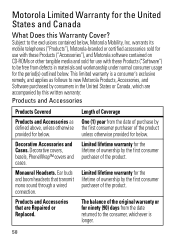
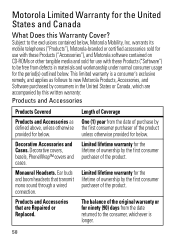
... consumers in materials and workmanship under normal consumer usage for below.
Decorative Accessories and Cases.
Subject to be free from defects in the United States or Canada, which are Repaired or Replaced. warrants its mobile telephones ("Products"), Motorola-branded or certified accessories sold for use with these Products ("Accessories"), and Motorola software...
User Guide - Page 64


...the property of their respective owners. © 2010 Motorola Mobility, Inc. Product ID: MOTO W418G Manual Number: 68014091001-B
62 Copyright & Trademarks
Motorola Mobility, Inc. Consumer Advocacy Office 600 N US Hwy 45 Libertyville... specifications, as well as the information contained in the radio phone, not expressly approved by Motorola, will void the user's authority to change or ...
Similar Questions
How Do U Change The Ringtone On A Motorola Straight Talk W418g Flip Phone
(Posted by Commadipam 10 years ago)
How Do I Personalize My Straight Talk W418g Motorola Phone
(Posted by rymkade 10 years ago)
- Motorola Straight Talk W418g Gsm Cant Hear People Talking On Phone
(Posted by msnuSp 10 years ago)

