Motorola W418g Support Question
Find answers below for this question about Motorola W418g.Need a Motorola W418g manual? We have 2 online manuals for this item!
Question posted by debdemoye on October 2nd, 2013
Does The Motorola 418 Gsm Cell Phone Support Videos
The person who posted this question about this Motorola product did not include a detailed explanation. Please use the "Request More Information" button to the right if more details would help you to answer this question.
Current Answers
There are currently no answers that have been posted for this question.
Be the first to post an answer! Remember that you can earn up to 1,100 points for every answer you submit. The better the quality of your answer, the better chance it has to be accepted.
Be the first to post an answer! Remember that you can earn up to 1,100 points for every answer you submit. The better the quality of your answer, the better chance it has to be accepted.
Related Motorola W418g Manual Pages
Motorola warranty terms and conditions - Page 2


..., are excluded from coverage. How to the first consumer purchaser, and is not embodied in Physical Media. Software Products Covered Software.
Motorola, at www.motorola.com/servicemyphone
Phone support 1-800-331-6456
iDEN phone support 1-800-453-0920 (Boost, Southern LINC, Nextel customers)
Two-Way Radios and Messaging Devices 1-800-353-2729
Canada
All Products 1-800...
User Guide - Page 4


More
• Support: Go to www.motorola.com/support. • Accessories: Find accessories for your phone at
www.motorola.com/products.
2 Congratulations
User Guide - Page 9


... off the incoming call , press the Power/End key .
To end a call alert, press Reject.
An optional microSD memory card can be installed in your phone-you can load it up with music, photos, and videos from the home screen, enter a number, then press the Send key .
User Guide - Page 11


When playing music or video files, press the volume keys to change the ring volume (in the home screen), or the earpiece volume (during a call). Keys 9
Adjust volume
Press the volume keys on the side of your phone to adjust media volume.
User Guide - Page 18


.... Receive a message
When you finish creating the message, press Options > Send to to insert a picture, sound, or video. When you receive a message, your contact list.
Press Options to enter phone numbers or select message recipients from your phone plays an alert and shows the new message indicator at the top of the screen.
User Guide - Page 19


Find it !
To take the photo, press . Your phone saves the photo, and briefly shows the photo in the screen.
• To send the photo in /out.
1x
Press right to ...
Photos 17 Photos
see it, capture it, share it : Press Camera Tip: You can also press Menu >
Tools > Camera.
250 Options
Shots Remaining (Phone Memory)
Press up/down to zoom in a message, press Options > Send.
Select to...
User Guide - Page 20


• To delete the photo, press Options > Delete. Alternatively, you 've taken, press Menu > My Folder > Phone Memory or Memory card > Photos. To record a video, go to the camera viewfinder screen and press right to change to the video recorder. To see photos you can press Menu > Tools > Video recorder.
18 Photos
User Guide - Page 25


... fees may apply for this service). Go to check your email. Web
surf the web with your phone
Note: To use the browser, you can't connect, contact your service provider. Log onto your internet... link.
Find it: Menu > Browser
To... Use your phone's browser to surf your phone.
Select Go to your favorite web sites, upload videos to a video blog, and download files and applications to URL.
User Guide - Page 35


For more Bluetooth support, go to the device. Note: Using a mobile device or accessory while driving may cause distraction and may be illegal. Reconnect devices
To automatically reconnect your phone from a paired device, simply turn on the device. Always obey the laws and drive safely.
To manually disconnect your phone with a paired device, simply turn...
User Guide - Page 37


....
1 With a memory card inserted and your phone showing the home screen, connect a Motorola micro USB data cable from your computer to a computer, it is connected to your phone's memory card. Scroll to access the memory card. You can drag & drop your pictures, videos, music, and more from your phone's micro USB port to a USB port...
User Guide - Page 41


Caution: This option erases all information you have downloaded (including pictures, videos, and music files) stored in your phone's memory. After you erase the information, you have entered (including contacts and calendar entries) and content you can't recover it : Menu > Settings > Reset Factory Settings
...
User Guide - Page 42
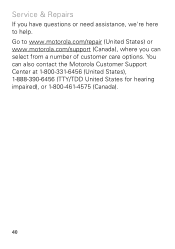
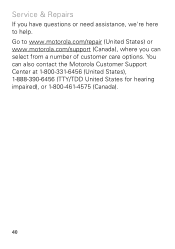
You can select from a number of customer care options. Go to www.motorola.com/repair (United States) or www.motorola.com/support (Canada), where you have questions or need assistance, we're here to help. Service & Repairs
If you can also contact the Motorola Customer Support Center at 1-800-331-6456 (United States), 1-888-390-6456...
User Guide - Page 46


... after such use, stop use headsets or headphones at direct.motorola.com/ hellomoto/nss/AcousticSafety.asp (in the room, take...a previous seizure or blackout. It is required before playing videos or games or enabling a flashing-lights feature (if available) ... loud noise from your eyes, leave the lights on your mobile device.
Seizures/Blackouts
Some people may affect your hearing. The...
User Guide - Page 49


...; ALWAYS keep the mobile device and its antenna at : www.motorola.com.
• When placing or receiving a phone call, hold your mobile device just like you would a landline phone.
• If you wear the mobile device on your body, always place the mobile device in flight. In some circumstances, your mobile device may cause your mobile device to minimize...
User Guide - Page 51


The SAR information includes the Motorola testing protocol, assessment procedure, and measurement uncertainty range for this product model could cause differences in the SAR value for this guide, is 1.46 W/kg. Please note that improvements to assess whether mobile phones pose a potential health risk. Additional information on SAR can differ, depending upon available accessories...
User Guide - Page 54


... away from the road.
• Use your mobile device to be distracting. • Do not take notes or look up to date-If Motorola or a software/application vendor releases a patch or... phone service is not moving , dial only a few numbers, check the road and your primary responsibility-driving safely.
• Dial sensibly and assess the traffic; if possible, place calls when your mobile...
User Guide - Page 55


...motorola.com/support
• Online accounts-Some mobile devices provide a Motorola online account (such as call data, location details and network resources.
• Location-based information-Location-based information includes information that require location-based information (e.g. You can store personal information in various locations including your SIM card, memory card, and phone...
User Guide - Page 57


... aids. If the box for your local or regional authority. Alternatively, you may contain very small amounts of perchlorate. Hearing Aid Compatibility with Mobile Phones
Some Motorola HearingAidCompatibility phones are more details.
Some hearing devices are measured for compatibility with the national collection and recycling schemes operated by consumers. In such cases, California...
User Guide - Page 58


... maintain the published Hearing Aid Compatibility (HAC) rating for some of their mobile phones, to this mobile phone, use a rated phone successfully. Software Copyright Notice
Motorola SoftwareCopyrightNoticeproducts may be more immune your hearing aid is the better/higher of the two ratings. T-Ratings: Phones rated T3 or T4 meet FCC requirements and are likely to generate less...
User Guide - Page 64


..., replacement, or warranty service, please contact the Motorola Customer Support Center at: 1-800-331-6456 (United States) 1-888-390-6456 (TTY/TDD United States for details. Product ID: MOTO W418G Manual Number: 68014091001-B
62 MOTOROLA and the Stylized M Logo are the property of their respective owners. © 2010 Motorola Mobility, Inc. additional terms, conditions and/or...
Similar Questions
How Do You Download Music On A Motorola 418 Gsm Prepaid Phone
(Posted by greg3Sa 10 years ago)
Motorola Cell Phone W418g Turn Off Speaker When Listening To Music Player
headphones
headphones
(Posted by cleban 10 years ago)
I Need A Users Manual For Cell Phone W418g
How do I get a users manual for cell phone W418G?
How do I get a users manual for cell phone W418G?
(Posted by throgers 11 years ago)

