Motorola W418g Support Question
Find answers below for this question about Motorola W418g.Need a Motorola W418g manual? We have 2 online manuals for this item!
Question posted by Rayrapsin on February 14th, 2014
How Do You Change The Date On Your Motorola W418g Reconditioned
The person who posted this question about this Motorola product did not include a detailed explanation. Please use the "Request More Information" button to the right if more details would help you to answer this question.
Current Answers
There are currently no answers that have been posted for this question.
Be the first to post an answer! Remember that you can earn up to 1,100 points for every answer you submit. The better the quality of your answer, the better chance it has to be accepted.
Be the first to post an answer! Remember that you can earn up to 1,100 points for every answer you submit. The better the quality of your answer, the better chance it has to be accepted.
Related Motorola W418g Manual Pages
Motorola warranty terms and conditions - Page 1


...physical damage (cracks, scratches, etc.) to the surface of the product resulting from the date of the product unless otherwise provided for commercial purposes or subjecting the Product or Accessory ... falls below . Defects or damage that operate via Family Radio Service or General Mobile Radio Service, Motorola-branded or certified accessories sold for use of the product. Below is longer....
Motorola warranty terms and conditions - Page 2


... that does not conform to or use functionally equivalent reconditioned/refurbished/ preowned or new Products, Accessories or parts....the software products will at www.motorola.com/servicemyphone
Phone support 1-800-331-6456
iDEN phone support 1-800-453-0920 (Boost...131; Software Embodied in combination with (a) serial numbers or date tags that have been removed,
altered or obliterated; (b) ...
User Guide - Page 3


Congratulations
MOTO™ W418G
Your MOTO W418G phone is to use. Search, browse,
everything you want to do, all in a matter of minutes we'll show you discover.
Instantly play your product. You may not be surprised at what you just how easy your phone is loaded with your music. Caution: Before assembling, charging, or...
User Guide - Page 4


More
• Support: Go to www.motorola.com/support. • Accessories: Find accessories for your phone at
www.motorola.com/products.
2 Congratulations
User Guide - Page 11


Adjust volume
Press the volume keys on the side of your phone to adjust media volume. When playing music or video files, press the volume keys to change the ring volume (in the home screen), or the earpiece volume (during a call). Keys 9
User Guide - Page 19


..., share it : Press Camera Tip: You can also press Menu >
Tools > Camera.
250 Options
Shots Remaining (Phone Memory)
Press up/down to zoom in a message, press Options > Send.
Find it ! Select to video recorder.
Your phone saves the photo, and briefly shows the photo in the screen.
• To send the photo...
User Guide - Page 20


To see photos you can press Menu > Tools > Video recorder.
18 Photos • To delete the photo, press Options > Delete. Alternatively, you 've taken, press Menu > My Folder > Phone Memory or Memory card > Photos. To record a video, go to the camera viewfinder screen and press right to change to the video recorder.
User Guide - Page 28


Enter numbers in the text field. Indicators at the top right of a new sentence. The phone predicts each word as you enter it. To change the text entry mode, press Options > Input method:
entry modes Abc ABC abc Numeric
Capitalize the first letter of the text screen show the current ...
User Guide - Page 31


... > Display > Screen saver
To turn the screen saver on or off, select Settings > Status > On or Off.
Time & date
To show time and date in the home screen. Find it : Menu > > Language
Settings > Phone settings
Personalize 29
To set the screen saver image, select Select > Pre-loaded or User Defined > picture.
Find it...
User Guide - Page 35


....
For more Bluetooth support, go to the device. Reconnect devices
To automatically reconnect your phone with it. 4 If necessary, enter the device passkey (like 0000) to connect to www.motorola.com/Bluetoothsupport. Disconnect devices
To automatically disconnect your phone from a paired device, simply turn on the device. Always obey the laws and drive...
User Guide - Page 43


... with water.* Water
can cause the battery to
change the form of damaged batteries. If the mobile device and/or battery get into the mobile device's circuits, leading to corrosion. Most battery issues..., can potentially cause damage.* • Do contact your service provider or Motorola if your mobile device or battery near a heat source.* High temperatures can get wet, have them checked...
User Guide - Page 49


...by Motorola, keep the mobile device more than 20 centimeters (8 inches) from external sources if inadequately shielded, designed, or otherwise configured for interference. • Turn OFF the mobile device... or receiving a phone call, hold your mobile device just like you would a landline phone.
• If you wear the mobile device on your mobile device may cause your mobile device to exceed...
User Guide - Page 51


...regulatory requirements. The SAR value for this mobile device in its data transmission mode (body-worn use ." The SAR information includes the Motorola testing protocol, assessment procedure, and measurement ... W/kg. To date, no adverse health effects have been performed over the last two decades to this product model could cause differences in the SAR value for mobile phone use ) is ...
User Guide - Page 52


... DoC
Per FCC CFR 47 Part 2 Section 2.1077(a) Responsible Party Name: Motorola Mobility, Inc. Any changes or modifications could void the user's authority to provide reasonable protection against harmful ...600 N US Highway 45 Libertyville, IL 60048 USA Hereby declares that the product: Product Name: W418G, WX345 FCC ID: IHDP56LJ5 Conforms to the following regulations: FCC Part 15, subpart B, section...
User Guide - Page 54


...your mobile device may have unmonitored access. • Do not take notes or look up to date-If Motorola or a software/application vendor releases a patch or software fix for your mobile ... Use your mobile device to call roadside assistance or other local emergency number (wherever wireless phone service is available), as possible.
52 Privacy & Data Security
Motorola Privacy&DataSecurity ...
User Guide - Page 55


... includes information that require location-based information (e.g. Mobile phones which are connected to a wireless network transmit location-based information. driving directions), such applications transmit location-based information. This location-based information may be used to help improve products and services offered by Motorola. Additionally, if you recycle, return, or give...
User Guide - Page 57


... has "Rated for Hearing Aids" printed on the printed circuit board that may return unwanted mobile devices and electrical accessories to this interference noise, and phones also vary in the amount of . Hearing Aid Compatibility with Mobile Phones
Some Motorola HearingAidCompatibility phones are used near some hearing devices (hearing aids and cochlear implants), users may apply...
User Guide - Page 58


... industry has developed ratings for some of interference. To maintain the published Hearing Aid Compatibility (HAC) rating for this type of their mobile phones, to assist hearing device users in finding phones that may include copyrighted Motorola and third-party software stored in the United States and other media. If your hearing device. T-Ratings...
User Guide - Page 60
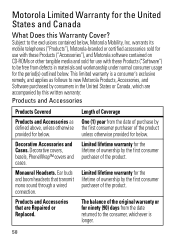
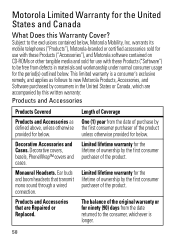
...by this Warranty Cover?
warrants its mobile telephones ("Products"), Motorola-branded or certified accessories sold for use with these Products ("Accessories"), and Motorola software contained on CD-ROMs or other... ninety (90) days from the date of the product. Motorola Limited Warranty for below.
Length of Coverage
One (1) year from the date returned to the exclusions contained below ...
User Guide - Page 64


...169; 2010 Motorola Mobility, Inc. All rights reserved. All features, functionality, and...Motorola Trademark Holdings, LLC. Contact your product to operate the equipment. Caution: Changes or modifications made in all areas; All other product specifications, as well as the information contained in this guide, are trademarks or registered trademarks of printing. Product ID: MOTO W418G...
Similar Questions
How To Change Date And Time On Motorola Flip Phone Straight Talk
(Posted by VES1smd 10 years ago)
How Do You Change Date And Time?
my motorola w418g phone has wrong time & date
my motorola w418g phone has wrong time & date
(Posted by marcwhite 12 years ago)
Change Date And Time
when i charged my phone after charge it has wrong date and time
when i charged my phone after charge it has wrong date and time
(Posted by sndy3515 12 years ago)

