Motorola W375 Support Question
Find answers below for this question about Motorola W375 - Cell Phone - TFT.Need a Motorola W375 manual? We have 1 online manual for this item!
Question posted by mellindasmith2 on September 20th, 2012
My Motorola Tracfone Will Not Charge.
MY MOTOROLA TRACFONE WILL NOT CHARGE. IT DISPLAYS (UNABLE TO SHARGE). HOW DO I FIX THIS PROBLEM?
Current Answers
There are currently no answers that have been posted for this question.
Be the first to post an answer! Remember that you can earn up to 1,100 points for every answer you submit. The better the quality of your answer, the better chance it has to be accepted.
Be the first to post an answer! Remember that you can earn up to 1,100 points for every answer you submit. The better the quality of your answer, the better chance it has to be accepted.
Related Motorola W375 Manual Pages
User Manual - Page 3


... appears in idle screen to the world of Motorola digital wireless communications!
Power/End Key Press & hold to end phone calls, exit menu system. Press & release to turn the phone on/off.
Message Key Access the Message menu.
Press in the display.
Headset Jack
1
Power Connector Charge the battery. Navigation Key Scroll up, down, left...
User Manual - Page 4


... manner to change or modify any copyrighted software contained in semiconductor memories or other countries preserve for Motorola and third-party software providers certain exclusive rights for hearing impaired)
1-800-461-4575 (Canada)
Certain mobile phone features are dependent on the capabilities and settings of printing. Always contact your service provider, and/or...
User Manual - Page 9
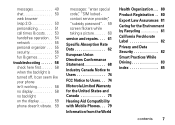
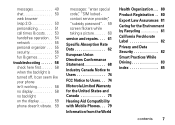
...58 when the backlight is turned off, it can seem like your phone isn't working 58 no display 58 no backlight on the display 59 phone doesn't vibrate. 59
messages: "enter special code," "SIM locked ...Users 74
FCC Notice to Users. . . 74
Motorola Limited Warranty for the United States and Canada 75
Hearing Aid Compatibility with Mobile Phones . . . 79
Information from the World
Health ...
User Manual - Page 10
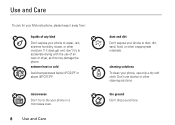
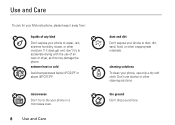
..., food, or other inappropriate materials.
Use and Care
Use and Care
To care for your Motorola phone, please keep it does get wet, don't try to dry your phone in a microwave oven.
8
Use and Care
dust and dirt Don't expose your phone to accelerate drying with the use of any kind Don't expose your...
User Manual - Page 12
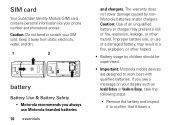
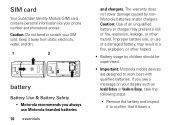
...: Do not bend or scratch your phone number and phonebook entries. The warranty does not cover damage caused by children should be supervised.
• Important: Motorola mobile devices are designed to confirm that it bears a If you see a message on your display such as Invalid Battery or Unable to Charge, take the following steps:
• Remove...
User Manual - Page 13


....
• It is a hologram, replace the battery and retry charging it;
• If the message remains, contact a Motorola Authorized Service Center.
• New batteries or batteries stored for a long time may take more frequent or longer charging times.
• Avoid damage to battery and mobile device. Never expose batteries to dry it near room...
User Manual - Page 14
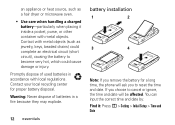
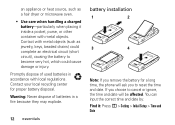
Contact your local recycling center for a long time, the phone will be affected.
If you choose to cancel or ignore, the... batteries in
032375o
accordance with metal objects (such as a hair dryer or microwave oven.
• Use care when handling a charged battery-particularly when placing it : Press M > Setting > Initial Setup > Time and Date Warning: Never dispose of used batteries...
User Manual - Page 15


...
• Always use your phone,
you need to charge.
• When charging your phone and an
electrical outlet. Some batteries perform best after several full charge/discharge cycles.
Tip: Motorola batteries have circuitry that protects... time to
completely charge
the battery. New batteries are shipped partially charged. Your phone displays Charge
Complete when finished.
User Manual - Page 16
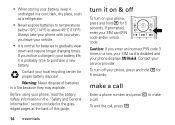
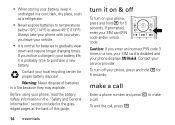
...phone displays SIM Blocked.
Caution: If you enter an incorrect PIN code 3 times in a row, your SIM card is disabled and your battery, keep it uncharged in a cool, dark, dry place, such as a refrigerator.
• Never expose batteries to make a call , press P.
If you leave your phone...longer charging times. Contact your local recycling center for 5 seconds. make a call
Enter a phone ...
User Manual - Page 23


...feature. Each keypress will display Please Insert The Earpiece.
• The headset also acts as an antenna, so the FM Radio receiver performance is curled up to the phone through the adapter (2.5 -...volume silent or press M > UNMUTE to FM radio.
2 Press S left or right. If a non-Motorola 3.5 mm headset is connected to nine preset radio stations. set the radio presets 1 Tune in the desired ...
User Manual - Page 28


...6 Message Indicator − Shows when you receive a new message. Recharge the battery when your phone shows Low Battery.
26 basics y = loud ring
z = soft ring | = vibrate
Ó...
Ò = silent † = vibrate &
ring
8 Battery Level Indicator − Vertical bars show the battery charge level. Indicators can include:
r = text message t = voicemail
message
s = voicemail & a = active chat...
User Manual - Page 64
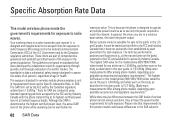
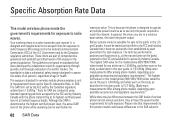
... authorities is 1.6 W/kg.1 Tests for the general population. The exposure standard for wireless mobile phones employs a unit of RF energy for SAR are performed in positions and locations (e.g., at...independent scientific organizations through periodic and thorough evaluation of age or health. Your wireless phone is 1,40 W/kg, and when worn on standards that improvements to assure the ...
User Manual - Page 65


... be within the guidelines. In the United States and Canada, the SAR limit for any variations in all cases, products are designed to account for mobile phones used by the public is 1.6 watts/kg (W/kg) averaged over one gram of tissue. SAR Data 63
in measurements.
2. The SAR information includes the...
User Manual - Page 68
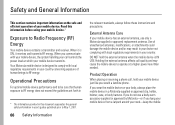
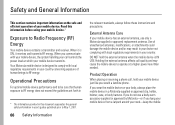
... with local regulatory requirements in your body, always place the mobile device in your mobile device just like you communicate with local regulatory requirements in a Motorola-supplied or approved clip, holder, holster, case, or body harness. When you would a landline phone. Use of your mobile device.*
Exposure to operate at which your call , hold the...
User Manual - Page 70
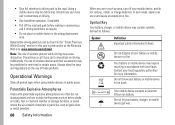
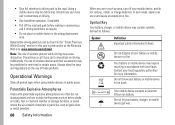
...your mobile device, and do not remove, install, or charge batteries. Do not throw your local regulatory authorities for more information.
Using a mobile ...
Li Ion BATT 032378o
Do not dispose of wireless phones while driving may be prohibited or restricted in such...8226; Do not place a mobile device in this user's guide and/or at the Motorola Web site: www.motorola.com/callsmart. In such ...
User Manual - Page 75


...back up prior to Obtain Warranty Service or Other Information
USA
Phones
1-800-331-6456
Pagers
1-800-548-9954
Two-Way Radios...Products, Accessories or Software that is not transferable. What Will Motorola Do? Communication Services. Defects, damages, or the failure of... personal contacts, games and ringer tones, will at no charge repair, replace or refund the purchase price of Products,...
User Manual - Page 77
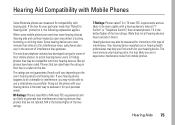
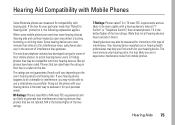
... a label on it for your hearing device. Hearing Aid Compatibility with Mobile Phones
Some HearingAids Motorola phones are measured for compatibility with a hearing device's telecoil ("T Switch" or "Telephone Switch") than unrated phones. The ratings are to hearing devices than phones that are used near some mobile phones are rated have the rating on the user's hearing device and...
User Manual - Page 78


...not indicate the need to provide a copy of your dated sales receipt to keep mobile phones away from your head and body. residents only and is not required for U.S. ... 193
Further information: http://www.who.int./peh-emf
Online Registration Product Registration: direct.motorola.com/hellomoto/ Motosupport/source/registration.asp Product registration is for warranty coverage. Registration is...
User Manual - Page 80


... "Motorola Backup" or "Motorola Phone Tools."
• Understanding AGPS-In order to everyone. See www.dtsc.ca.gov/hazardouswaste/ perchlorate."
AGPS technology also can be used in this feature is no special handling required by -step instructions on backing up to date-If Motorola or a software/application vendor releases a patch or software fix for your mobile...
User Manual - Page 81
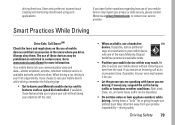
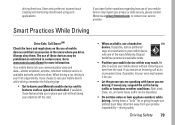
...phone numbers while driving. When driving a car, driving is available and safe conditions allow. If you are speaking with one of convenience to www.motorola.com/callsmart for you.
• Let the person you are driving; Driving Safety 79 Go to your mobile...data security, please contact Motorola at an inconvenient time, if possible, let your Motorola mobile device and its features ...
Similar Questions
How To Reset Code In Motorola Phones W375
(Posted by kaamazda5 9 years ago)
How To Completely Unlock A Motorola W385 Cell Phone From Verizon
(Posted by DRIjosh41 10 years ago)
Motorola W375 Net 10 Cell Phone Not Sending Templates!
I have had previous Motorola w375 & had no problem sending messages in pictures with 'templates'...
I have had previous Motorola w375 & had no problem sending messages in pictures with 'templates'...
(Posted by jean65512 11 years ago)
What Does 'text Entry Screen', In Motorola 375 Cell Phone, Mean?
(Posted by jeromero11 12 years ago)
How Do I Unblock My Cell Phone #
how do a unblock my cell phone number
how do a unblock my cell phone number
(Posted by Anonymous-35767 12 years ago)

