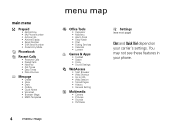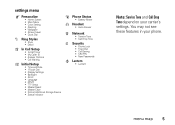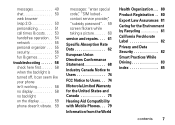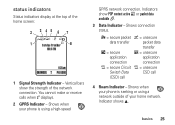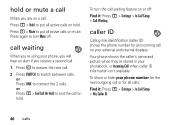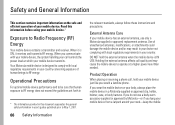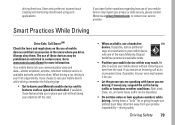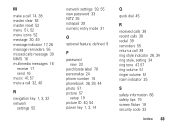Motorola W375 Support Question
Find answers below for this question about Motorola W375 - Cell Phone - TFT.Need a Motorola W375 manual? We have 1 online manual for this item!
Question posted by sjjones on September 4th, 2012
Why My Motorola Quantico Can't Receive Calls. Is There A Setting That Got Change
it will call out but cant receive calls. think some setting got changed.
Current Answers
Related Motorola W375 Manual Pages
Similar Questions
How Do I Find The Cell Phone Number Of My Phone?
(Posted by riconn 10 years ago)
How Do I Install Opera Mini Or Bolt To My Motorola Wx416 Cell Phone?
I recently received advice to try using opera mini or bolt as a browser on my motorola WX416. I have...
I recently received advice to try using opera mini or bolt as a browser on my motorola WX416. I have...
(Posted by jajlagrone 11 years ago)
Gsm And Phone Usage In Canada And Usa
Can motorola w375 cell phone be used in Canada and USA
Can motorola w375 cell phone be used in Canada and USA
(Posted by herediazilma 11 years ago)
Motorola W375 Net 10 Cell Phone Not Sending Templates!
I have had previous Motorola w375 & had no problem sending messages in pictures with 'templates'...
I have had previous Motorola w375 & had no problem sending messages in pictures with 'templates'...
(Posted by jean65512 11 years ago)
What Does 'text Entry Screen', In Motorola 375 Cell Phone, Mean?
(Posted by jeromero11 12 years ago)