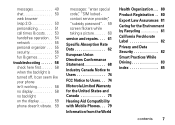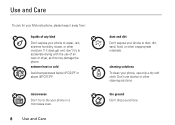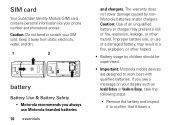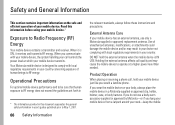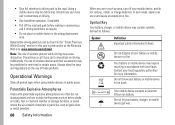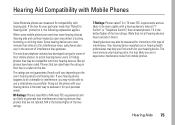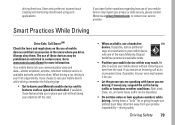Motorola W375 Support Question
Find answers below for this question about Motorola W375 - Cell Phone - TFT.Need a Motorola W375 manual? We have 1 online manual for this item!
Question posted by donnaneita on September 29th, 2012
Internet Access Problems With My Motorola
I have a Motorola Smart which I've had for less than a month and it is suddenly not allowing me to gain access to my internet. I can however send and receive my emails but you tube, tv catch up and any other internet access is unavailable. Could you please advise me as to how I retrieve this?
Current Answers
Related Motorola W375 Manual Pages
Similar Questions
How To Reset Code In Motorola Phones W375
(Posted by kaamazda5 9 years ago)
How To Completely Unlock A Motorola W385 Cell Phone From Verizon
(Posted by DRIjosh41 10 years ago)
Are Used Motorola W418g Straight Talk Cell Phones Locked Or Unusable?
I want to sell my used Motorola w418g straight talk cell phone with battery, no sim card, and wall c...
I want to sell my used Motorola w418g straight talk cell phone with battery, no sim card, and wall c...
(Posted by hansmumm1000 10 years ago)
Motorola W375 Net 10 Cell Phone Not Sending Templates!
I have had previous Motorola w375 & had no problem sending messages in pictures with 'templates'...
I have had previous Motorola w375 & had no problem sending messages in pictures with 'templates'...
(Posted by jean65512 11 years ago)
What Does 'text Entry Screen', In Motorola 375 Cell Phone, Mean?
(Posted by jeromero11 12 years ago)