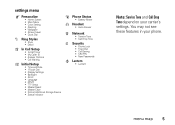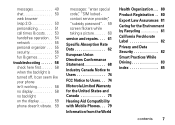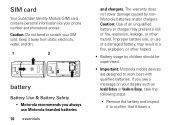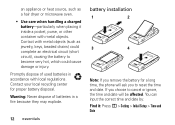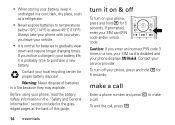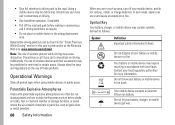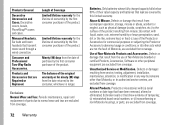Motorola W375 Support Question
Find answers below for this question about Motorola W375 - Cell Phone - TFT.Need a Motorola W375 manual? We have 1 online manual for this item!
Question posted by ntombi2005 on November 1st, 2012
Phone Cannot Turn On Even Though The Battery Is Fully Charged.
my motorolla atrx does not turn on , sometimes it's freezes and the screen will be black. at this moment it totally blank and won't turn on at all.
Current Answers
Answer #1: Posted by Fancis376 on November 8th, 2012 10:30 AM
It may be 5 things, The battery, charge pin, charger, The energy supply or the motherboard.... Now first try to connect the phone and the charger to an other plug if it works great if it doesn't try using a different charger, if it works great, if it doesn't, try using an other battery, if it doesn't power on it means the motherboard is dead and is more cheaper to buy a new phone, if it powers on try to connect it to the charger, if it works it means you have to change the battery if it doesn't it means you must change the charge pin or buy an universal charger for you battery.
Related Motorola W375 Manual Pages
Similar Questions
How To Reset Code In Motorola Phones W375
(Posted by kaamazda5 9 years ago)
Motorola Rival A455 Says Fully Charged But Wont Come On
(Posted by glaizjoe 9 years ago)
How Long Should It Take A Brand New Motorola Milestone X2's Battery To Charge?
(Posted by jdpetNav 10 years ago)
Motorola W375 Net 10 Cell Phone Not Sending Templates!
I have had previous Motorola w375 & had no problem sending messages in pictures with 'templates'...
I have had previous Motorola w375 & had no problem sending messages in pictures with 'templates'...
(Posted by jean65512 11 years ago)
What Does 'text Entry Screen', In Motorola 375 Cell Phone, Mean?
(Posted by jeromero11 12 years ago)