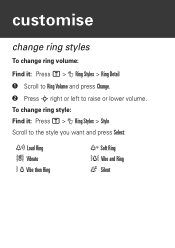Motorola W208 Support Question
Find answers below for this question about Motorola W208.Need a Motorola W208 manual? We have 1 online manual for this item!
Question posted by florabondoc73 on July 13th, 2014
Change Language
How to change language to my motorola w208 phone? chinese to english
Current Answers
Answer #1: Posted by MotoAgents on July 15th, 2014 9:22 AM
Hi
You need to go to Settings >> Initial >> Language.
Hope this works :D
You can check the Manual on this link.
MotoAgents
Related Motorola W208 Manual Pages
Similar Questions
How Do You Change Language From Spanish To English On A Motorola Electrify In
messaging
messaging
(Posted by mazetrev 9 years ago)
Change The Language From French To English
(Posted by gmvmjmam 9 years ago)
How To Move Contacts On Motorola Model W418g Mobile Phone To A New Identical
phone?
phone?
(Posted by miasu 10 years ago)
Will A Va76r Mobile Phone Work With A Sim From Le French Mobile.
The sim is supplied free by le French Mobile but I believe that the VA76R may not support the Europe...
The sim is supplied free by le French Mobile but I believe that the VA76R may not support the Europe...
(Posted by BarrySmall 10 years ago)
Does Motorola Hold The Copy Right For The Mobile Phone
I would just like to know if Motorola holds the copyright or patant for the mobile phone. Since the...
I would just like to know if Motorola holds the copyright or patant for the mobile phone. Since the...
(Posted by acotton5 11 years ago)