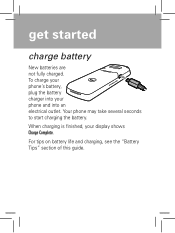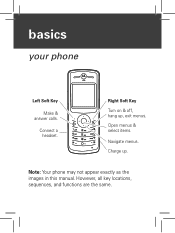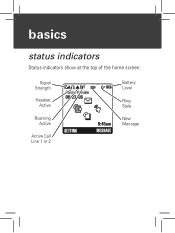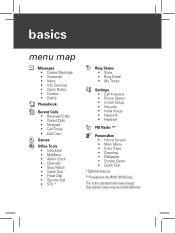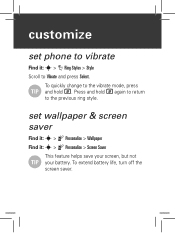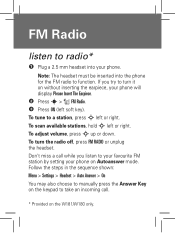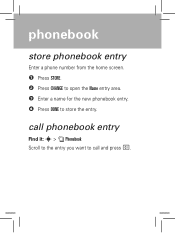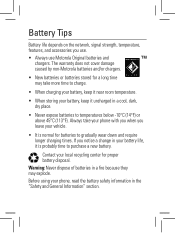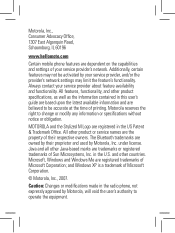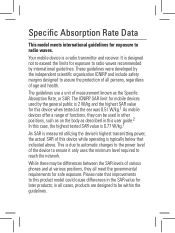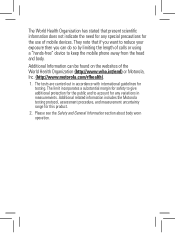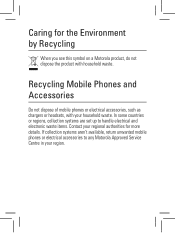Motorola W175 Support Question
Find answers below for this question about Motorola W175 - Cell Phone - GSM.Need a Motorola W175 manual? We have 1 online manual for this item!
Question posted by prov8ball on August 13th, 2015
What Does Error Message Call Restriction 34 Mean
I frequently get an error message "call restriction - 34" when trying to make a call. What does that mean?
Current Answers
Answer #1: Posted by AlexTrac on August 13th, 2015 11:08 AM
Hi prov8ball! My name is Alex and I work with TracFone Wireless. Call Restriction -34 error message is a service issue and we need to troubleshoot your phone. To better assist you, please send us an email at [email protected], or you can chat with us live @ http://bit.ly/18WfOoC. Thank you.
Related Motorola W175 Manual Pages
Similar Questions
How Do I Find The Cell Phone Number Of My Phone?
(Posted by riconn 10 years ago)
Android Cell Phone
What to do when cell phone has Boot Loader DO.11 Low Battery and will not come on cannot program
What to do when cell phone has Boot Loader DO.11 Low Battery and will not come on cannot program
(Posted by Tres829 12 years ago)
How Do I Unblock My Cell Phone #
how do a unblock my cell phone number
how do a unblock my cell phone number
(Posted by Anonymous-35767 12 years ago)
Speed Dial On W175 Trac Phone
when using speed dial on this model can just the speed dial number such as 2 and then send be used o...
when using speed dial on this model can just the speed dial number such as 2 and then send be used o...
(Posted by ncantwell24 13 years ago)
How Do I Get A Users Manual For A W175g Motorola Cell Phone
(Posted by kittykat3 13 years ago)