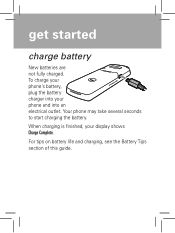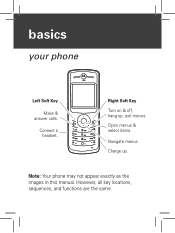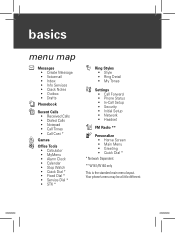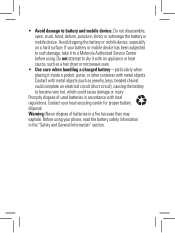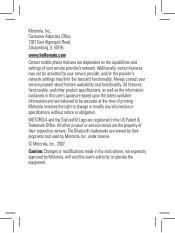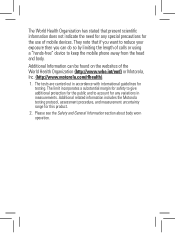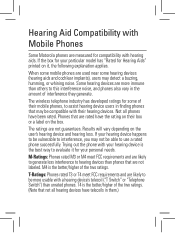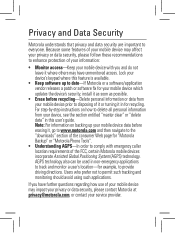Motorola W160 Support Question
Find answers below for this question about Motorola W160.Need a Motorola W160 manual? We have 1 online manual for this item!
Question posted by Anonymous-59158 on May 12th, 2012
How To Delete Voicemail Messages
i cant delete my voicemail messages and voicemail icon on my phone
Current Answers
Related Motorola W160 Manual Pages
Similar Questions
How Do I Print Text Messages From A Motorola Ex431g Mobile Phone?
(Posted by Slargent74 10 years ago)
How To Delete Voicemail Icon On Motorola Electrify
(Posted by lhalshow 10 years ago)
I Want To How To Asemble W160 Motorola Phone Can U Give The Vidio Clips
(Posted by thejabulathsinghala 11 years ago)
When I Use Battery To The Motorola W160 Phonekeypad Lights Automatically On Befo
when i use battery to the motorola w160 phone, keypad lights automatically on before i turn on it an...
when i use battery to the motorola w160 phone, keypad lights automatically on before i turn on it an...
(Posted by pubudutwinisinghe 11 years ago)
Does Motorola Hold The Copy Right For The Mobile Phone
I would just like to know if Motorola holds the copyright or patant for the mobile phone. Since the...
I would just like to know if Motorola holds the copyright or patant for the mobile phone. Since the...
(Posted by acotton5 11 years ago)