Motorola V860 Support Question
Find answers below for this question about Motorola V860.Need a Motorola V860 manual? We have 1 online manual for this item!
Question posted by enea1card on July 27th, 2013
How To Download Pictures From Motorola V860
The person who posted this question about this Motorola product did not include a detailed explanation. Please use the "Request More Information" button to the right if more details would help you to answer this question.
Current Answers
There are currently no answers that have been posted for this question.
Be the first to post an answer! Remember that you can earn up to 1,100 points for every answer you submit. The better the quality of your answer, the better chance it has to be accepted.
Be the first to post an answer! Remember that you can earn up to 1,100 points for every answer you submit. The better the quality of your answer, the better chance it has to be accepted.
Related Motorola V860 Manual Pages
Getting Started Guide (Verizon) - Page 3
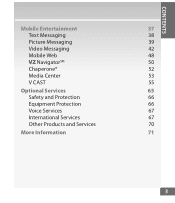
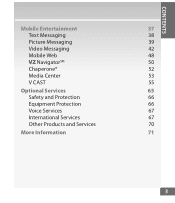
CONTENTS
Mobile Entertainment
37
Text Messaging
38
Picture Messaging
39
Video Messaging
42
Mobile Web
48
VZ NavigatorSM
50
Chaperone®
52
Media Center
53
V CAST
55
Optional Services
65
Safety and Protection
66
Equipment Protection
66
Voice Services
67
International Services
67
Other Products and Services
70
More Information
71
3
Getting Started Guide (Verizon) - Page 15


Your Verizon Wireless Voice Mailbox is not liable for missed messages or deletions of theCeDniterrecSteileocnt KaelyKey ( ).
ey
4. P ress ( ) Lock Phone Now. T o unlock your phone from your wireless phone. Mobile to Mobile minutes
do not apply to
VoicCeaMmaeil.raVeKriezoyn Wireless is not password protected
until you CLR
of
your
lock
code.
Then enter your lock code (...
Getting Started Guide (Verizon) - Page 24


...to Voice Mail. Press ( ) New PTT Contact.
3. Enter a name and 10-digit phone number for the
contact and press SAVE. While you are on a voice call, you are on...CLR
To store a phone numbePorwinerP/ETnTd CKeoyntacts:
1. Press the center of thCenDteirreScetleioctnKaelyKey ( ) [Menu]. The Push to Contacts, Temp PTT Group, Erase, Edit, Call, New Text Message, New Picture Message, New Video ...
Getting Started Guide (Verizon) - Page 39
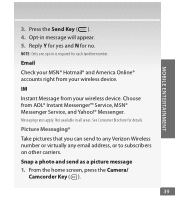
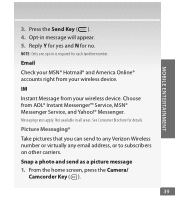
... email address, or to subscribers on other carriers. Snap a photo and send as a picture message 1. IM
Instant Message from AOL® Instant Messenger™ Service, MSN® ... ear. 5. Reply YPofwoerr/EynedsKeaynd N for details.
Not available in all areas.
Email
MOBILE ENTERTAINMENT
Check your MSN® Hotmail® and America Online® accounts right from your...
Getting Started Guide (Verizon) - Page 40


...phone number or email address of the recipient in the TPoow: feire/EldnduKseiyng the keypad and press
CLR
the center of the Directional
enter Select KeyKey ( ) to send. MOBILE ENTERTAINMENT
*Not available everywhere. Higher rates apply for International Picture... Soft Key. Clear Key
CLR
end Key ear Key
4. Picture Messaging charges apply per your Calling Plan.
Press the center ...
Getting Started Guide (Verizon) - Page 41


... (Pow)e[rO/EKnd].Key
5. P ress the center of thCenDteirreScetleioctnKaelyKey ( ) [Save]. Send a picture message using a picture stored in the wireless device's gallery 1. F rom the home screen, press Left Soft Key [Message]. 2. P ress ( ) New Message. 3. P ress ( ) Picture Message. 4.
E nter the contact's phone number or Right Soft Key
[Add] to add a contact from your contact list...
Getting Started Guide (Verizon) - Page 42
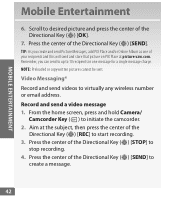
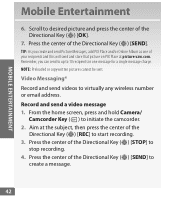
... ( ) [SEND] to
4. P ress the center of
the
CenDteirreScetleioctnKaelyKey ( )P[oOwKer]/.End Key
7. Remember, you create and send Picture Messages, add PIX Place and/or Online Album as one message for a single message charge. MOBILE ENTERTAINMENT
Camera Key
Mobile Entertainment Send Key
Clear Key
Camera Key CLR Send Key
6P.owS ecr/rEonldl
tKoeydesired
pic...
Getting Started Guide (Verizon) - Page 44
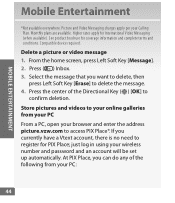
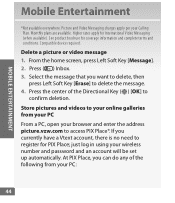
..., you currently have a Vtext account, there is no need to your online galleries from your browser and enter the address picture.vzw.com to confirm deletion. MOBILE ENTERTAINMENT
Mobile Entertainment
*Not available everywhere. Picture and Video Messaging charges apply per your wireless number and password and an account will be set up automatically. Monthly...
Getting Started Guide (Verizon) - Page 45


...and click the Continue button. You will be sent as a free text message to your phone. 4. E nter your new account has been created. Read the Terms and Conditions and ...check box and click the Continue button.
Upload pictures and videos to Online Album from your desired user name, valid email address
and address details. MOBILE ENTERTAINMENT
Register for a FREE Online Album account using...
Getting Started Guide (Verizon) - Page 48
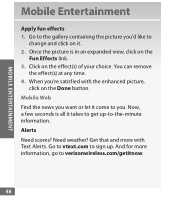
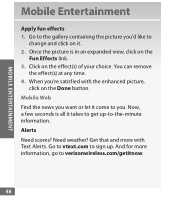
... vtext.com to sign up -to-the-minute information. MOBILE ENTERTAINMENT
Mobile Entertainment
Apply fun effects 1. G o to the gallery containing the picture you'd like to
change and click on it come to you. Mobile Web Find the news you want or let it . 2. O nce the picture is all it takes to verizonwireless.com/getitnow.
48...
Getting Started Guide (Verizon) - Page 51


...to deliver service. To use ; No one will be quickly panned and zoomed. MOBILE ENTERTAINMENT
• Detailed color maps that can be used to access your wireless ...Menu.
2.
SP chroonlletoSaenttdinsgelse,catnSdetthtiennCgplsera&er sKTseoy(ols,
press ( )
CLR
) Location.
3. Download, subscription, and airtime required for use Location-Based
Services, you must "opt out" of information...
Getting Started Guide (Verizon) - Page 53
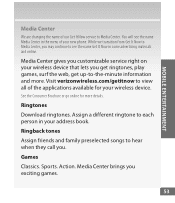
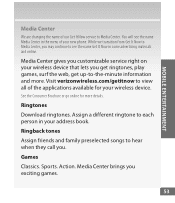
...your new phone. Media Center gives you customizable service right on your wireless device that lets you may continue to hear when they call you exciting games.
53
Sports. Ringtones
Download ringtones..... See the Consumer Brochure or go online for your address book.
Action. Games
Classics. MOBILE ENTERTAINMENT
Media Center
We are changing the name of our Get It Now service to each ...
Getting Started Guide (Verizon) - Page 54


... applications.
3. Follow the prompts to
remove,
then
press the Right Soft Key [Options].
3. Select ErasPeowoerr/CEandnKceeyl Subsciption then press the
center of the
CenDteirreScetleioctnKaelyKey ( ) C[MameenrauK]e.
MOBILE ENTERTAINMENT
Mobile Directional Key Entertainment
WCaamllepraaKpeey rs Send Key Download your favorite designs and wallpapers.
Getting Started Guide (Verizon) - Page 56
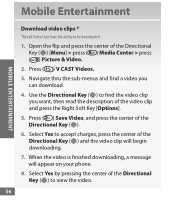
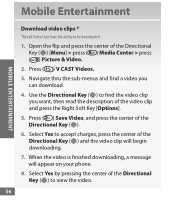
MOBILE ENTERTAINMENT
2. Press ( Send)KVeyCAST Videos.
3.DiNreactvioignaalCtKeleeaytrhKreuythe sub-menCLRus and find the video ...(he
center of the
amera Key
CeDntierrecSteileocnt KaelyKey ( ) and the video clip will apCLRpear on your phone.
rectional KeyMobile Entertainment
mera Key
nd Key Download video clips *
ear Key *Not all Video CCLR lips have the ability to accept charges, press...
Getting Started Guide (Verizon) - Page 57
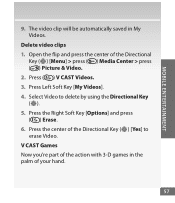
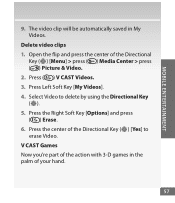
... Videos. End Key 4. Power/End Key
6. Press the center of your hand.
57 MOBILE ENTERTAINMENT
rectional Key
mera Key 9.
ey
3.
P ress the Right Soft KCeleyar[OKepy tions] and... [Menu] > press (
center of ) Media
the Directional Center > press
Key
( ) Picture & Video.
T he video clip will be automatically saved in the palm of thCenDteirreScetleioctnKaelyKey ( ) ...
Getting Started Guide (Verizon) - Page 58
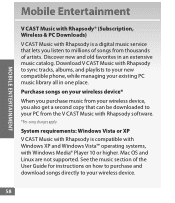
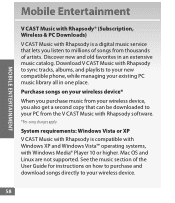
... V CAST Music with Rhapsody is a digital music service that can be downloaded to your new compatible phone, while managing your PC from thousands of artists. Mac OS and Linux are not supported. MOBILE ENTERTAINMENT
Mobile Entertainment
V CAST Music with Rhapsody® (Subscription, Wireless & PC Downloads)
V CAST Music with Rhapsody is compatible with Windows XP and...
Getting Started Guide (Verizon) - Page 59
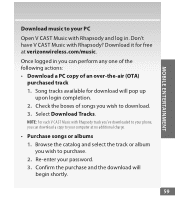
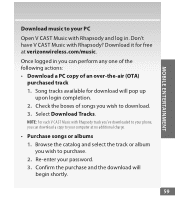
... Rhapsody track you've downloaded to your phone, you can download a copy to your computer at verizonwireless.com/music. Once logged in . C onfirm the purchase and the download will pop up
upon login...perform any one of the following actions: • Download a PC copy of songs you wish to download. 3. MOBILE ENTERTAINMENT
Download music to your password. 3. C heck the boxes of an...
Getting Started Guide (Verizon) - Page 61


MOBILE ENTERTAINMENT
Play songs with Rhapsody wireless device
This option allows you must install V CAST Music with Rhapsody on your PC... this option, you to turn on your PC. Don't have
V CAST Music with Rhapsody. Download it for free at verizonwireless.com/music. 2. P lug in the USB cable to your phone and connect it to select a highlighted option. P ress (z) or (x) to scroll up or...
Getting Started Guide (Verizon) - Page 62


Center SelectCKeryCeleaatreKpeylaylists on your phone, the Sync Music V CAST Mobile Phone display appears. E ntPeowr aer/tEitnldeKfoeyr the playlist, ...press the Right Soft Key [OpClteiaor nKesy], and then seCLRlect Create Playlist.
4.
mobile
phone,
listed
Clear Key OnCcaemesryaCLRnKcehy ronization is complete, press the Power/End
Power/End KeKy eSyen(d Key) and disconnect the ...
Getting Started Guide (Verizon) - Page 81


... exposure may choose to restrict their children's wireless device use by children was not based on mobile phones and RF are available online at http://www.dh.gov.uk (search "mobile"), or you can write to limit cell phone use .
81 A copy of the UK's leaflet is available at http:// www.iegmp.org.uk...
Similar Questions
How Do You Download Picture To A Computer
I need to place the pictures from my phone to my computer. Please let me know how it is done.
I need to place the pictures from my phone to my computer. Please let me know how it is done.
(Posted by jamesken038 8 years ago)
Driver Download Pictures
Need Driver for downloading Pictures from phone
Need Driver for downloading Pictures from phone
(Posted by danlbakerDL 11 years ago)

