Motorola V860 Support Question
Find answers below for this question about Motorola V860.Need a Motorola V860 manual? We have 1 online manual for this item!
Question posted by Clcm on June 14th, 2014
How To Copy Contacts From Motorola V860 Phone
The person who posted this question about this Motorola product did not include a detailed explanation. Please use the "Request More Information" button to the right if more details would help you to answer this question.
Current Answers
There are currently no answers that have been posted for this question.
Be the first to post an answer! Remember that you can earn up to 1,100 points for every answer you submit. The better the quality of your answer, the better chance it has to be accepted.
Be the first to post an answer! Remember that you can earn up to 1,100 points for every answer you submit. The better the quality of your answer, the better chance it has to be accepted.
Related Motorola V860 Manual Pages
Getting Started Guide (Verizon) - Page 4
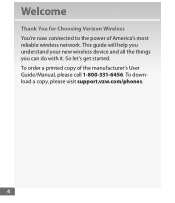
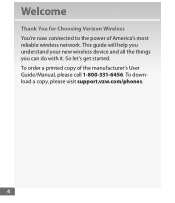
To down load a copy, please visit support.vzw.com/phones.
4 To order a printed copy of America's most reliable wireless network. This guide will help you understand your new wireless device and all the things you can do with it. ...
Getting Started Guide (Verizon) - Page 8
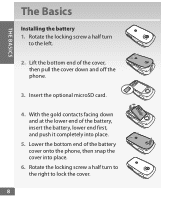
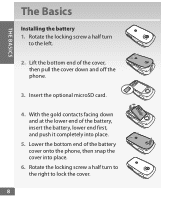
... place.
6. R otate the locking screw a half turn to the right to lock the cover.
8 W ith the gold contacts facing down and at the lower end of the cover, then pull the cover down and off the phone.
3. Insert the optional microSD card.
4. L ower the bottom end of the battery cover onto the...
Getting Started Guide (Verizon) - Page 15


Mobile to Mobile minutes
do not apply to and selCeacmt eSraetKteiyngs & Tools.
ey
5. you will be iDnciruerrcetdiownhaelnKuesiyng Voice Mail from the home screen, press CLR
the Right Soft Key [Unlock]. ey
4. Voice Mailboxes not set up within
45 days will
be charged to maintain your wireless phone.
A
screen
may not be cancelled. P ress ( ) Lock...
Getting Started Guide (Verizon) - Page 17
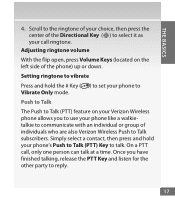
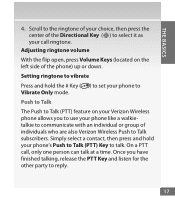
...call , only one person can talk at a time. Once you to use your phone like a walkietalkie to communicate with an individual or group of theCDenitreer cSteiloecntaKleyKey ( ) to Talk (PTT... Verizon Wireless phone allows you have finished talking, release the PTT Key and listen for the other party to talk. Simply select a contact, then press and hold the # Key ( ) to set your phone's Push to...
Getting Started Guide (Verizon) - Page 20


...
4. P ress and release the PTT Key to contact.
20 The PTT Outgoing Alert tone sounds, and Alerting appears on the display.
5. If the called party answers the alert, Listening appears on your display.
6. W hen the called party chooses to ignore the alert, or if the phone is unavailable to talk. 8. R elease the PSTenTd...
Getting Started Guide (Verizon) - Page 22
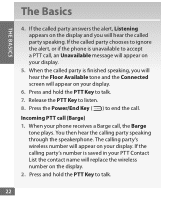
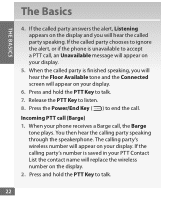
The calling party's wireless number will appear on your phone receives a Barge call, the Barge
tone plays. THE BASICS
The Basics
4. If the called ...W hen the called party is unavailable to accept a PTT call, an Unavailable message will appear on your PTT Contact List the contact name will replace the wireless number on the display. 2. Press and hold the PTT Key to ignore the alert, ...
Getting Started Guide (Verizon) - Page 23
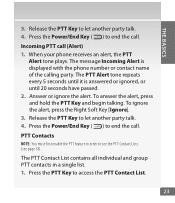
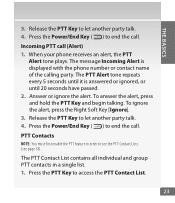
... (see page 18). The PTT Alert tone repeats every 5 seconds until it is displayed with the phone number or contact name of the calling party.
THE BASICS
Directional Key Camera Key Send Key
3. Release the PCTleTar KKeey y to let anCoLR ther party talk. 4. Press the ...
Getting Started Guide (Verizon) - Page 24


...Picture Message, New Video Message, Sort. Press ( ) New PTT Contact.
3. Enter a name and 10-digit phone number for the
contact and press SAVE.
The Push to Talk feature can be added to...2. P ress Right Soft Key [Options] to select one of the following options: New PTT Contact, Copy to Family SharePlan secondary lines). A-capable device and be made with a monthly access fee of ...
Getting Started Guide (Verizon) - Page 25
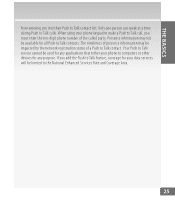
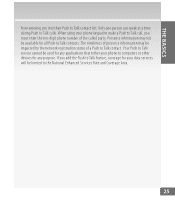
...information may be available for any applications that tether your phone to computers or other devices for all Push to Talk contacts. The timeliness of presence information may not be impacted ...service cannot be limited to Talk contact. When using your data services will be used for any purpose. THE BASICS
from entering you must enter the ten-digit phone number of the called party. ...
Getting Started Guide (Verizon) - Page 28


...so you never have to worry about losing your wireless device contact list.
Sign up for a 2-year agreement on My Services/ My Phone to a secure web site, so they're always available if... you can get a new wireless device every year with Annual Upgrade. As a My Verizon member, Backup Assistant will let you automatically retain a copy...
Getting Started Guide (Verizon) - Page 34
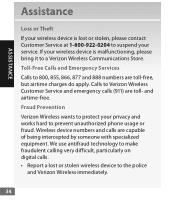
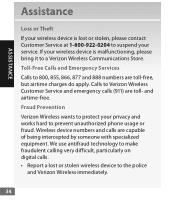
... very difficult, particularly on digital calls. • Report a lost or stolen, please contact Customer Service at 1-800-922-0204 to suspend your service. Toll-Free Calls and Emergency Services
Calls ... (911) are toll- If your privacy and works hard to prevent unauthorized phone usage or fraud. ASSISTANCE
Assistance
Loss or Theft
If your wireless device is malfunctioning, please bring...
Getting Started Guide (Verizon) - Page 40


... Higher rates apply for International Picture Messaging
(when available). Camera Key
Mobile Entertainment Send KeDyirectional Key
Clear KeCyamera Key
CLR
2.
At hime ...airrmeaeocmeatmrioapcnKtoiaheclryetKdueheyroremKoeenSCyelseyn(caodrreuKKeeer)yyn.w, iprreelsesstshdeeCvCLaRicmeera/ 2.
E nter the phone number or email address of the recipient in the TPoow...
Getting Started Guide (Verizon) - Page 41


... Left Soft
Key [My Pics].
41 S croll down to add a contact from your contact list. 5. P ress ( ) Picture Message. 4.
Send a picture message using a picture stored in the wireless device's gallery 1. F rom the home screen, press Left Soft Key [Message]. 2. P ress ( ) New Message. 3. MOBILE ENTERTAINMENT
Create picture Caller IDs
1. F rom the home screen, press Right...
Getting Started Guide (Verizon) - Page 45


You will be sent as a free text message to your phone. 4. E nter your new account has been created. Upload pictures and videos ...and email confirming your temporary password and desired new password in the appropriate field and click the Continue button. MOBILE ENTERTAINMENT
Register for a FREE Online Album account using My Verizon registration 1. G o to the Sign In section and click ...
Getting Started Guide (Verizon) - Page 53
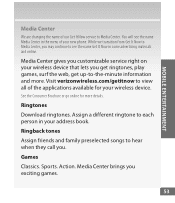
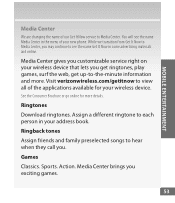
...device. See the Consumer Brochure or go online for your wireless device that lets you .
MOBILE ENTERTAINMENT
Media Center
We are changing the name of our Get It Now service to -... and more details.
Sports. You will see the name Get It Now in your new phone. Ringtones
Download ringtones.
Visit verizonwireless.com/getitnow to hear when they call you get ringtones,...
Getting Started Guide (Verizon) - Page 56
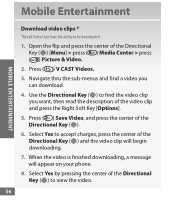
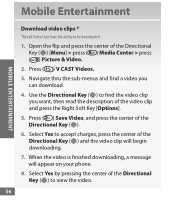
... Yes by pressing the center of the
amera Key
CeDntierrecSteileocnt KaelyKey ( ) and the video clip will apCLRpear on your phone. W hen the video is finished downloading, a message
ear Key
will begin downloading.
MOBILE ENTERTAINMENT
2. rectional KeyMobile Entertainment
mera Key
nd Key Download video clips *
ear Key *Not all Video CCLR lips have...
Getting Started Guide (Verizon) - Page 58
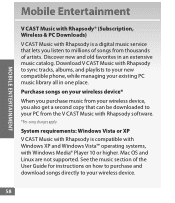
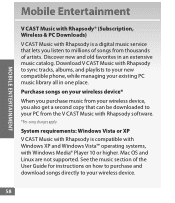
... old favorites in one place. Download V CAST Music with Rhapsody to sync tracks, albums, and playlists to your new compatible phone, while managing your wireless device, you also get a second copy that lets you purchase music from your existing PC music library all in an extensive music catalog. Purchase songs on how...
Getting Started Guide (Verizon) - Page 59
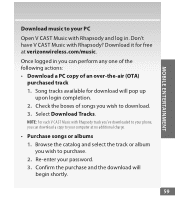
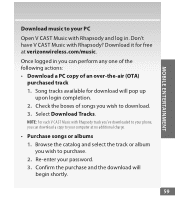
... each V CAST Music with Rhapsody track you've downloaded to your phone, you can perform any one of the following actions: • Download a PC copy of songs you wish to download. 3. Don't have V CAST Music with Rhapsody? R e-enter your password. 3. MOBILE ENTERTAINMENT
Download music to your PC
Open V CAST Music with Rhapsody and...
Getting Started Guide (Verizon) - Page 61


...'t have
V CAST Music with Rhapsody? Download it for free at verizonwireless.com/music. 2. P lug in the USB cable to your phone and connect it to a USB port on the music player.
3. MOBILE ENTERTAINMENT
Play songs with your wireless device closed 1. T o activate the music buttons, press any side key
except the Shortcut/PTT...
Getting Started Guide (Verizon) - Page 81


....uk and http://www.hpa.org.uk/ radiation/ (search "mobile"). Copies of independent experts noted that no evidence exists that any health hazard exists." it was strictly precautionary; In this report a group of UK's annual reports on scientific evidence that using a cell phone causes brain tumors or other ill effects. [The UK's] recom...
Similar Questions
Copying Contacts
How do I copy contacts to my sim card and then from my sim card to my phone? Thanks
How do I copy contacts to my sim card and then from my sim card to my phone? Thanks
(Posted by Anonymous-151834 8 years ago)

