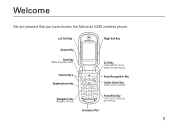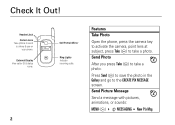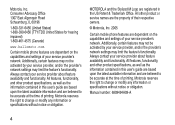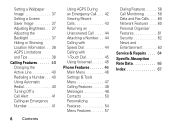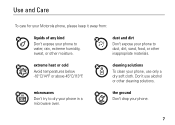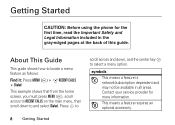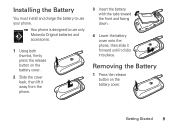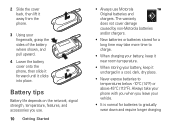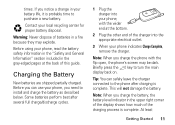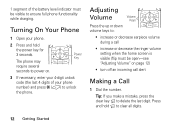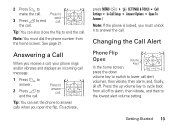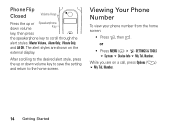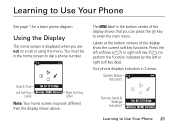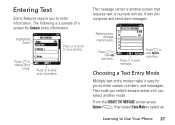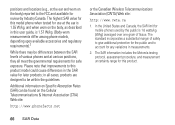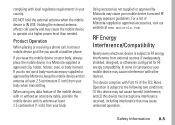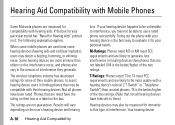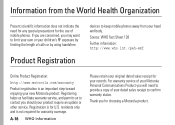Motorola V325 Support Question
Find answers below for this question about Motorola V325 - Cell Phone 64 MB.Need a Motorola V325 manual? We have 1 online manual for this item!
Question posted by pattyruddy on November 5th, 2014
Motorola Blank Screen
I have an olf flip phone and it is charged and has a blank screen? I think it is V325
Current Answers
Answer #1: Posted by Brainerd on November 5th, 2014 12:19 PM
Hi, please refer here to troubleshoot it:
http://www.ehow.com/how_6119293_fix-phone-screen-went-blank.html#page=3
http://www.ehow.com/how_6119293_fix-phone-screen-went-blank.html#page=3
I hope this helps you!
Please press accept to reward my effort or post again with more details if not satisfied.
Regards, Brainerd
Related Motorola V325 Manual Pages
Similar Questions
How To Delete My Phone Number Out Of V325i
(Posted by Lilmanpsus 9 years ago)
How To Completely Unlock A Motorola W385 Cell Phone From Verizon
(Posted by DRIjosh41 10 years ago)
How Do Delete Phone Number From V325 Cell
(Posted by hapete 10 years ago)
How Do I Get Back Into My Phone If I The Security Code
(Posted by SherraCameron 11 years ago)
Android Cell Phone
What to do when cell phone has Boot Loader DO.11 Low Battery and will not come on cannot program
What to do when cell phone has Boot Loader DO.11 Low Battery and will not come on cannot program
(Posted by Tres829 12 years ago)