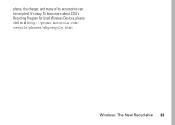Motorola V235 Support Question
Find answers below for this question about Motorola V235 - Cell Phone 10 MB.Need a Motorola V235 manual? We have 1 online manual for this item!
Question posted by kasondensama on November 9th, 2011
How Can I Delete Internet Profiles On My Motorola V235
i cant remove or add
Current Answers
There are currently no answers that have been posted for this question.
Be the first to post an answer! Remember that you can earn up to 1,100 points for every answer you submit. The better the quality of your answer, the better chance it has to be accepted.
Be the first to post an answer! Remember that you can earn up to 1,100 points for every answer you submit. The better the quality of your answer, the better chance it has to be accepted.
Related Motorola V235 Manual Pages
User Manual - Page 3
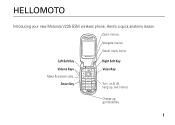
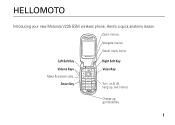
Open menus. Smart Key
$
=
Right Soft Key Voice Key
Turn on & off, hang up , go handsfree.
1 Navigate menus. Charge up , exit menus. HELLOMOTO
Introducing your new Motorola V235 GSM wireless phone.
Select menu items.
Left Soft Key Volume Keys Make & answer calls. Here's a quick anatomy lesson.
User Manual - Page 4
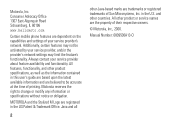
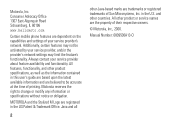
... contact your service provider's network. Manual Number: 6809500A13-O
Consumer Advocacy Office 1307 East Algonquin Road Schaumburg, IL 60196
www.hellomoto.com
Certain mobile phone features are registered in the U.S. Motorola reserves the right to be activated by your service provider, and/or the provider's network settings may not be accurate at the time...
User Manual - Page 8
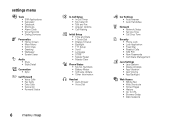
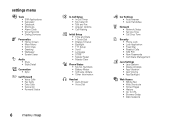
...
j Network • Network Setup • Service Tone • Call Drop Tone
u Security • Phone Lock • Lock Application • Fixed Dial • Restrict Calls • SIM PIN • ...New Passwords • Certificate Management
c Java Settings • Java System • Delete All Apps • App Vibration • App Volume • App Backlight
á Web Access ...
User Manual - Page 9


.... Use and Care
7
extreme heat or cold Avoid temperatures below -10°C/14°F or above 45°C/113°F.
Use and Care
Use and Care
To care for your Motorola phone, please keep it away from:
liquids of any kind Don't expose your phone to dust, dirt, sand, food, or other inappropriate materials...
User Manual - Page 12
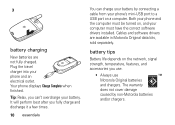
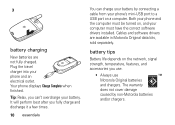
...the correct software drivers installed. Both your phone and the computer must be turned on a computer. Tip: Relax, you use.
• Always use Motorola Original batteries and chargers. battery tips
... and discharge it a few times. 10 essentials
You can 't overcharge your battery. Cables and software drivers are not fully charged. Your phone displays Charge Complete when finished. The ...
User Manual - Page 13
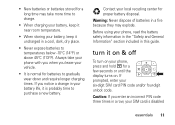
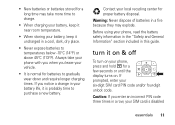
... uncharged in this guide.
Contact your battery, keep it is probably time to temperatures below -10°C (14°F) or above 45°C (113°F).
turn it near room temperature... center for a
few seconds or until the $
=
display turns on.
Before using your phone,
press and hold u for
032375o
proper battery disposal. Warning: Never dispose of batteries in your...
User Manual - Page 18
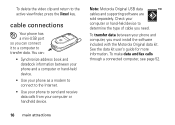
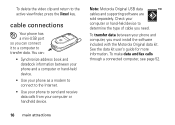
... attractions
To transfer data between your phone and a computer or hand-held device.
• Use your phone as a modem to connect to the Internet.
• Use your phone to the active viewfinder, press the Discard key.
Note: Motorola Original USB data cables and supporting software are sold separately. To delete the video clip and return to...
User Manual - Page 25


ProgProhSpoiProi
Delete
Select
Press Select key to enter punctuation or other characters. Enter a space to change back to iTAP ...number on the key. Press the
number keys to enter the numbers you want .
Press S right to delete last letter.
Press * to enter each letter. Press Delete key to highlight another combination.
Repeat this step to enter Prog and a space.
• If you ...
User Manual - Page 26


...flashing cursor to enter or edit message text.
• If you don't want to save your phone displays:
Character displays at insertion point.
í1 Msg Prog ram
Press S 443 right to ...three or more characters in a row, your phone might display:
Character displays at insertion point.
íg Msg T
After 449 2 seconds,
character is capitalized. Delete M Send To
• The first character...
User Manual - Page 34


...
You can include:
32 calls calls
To make and answer calls, see the Last Calls Menu, press M. The oldest calls are deleted as new calls are listed first. recent calls
Your phone keeps lists of incoming and outgoing calls, even for calls that didn't connect.
turn off a call . Shortcut: Press U from the...
User Manual - Page 47


...phone to the SIM card, or from the SIM card to the phone:
M > n Address Book > entry M > Copy > Entries > To M > n Address Book > entry M > Delete
Display space available for address book entries in phone or SIM memory:
M > n Address Book M > Phone...Address Book > entry
M > Send Message
Send a address book entry to another phone, computer, or device:
M > n Address Book > entry
M > Share Phonebook Entry...
User Manual - Page 58


...> Security > Lock Application
feature
manage certificates
Enable or disable Internet access certificates stored on your phone displays SIM Blocked.
security
feature
SIM PIN
Lock or unlock the...you enter an incorrect PIN code three times in a row, your SIM card is disabled and your phone:
M > w Settings > Security > Certificate Mgmt
Certificates are used to verify the identity and security ...
User Manual - Page 63
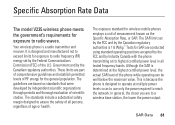
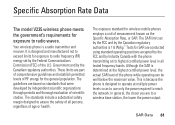
...and establish permitted levels of the U.S.
Specific Absorption Rate Data
SAR Data
The model V235 wireless phone meets
the government's requirements for
exposure to radio frequency (RF) energy set by the... to reach the network. It is designed and manufactured not to exceed limits for wireless mobile phones employs a unit of measurement known as to use only the power required to assure the...
User Manual - Page 64
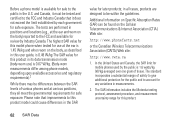
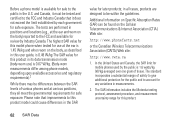
... products; The SAR information includes the Motorola testing protocol, assessment procedure, and measurement...Internet Association (CTIA) Web site:
http://www.phonefacts.net
or the Canadian Wireless Telecommunications Association (CWTA) Web site:
http://www.cwta.ca
1. In the United States and Canada, the SAR limit for this product in this user guide, is 0.49 W/kg The SAR value for mobile phones...
User Manual - Page 68


If you would a landline phone. RF Energy
Interference/Compatibility
Nearly every electronic device is subject to the following two conditions: (1) this device may not cause harmful interference, and (2) this device must accept any data feature of the mobile device, with Part 15 of Motorola-supplied or approved accessories, visit our website at least 2.5 centimeters...
User Manual - Page 76


... Product, Accessory or Software, including but not limited to physical defects in physical media (e.g. Motorola, at its option, will at no charge repair, replace or refund the purchase price of...Physical Media. software that is downloaded from the date of Coverage
Ninety (90) days from the internet), is provided "as is made that the software will be corrected. Software NOT Embodied in ...
User Manual - Page 77


...; (d) the name and location of the installation facility (if applicable) and, most importantly; (e) your expense, to a Motorola Authorized Repair Center. You will receive instructions on how to Obtain Warranty Service or Other Information
USA
Phones
1-800-331-6456
Pagers
1-800-548-9954
Two-Way Radios and Messaging Devices
1-800-353-2729
Canada...
User Manual - Page 79


... T4 meet FCC requirements and are likely to generate less interference to hearing devices than phones that may be able to this interference noise, and phones also vary in them.)
Hearing Aid Compatibility 77
Hearing Aid Compatibility with Mobile Phones
Some Motorola phones are more usable with a hearing device's telecoil ("T Switch" or "Telephone Switch") than unrated...
User Manual - Page 81


... for U.S. Source: WHO Fact Sheet 193 Further information: http://www.who.int./peh-emf
Online Product Registration: ProductRegistration
http://www.motorola.com/warranty
Product registration is for the use of mobile phones. Please retain your children's RF exposure by limiting the length of calls or by using handsfree
Product Registration
devices to confirm...
Similar Questions
Deleting Internet History And Cookie Data
How do you delete internet history and cookie data
How do you delete internet history and cookie data
(Posted by tyler052790 10 years ago)
How To Turn On Ringing Tones And Sms Tones Motorola V235
(Posted by javinzki 11 years ago)
Where Can I Get A New Antenna For A V235 Motorola?
(Posted by Anonymous-58471 11 years ago)
Android Cell Phone
What to do when cell phone has Boot Loader DO.11 Low Battery and will not come on cannot program
What to do when cell phone has Boot Loader DO.11 Low Battery and will not come on cannot program
(Posted by Tres829 12 years ago)
How Do I Unblock My Cell Phone #
how do a unblock my cell phone number
how do a unblock my cell phone number
(Posted by Anonymous-35767 12 years ago)