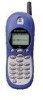Motorola V2282 Support Question
Find answers below for this question about Motorola V2282 - Cell Phone - GSM.Need a Motorola V2282 manual? We have 1 online manual for this item!
Question posted by tpoling on July 8th, 2011
Car Charger
CAR CHARGER TAG P-MO-V2282-LH. IS THIS FOR ANY V2282 MOTOROLA V2282? WHAT DOES LH MEAN?
Current Answers
There are currently no answers that have been posted for this question.
Be the first to post an answer! Remember that you can earn up to 1,100 points for every answer you submit. The better the quality of your answer, the better chance it has to be accepted.
Be the first to post an answer! Remember that you can earn up to 1,100 points for every answer you submit. The better the quality of your answer, the better chance it has to be accepted.
Related Motorola V2282 Manual Pages
Quick Reference Guide - Page 3
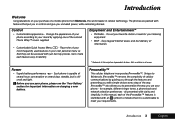
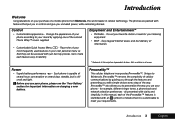
... to your purchase of information.
* Network & Subscription dependent feature. Easy keypad Internet access and fast delivery of a mobile phone from Motorola, the world leader in control and give you with just two key presses. The phones are packed with an j symbol to indicate that put you in cellular technology. Change the appearance of the...
Quick Reference Guide - Page 13
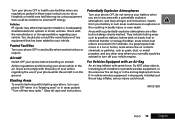
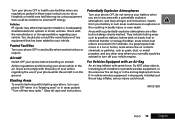
...air bag or in a car or home); If in-vehicle wireless equipment is on boats;
Posted Facilities
Turn your phone before boarding an aircraft. Aircraft
Switch OFF your phone OFF in any facility ... in areas posted: "Turn off your vehicle. You should also consult the manufacturer of your phone while the aircraft is improperly installed and the air bag inflates, serious injury could...
Quick Reference Guide - Page 17
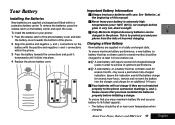
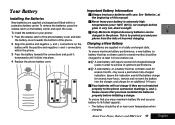
... a new battery (or battery that you enjoy maximum battery life and use .
Only Motorola Original Accessory batteries can be at or near room temperature when charging. Your batteries will ...Never leave your phone: 1 Press the release catch of the phone battery cover and slide
the battery cover towards the connections and push it downwards until it clicks into the charger, and charge ...
Quick Reference Guide - Page 19
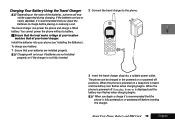
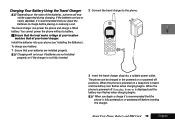
... batteries into a suitable power outlet. AWhen you allow the batteries to the phone.
3 Insert the travel charger. To charge your battery:
1 Ensure that the phone is fully powered on or powered off Charging Battery is not fully inserted.
2 Connect the travel charger can be supported during charging. ACharging will not occur if batteries are...
Quick Reference Guide - Page 20
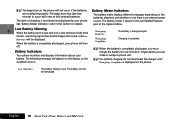
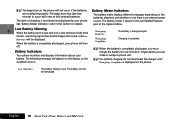
...condition occurs:
Battery Meter Indicators
The battery meter displays different messages depending on the phone will not occur if the batteries are installed improperly. The battery meter is ... displayed on the phone. Battery Indicators
Your phone monitors and displays information about your phone will be recharged. AFor optimal charging do not disconnect the charger until Charging Complete ...
Quick Reference Guide - Page 21
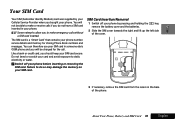
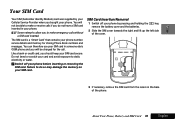
... your SIM card in someone else's GSM phone and you will not be charged for storing Phone Book numbers and messages.
Like a bank or credit card, you bought your phone number, service details and memory for ...batteries.
2 Slide the SIM cover towards the right and lift up the left side of the phone. You will be able to make or receive calls if you to make emergency calls without a...
Quick Reference Guide - Page 28
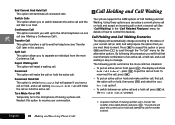
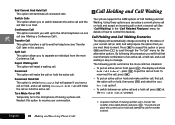
...call . Reconnect This option will place the current call on hold the active call waiting.
Your phone will make the call that even the triple combination of making another telephone (see 'Making a ... current phone call on one call (See 'Call Waiting' in this feature). English
28 Making and Receiving Phone Calls
j Call Holding and Call Waiting
Your phone supports the GSM options...
Quick Reference Guide - Page 34
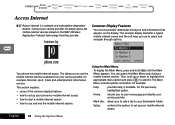
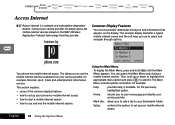
...: • some of the common display features • how to your mobile internet access. Access Internet
AAccess Internet is a network and subscription-dependent feature. Your phone has mobile internet access.
Contact your service provider, for mobile internet access • how to start a mobile internet session • how to select it. The Main Menu includes special...
Quick Reference Guide - Page 35
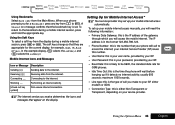
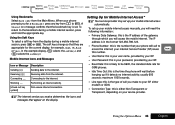
... Main Menu. Receiving ((((((
Receiving data from 1 to be 9600, the standard data rate for GSM phones.
• Idle Time Out: this is the time the phone will wait before hanging up if it detects no internet activity;
Setting Up for Mobile Internet Access*
AYour service provider may set . Working ..... maximum 1000 seconds.
• Line...
Quick Reference Guide - Page 36
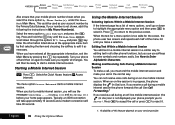
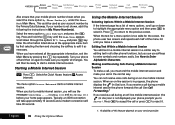
... approximately 10 seconds and a modem connection will see the messages Connecting ...., Sending )))) and Receiving (((( before your home page appears. When you start a mobile internet session.
Also ensure that your mobile phone number shows when you register all changes. Select the menu option Access Internet and press the O key. Scroll down to highlight the...
Quick Reference Guide - Page 37
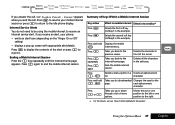
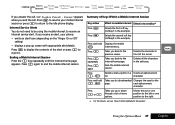
...phone:
• emits an alert tone (depending on the 'Ringer On or Off' setting)
• displays a pop up or down through a list of Keys Within a Mobile Internet Session
Key action Press $
Press O
Effect in mobile... C again
Takes you up screen with appropriate alert details. Press and hold Displays the mobile
$
internet menu. a. Press O to display the contents of the cursor. Press C...
Quick Reference Guide - Page 38
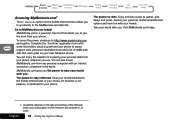
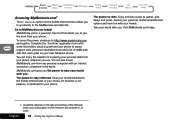
... MyMotorola.com today! Take your phone. Availability depends on the type and settings of your choice, for business or for pleasure, customized for your world with you:
The power to stay informed. English
38 Using the Options Menu Accessing MyMotorola.com1
The My Motorola option on the mobile internet menu allows you to...
Quick Reference Guide - Page 44
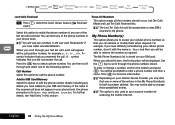
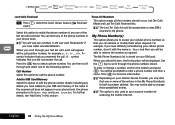
... that one of the last ten calls received. Press O to select a phone number. Last Calls Received
i Press E.
If the name in the received call position number, for accessing the mobile internet.
My Phone Number(s)
This option allows you scroll through the phone numbers stored. ADepending on your Last Ten Calls Made and Last Ten...
Quick Reference Guide - Page 52


...message. English
52 Using the Options Menu When an SMS message is received, your phone number. If there is space.
SMS Messages These are sent specifically ...Store Message
Your phone supports the two GSM message features: Short Message Services (SMS) and Cell Broadcast. Messages Menu
Messages
Call Voicemail
Received Messages
Outgoing Messages Message Editor Cell Broadcast
Message ...
Quick Reference Guide - Page 53
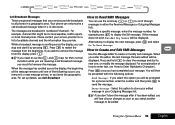
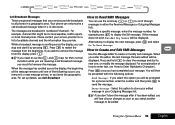
... to send the message. Press O once you have completed your service provider for a phone number, enter the number and then press O to scroll through messages in either the ...Cell Broadcast Messages
These are general messages that was edited will be displayed. If the message does not exist, Invalid Msg Number will lose all phones in your Outgoing Messages list. Your phone...
Quick Reference Guide - Page 56
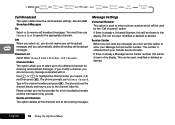
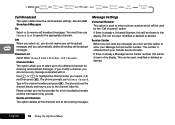
... already a Voicemail Number, this will be shown in the channel number and press O. English
56 Using the Options Menu See also Cell Broadcast Messages. On Select On to enter a phone number which will be used , modified or deleted as desired. You must use Channel List to enter your Cellular Service...
Quick Reference Guide - Page 63
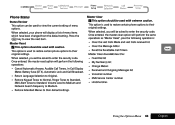
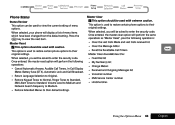
... Messages list • Voicemail number • SMS Service Center number • Lifetime timer. Phone Status
Status Review This option can be used with caution. Master Reset ! This option should be... Answer, Audible Call Timers, In-Call Display Meter, Battery Save (DTX), Automatic Lock and Cell Broadcast.
• Return Language Selection to Original.
• Restore Keypad Tones to Normal, ...
Quick Reference Guide - Page 72
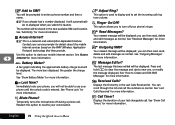
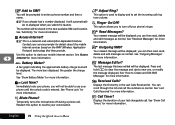
...?
K Read Messages?
English
72 Using the Quick Access Menu Reselect this feature. Press and hold C to SIM?
J Mute Phone? This option is a network and subscription dependent feature. See 'Phone Lock' for details about the mobile internet services based on the WAP (Wireless Application Protocol) technology that was edited will automatically
be prompted to...
Quick Reference Guide - Page 73
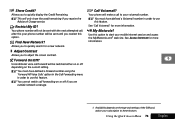
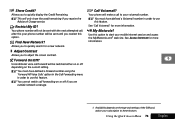
... to quickly search for a new network.
© Adjust Contrast
Allows you to your phone number will only show the credit remaining if you are outside network coverage.
Availability depends on...you receive the
Advice of the SIM card, and/or your mobile internet session and access the MyMotorola.com1 web site. R Call Voicemail? m My Motorola? c Restrict My ID? P Forward On/Off?
£...
Quick Reference Guide - Page 80
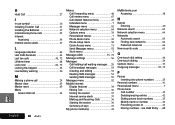
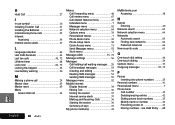
... menu 39 Phone setup menu 58 Quick Access menu 71 Send Messages menu 55 Short menu 7
Message editor 55, 72
Message settings 56 Messages
Call holding/call waiting messages .... 29 Cell broadcast messages 53 Creating and editing 53 Reading SMS messages 53 Sending SMS messages 55 Messages menu 52 Mobile Internet Display features...
Similar Questions
How To Completely Unlock A Motorola W385 Cell Phone From Verizon
(Posted by DRIjosh41 10 years ago)
Are Used Motorola W418g Straight Talk Cell Phones Locked Or Unusable?
I want to sell my used Motorola w418g straight talk cell phone with battery, no sim card, and wall c...
I want to sell my used Motorola w418g straight talk cell phone with battery, no sim card, and wall c...
(Posted by hansmumm1000 10 years ago)
I Need A Users Manual For Cell Phone W418g
How do I get a users manual for cell phone W418G?
How do I get a users manual for cell phone W418G?
(Posted by throgers 11 years ago)
Android Cell Phone
What to do when cell phone has Boot Loader DO.11 Low Battery and will not come on cannot program
What to do when cell phone has Boot Loader DO.11 Low Battery and will not come on cannot program
(Posted by Tres829 12 years ago)
How Do I Unblock My Cell Phone #
how do a unblock my cell phone number
how do a unblock my cell phone number
(Posted by Anonymous-35767 12 years ago)