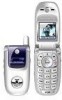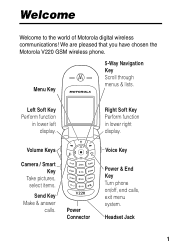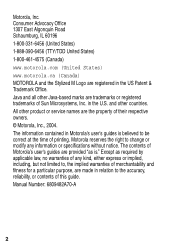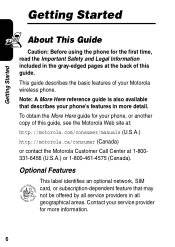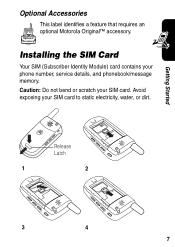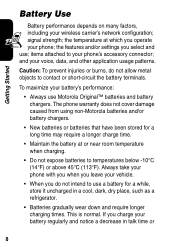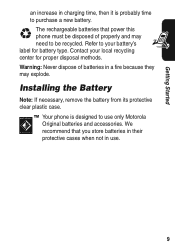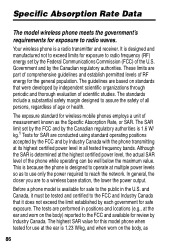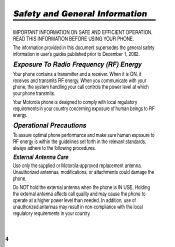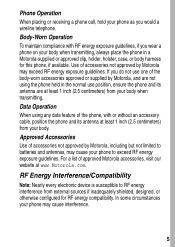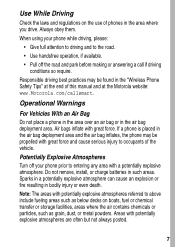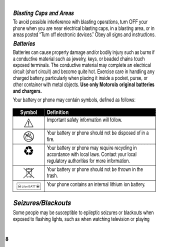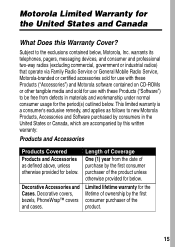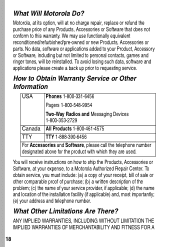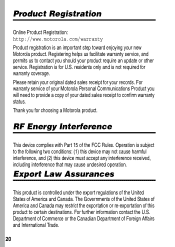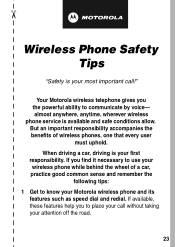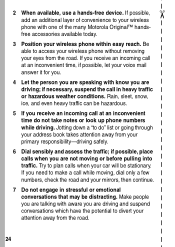Motorola V220 Support Question
Find answers below for this question about Motorola V220 - Cell Phone - GSM.Need a Motorola V220 manual? We have 1 online manual for this item!
Question posted by awah on March 11th, 2013
Motorola V220 Drivers For Windows7
The person who posted this question about this Motorola product did not include a detailed explanation. Please use the "Request More Information" button to the right if more details would help you to answer this question.
Current Answers
Answer #1: Posted by tintinb on March 11th, 2013 2:28 PM
Based on my online research, the compatible driver software for your Motorola V220 is not available for download online. It is better to use the software CD that comes with the package of this mobile device.
If you have more questions, please don't hesitate to ask here at HelpOwl. Experts here are always willing to answer your questions to the best of our knowledge and expertise.
Regards,
Tintin
Related Motorola V220 Manual Pages
Similar Questions
How To Completely Unlock A Motorola W385 Cell Phone From Verizon
(Posted by DRIjosh41 10 years ago)
Motorola Phones Motorola V220 Instructions
how to find infa red and use
how to find infa red and use
(Posted by threetier 10 years ago)
Android Cell Phone
What to do when cell phone has Boot Loader DO.11 Low Battery and will not come on cannot program
What to do when cell phone has Boot Loader DO.11 Low Battery and will not come on cannot program
(Posted by Tres829 12 years ago)
How Do I Install A Battery In The Motoral V220 Gsm Wireless Cell Phone.
(Posted by Rand 12 years ago)
How Do You Delete A Number
How do you delete a name, number, etc that has been stored in your phone (Not SIM) on your Motorola ...
How do you delete a name, number, etc that has been stored in your phone (Not SIM) on your Motorola ...
(Posted by campbelltwin 14 years ago)