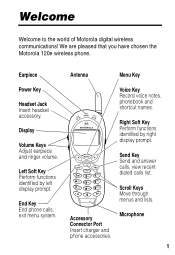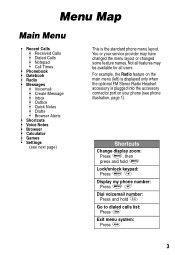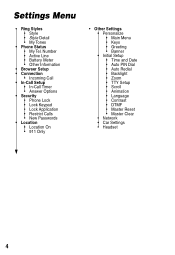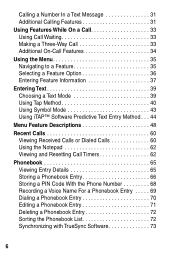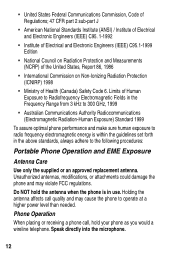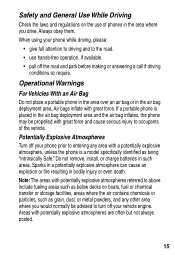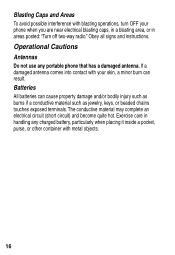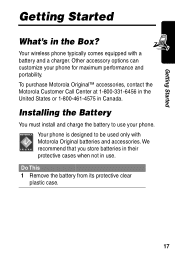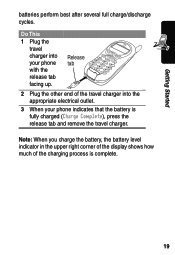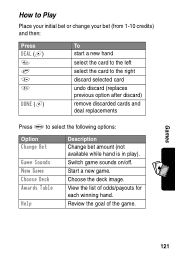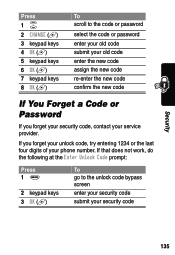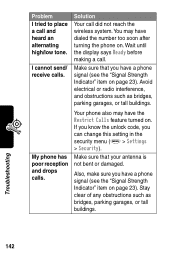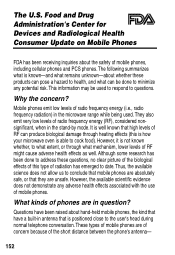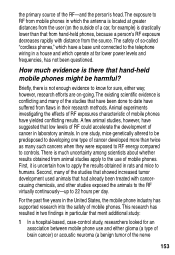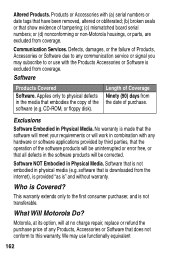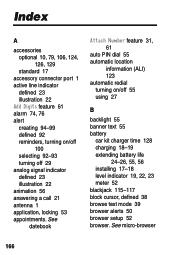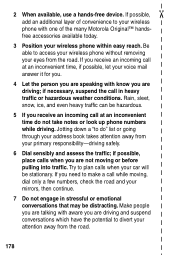Motorola V120 Support Question
Find answers below for this question about Motorola V120 - Antenna Stubby.Need a Motorola V120 manual? We have 1 online manual for this item!
Question posted by Anonymous-42688 on November 12th, 2011
How Do You Remove The Old Antenna When It Has Snapped Off?
Does it unscrew? The replacement antenna has a small metal projection at the bottom that looks like a one-way insertion lock.
Current Answers
Related Motorola V120 Manual Pages
Similar Questions
Does Anyone Know How To Repair The Antenna Housing For A Motorola Xu2600?
The radio and it's parts are discontinued. The part no. is NNTN4101A. Since I cannot get the part wh...
The radio and it's parts are discontinued. The part no. is NNTN4101A. Since I cannot get the part wh...
(Posted by exlilangel 5 years ago)
How Do I Install An Antenna On A Motorola Rdv2080d
does the spring from the old antenna, currently in use, unscrew from motorola? do i have to disassem...
does the spring from the old antenna, currently in use, unscrew from motorola? do i have to disassem...
(Posted by fuentesalex87 10 years ago)
Can I Add Music To My Motogo Flip Wx416
how can i add music to my phone.
how can i add music to my phone.
(Posted by maryannwilliams 11 years ago)