Motorola V1050 Support Question
Find answers below for this question about Motorola V1050.Need a Motorola V1050 manual? We have 1 online manual for this item!
Question posted by bobharradence on October 14th, 2013
Internet Access
when i try to get the internet i get the message 413 page cannot be displayed
Current Answers
There are currently no answers that have been posted for this question.
Be the first to post an answer! Remember that you can earn up to 1,100 points for every answer you submit. The better the quality of your answer, the better chance it has to be accepted.
Be the first to post an answer! Remember that you can earn up to 1,100 points for every answer you submit. The better the quality of your answer, the better chance it has to be accepted.
Related Motorola V1050 Manual Pages
Instruction Manual - Page 1


... Soft Key Perform function in lower right display Clear/Back Key
Camera Key
Power & End Key Turn phone on the capabilities and settings of printing....believed to be deemed to use that you have chosen the Motorola V1050 3G mobile phone. Note: The graphic represented here and throughout this user's guide are...may be able to access up-to the world of the Motorola products shall not be accurate ...
Instruction Manual - Page 3


... the following procedures.
3.2.1 External Antenna Care
Use only the supplied or Motorola-approved replacement antenna.
The conductive material may be maintained between a mobile phone and a pacemaker. When you have any charged battery, particularly when placing it receives and transmits RF energy. Areas with potentially explosive atmospheres are often but ...
Instruction Manual - Page 5


... do not dispose the product with household waste.
4.2 Recycling Mobile Phones and Accessories
Do not dispose of mobile phones or electrical accessories, such as chargers or headsets, with your ...12 Recycling Information
Recycling Information If collection systems aren't available, return unwanted mobile phones or electrical accessories to handle electrical and electronic waste items. Contact your...
Instruction Manual - Page 6


... your battery, keep it in your card. Avoid exposing your phone number, service details, and contacts list/message memory. Your phone can use GSM SIM (Subscriber Identity Module) cards, but not...This Guide
This guide describes the basic features of an SD adapter allows you leave your Motorola mobile phone. The warranty does not cover damage caused by all service providers in a cool, dark, ...
Instruction Manual - Page 7


...mobile phones.
Caution: If you do not know your phone number, contact your service provider.
5.12 Changing the Call Alert
To set your phone...the phone. Press the up " the phone when you receive a call, your phone number from the list (stored on a call message. ... volume setting when the home screen is disabled and your phone displays SIM Blocked. 5 If necessary, enter your SIM card is...
Instruction Manual - Page 11


...network connection with your photos to other mobile phone users or email addresses, assign photos to adjust picture ...phone than make and receive calls!
This section describes some of your memory card. Camera Key
The active viewfinder image displays...pictures and photos stored on your phone. Shutter Tone: Activate a tone that you from a message, see the table after the ...
Instruction Manual - Page 12


...send the postcard to
select the recipient's name
Note: You can also access this option after you want the address to a street address. If ...phone.
Find the Feature
M > Messages > Create Message > New live ! Postcard
Camera 33
Sending a Postcard
6.3
Inserting a new address entry
If your Contacts does not have just taken, or a picture already been saved to your picture list displays...
Instruction Manual - Page 13
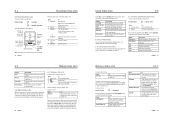
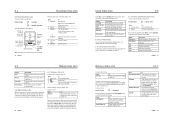
... whether you can include the following :
Press Select Application
Camera On/Camera Off
To access applications during an active call inlude the following options:
Option Go To Videos Internal /... , copy, send or delete it. Turn the camera light on your phone display
Camera 39
To store a video clip from a message, see page 70.
6.5.2 Viewing and Managing Video Clips
To play the video...
Instruction Manual - Page 15


...From a Web Page
You can download pictures, sounds, or other objects from your phone display information services messages sent by the OK key
Back key M
To scroll through subscription from a Web... Your phone has been customised to give access to the Vodafone live ! You have the following options while browsing:
Option Shortcuts
Enter URL Browser settings History Internet Profiles
Description...
Instruction Manual - Page 16


... example, your service provider may look different from view. Message Indicator
Displays when you can include:
= text message
= voice and text message
= voicemail message
7.
Labels at the bottom corners of the wallpaper image. Roam Indicator
Shows when your phone is seeking or using another network outside your phone is displayed when you select a menu icon by the left...
Instruction Manual - Page 17


... main menu. Icon Feature Games Multimedia Camera Applications Shortcuts Settings
Icon Feature Vodafone live! Messages My Items Contacts Call Log Record Video
8.3.1 Selecting a Menu Feature
To select a ...digits, and the security code must press M, scroll to and select Call Log from accessing your phone displays Speaker in the menu system.
To change them to prevent others from the main ...
Instruction Manual - Page 18
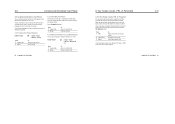
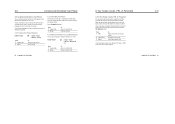
...phone
8.8.2 Unlocking Your Phone
Your phone's unlock code is originally set to 000000. A locked phone still rings or vibrates for incoming calls or messages...Phone
If You Forget a Code, PIN, or Password
8.9 If You Forget a Code, PIN, or Password
Your phone...Use Your Phone 53
If ...phone number.
If that does not work, at the Enter Unlock Code prompt:
Press 1M
2 keypad keys 3 OK key
To display...
Instruction Manual - Page 19


...> Display Timeout
56 Setting Up Your Phone
Setting...display to turn off the screen saver to fill the display, if necessary. The wallpaper image displays as a wallpaper image, only the first frame of five different ring styles.
Tip: Turn off alerts for one of the animation displays. An animation repeats for messages that the display and keypad backlights remain on your name and phone...
Instruction Manual - Page 20


...10.8 Viewing Call Log
Your phone keeps lists of the calls you want to make . call the entry's number Tip: Press and hold 0 to insert the local international access code (+) from which you are...inserted in your phone in your phone is locked or the SIM card is turned off the alert
10.6 Calling an Emergency Number
Your service provider programs one time, displays the message Redial Successful,...
Instruction Manual - Page 23


... Redial • Display Timeout • Backlight • Scroll • Language • Battery save • Brightness • DTMF • Master Reset • Master Clear
Phone Status • ...8226; App Priority • App Backlight • Set Standby App
Phone Features 67
Messages • Create Message • New Text Message • New Multimedia Msg • New Email • MMS ...
Instruction Manual - Page 24


... for your network does not recognise the first pause character, try two (pp). Set up or edit the email inbox settings:
M > Messages M > Email Msg Setup
11.2.4 Contacts
Feature Create Entry
Description Create a new contact entry: M > Contacts M > New > Phone Number or Email Address
70 Phone Features
Messages
11.2.2
Feature Create MMS Template
Insert Pictures and Other...
Instruction Manual - Page 25


...shortcut:
M > Shortcuts > shortcut name
Note: Your phone has preconfigured Vodafone shortcuts that enable you to the moment you connect to your service provider's network to access Vodafone live ! Set the category for a contact entry:... Set keypad keypress volume:
M > Ring Styles > style Detail > Key Volume Display the main menu as graphic icons or as DTMF tones during a call: Highlight ...
Instruction Manual - Page 26


...dial with the browser:
M > Vodafone live ! > Internet Profiles Download a picture, sound, or other file from...phone to a car kit or headset:
M > Settings > Car Settings or Headset > Auto Answer
Note: Your phone will not automatically answer calls if the ring style is disabled and your phone displays...an incorrect PIN code three times in a Multimedia Message:
While viewing an event, press M > Send...
Instruction Manual - Page 28
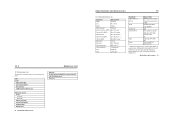
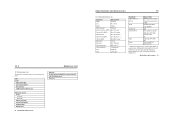
...
Standby Time (GSM):
Up to 272 hours**
Talk time (GSM): Display Size:
Up to 268 minutes** 2.2 inch
Resolution:
240 x 320 ...: Options: Bands: Connectivity: Audio Hardware:
Video: Games:
Motorola V1050 32MB TransFlash included
TransFlash expandable up to 512MB 900/1800/1900 (GSM...quoted in Digital Mode, and are available for your phone. Specifications and Accessories 81 Item In-Box
Battery (...
Instruction Manual - Page 29


...or using a 'hands-free' device to keep the mobile phone away from the head and body. The ICNIRP SAR limit for mobiles devices used in other positions, such as on the ...Rate Data
13
THIS MODEL 13SpecificAbsorptionRateData MEETS INTERNATIONAL GUIDELINES FOR EXPOSURE TO RADIO WAVES
Your mobile device is 0.68 W/kg*. These guidelines were developed by the independent scientific organisation ...
Similar Questions
Cannot Access Mobile Internet With Straight Talk Moto W418g
(Posted by bugsbBi 9 years ago)
Motorola Electrify Internet Messages Cannot Be Sent Or Received Until The Data
connection is restored, please check your mms configuration in mobile settings
connection is restored, please check your mms configuration in mobile settings
(Posted by Lofmagic 10 years ago)
Will A Va76r Mobile Phone Work With A Sim From Le French Mobile.
The sim is supplied free by le French Mobile but I believe that the VA76R may not support the Europe...
The sim is supplied free by le French Mobile but I believe that the VA76R may not support the Europe...
(Posted by BarrySmall 10 years ago)
Does Motorola Hold The Copy Right For The Mobile Phone
I would just like to know if Motorola holds the copyright or patant for the mobile phone. Since the...
I would just like to know if Motorola holds the copyright or patant for the mobile phone. Since the...
(Posted by acotton5 11 years ago)

