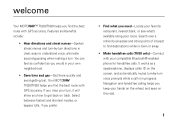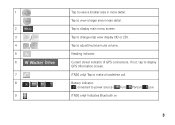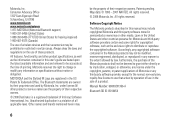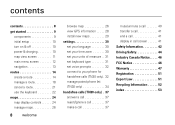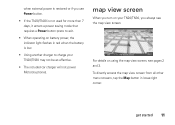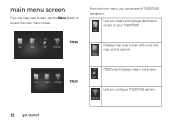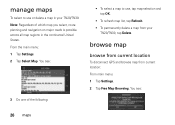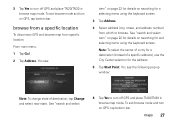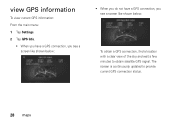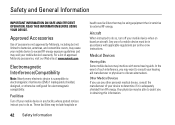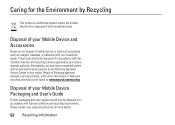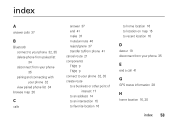Motorola TN30 Support Question
Find answers below for this question about Motorola TN30 - MOTONAV - Automotive GPS Receiver.Need a Motorola TN30 manual? We have 1 online manual for this item!
Question posted by reedkiefer on August 31st, 2012
For The Motorola Tn30 Does Anyone Know What The Date Of The Last Map Update Was?
WE HAVE A MOTOROLA TN30 AND WE SEE THAT THEIR WEB SITE NO LONGER DOWNLOADS UPDATES FOR THE DEVICE. WE ARE LOOKING TO FIND THE MOST RECTNT UPDATE.
Current Answers
Related Motorola TN30 Manual Pages
Similar Questions
How To Update Motonav Tn30
(Posted by dicbonu 10 years ago)
How Can I Update Maps On My Motorola Tn30?
(Posted by Ricjeajj 11 years ago)
Can You Tell Me The Right Web Site So That I Can Register My Tn30 Gps
(Posted by olecrow49 12 years ago)
Is There Any Maps Update For This Gps Receicer?
Thanks
(Posted by albinobessa 13 years ago)