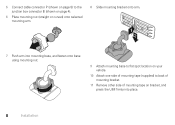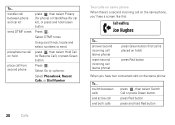Motorola TK30 Support Question
Find answers below for this question about Motorola TK30.Need a Motorola TK30 manual? We have 1 online manual for this item!
Question posted by brianmcanoy on December 22nd, 2016
Playlists
When I select one of my playlists from my iPod the TK30 plays them in alphabetical order NOT the order I have set them up on the playlist. How can I change this please?
Current Answers
Answer #1: Posted by TommyKervz on January 7th, 2017 10:48 PM
Hello. You can not change that. That is how the manufacture made it.
Related Motorola TK30 Manual Pages
Similar Questions
Bluetooth Syncing Problems
I'm going to try this question one more time. For the avoidance of doubt this is NOT a pairing probl...
I'm going to try this question one more time. For the avoidance of doubt this is NOT a pairing probl...
(Posted by jbmcanoy91218 4 years ago)
Motorolla T225 Hands Free Device
I can not answer the calls coming in.But i can place calls out.Can you help?
I can not answer the calls coming in.But i can place calls out.Can you help?
(Posted by madkm2010 10 years ago)
Playlist Problems
My TK30 reads my playlists no problem, but insists on playing them in alphabetical order of the Arti...
My TK30 reads my playlists no problem, but insists on playing them in alphabetical order of the Arti...
(Posted by jbmcanoy 11 years ago)