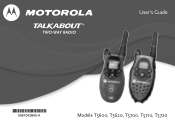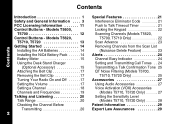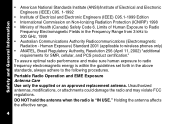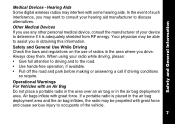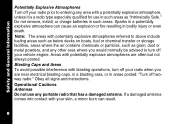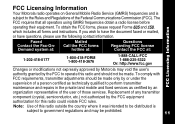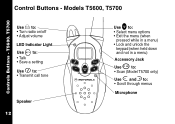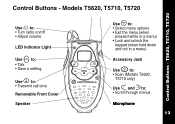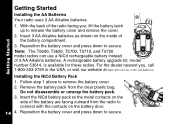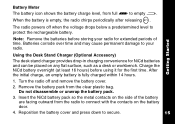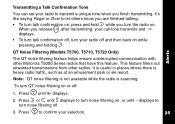Motorola T5710 Support Question
Find answers below for this question about Motorola T5710 - Talkabout - Radio.Need a Motorola T5710 manual? We have 1 online manual for this item!
Question posted by ceceliagallagher on April 6th, 2013
Is There A Printable Copy Of The T5710 Users Manual Not A Download?
Current Answers
Answer #1: Posted by tintinb on April 6th, 2013 11:31 AM
http://www.helpowl.com/manuals/Motorola/T5710/42182
If you have more questions, please don't hesitate to ask here at HelpOwl. Experts here are always willing to answer your questions to the best of our knowledge and expertise.
Regards,
Tintin
Related Motorola T5710 Manual Pages
Similar Questions
where can I download a user manual for sx800
how can i get them work?
I a a set of motorola T5710 talkabouts. Would I be able to use these in a foreign country, say South...
Mt T5710 RADIOS FAIL TO TRANS/RECEIVE EACH OTHER SINCE MY LAST USE. tHEY EACH SEM TO FUNCTION PROPER...