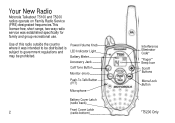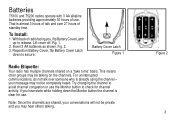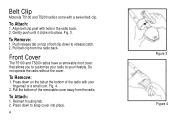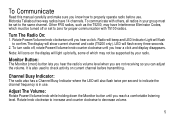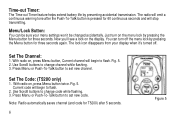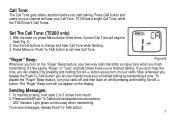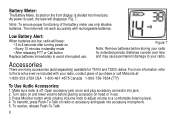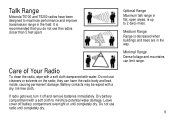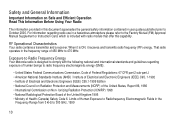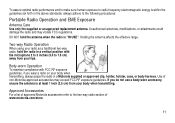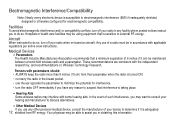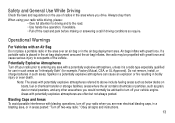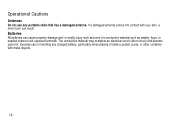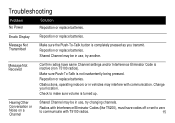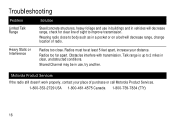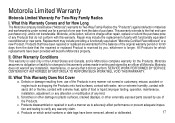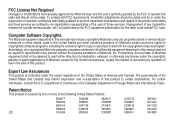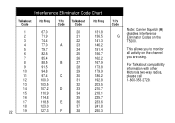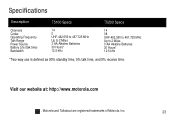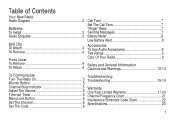Motorola T5200 Support Question
Find answers below for this question about Motorola T5200 - AA Radios.Need a Motorola T5200 manual? We have 1 online manual for this item!
Question posted by psmith105 on May 12th, 2019
A Broken Antenna Cover.
My antenna cover broke off of my t5200. How do I replace it and where can I find one?
Current Answers
Answer #1: Posted by Odin on May 12th, 2019 5:43 AM
If you can't get what you seek from the manufacturer [use the contact information here--https://www.contacthelp.com/motorola/customer-service], request a part number. Then (with a part number if possible) try
- https://encompass.com/
- a search engine like Google's or Yahoo's
- http://www.searchtempest.com/, which displays global listings from eBay, Craigslist, and other sources
(For option 3, you may want to use a free tracking program like https://www.followthatpage.com/ to save you from having to repeat your search over time.)
Hope this is useful. Please don't forget to click the Accept This Answer button if you do accept it. My aim is to provide reliable helpful answers, not just a lot of them. See https://www.helpowl.com/profile/Odin.
Related Motorola T5200 Manual Pages
Similar Questions
Pairing Motorola Sx600r Two Way Radios
yes, I am having trouble pairing my Motorola two way radios. Is there a way to reset them
yes, I am having trouble pairing my Motorola two way radios. Is there a way to reset them
(Posted by Mikejr6875 1 year ago)
Do You Have The Antenna For The Motorola T5200
The rubber covering for the antenna has gone damaged need a new Antenna
The rubber covering for the antenna has gone damaged need a new Antenna
(Posted by joedsouza25 2 years ago)
Replacement Antenna Covers For The Motorola T5200 Talkabout Radio
Looking for a replacement antenna cover or an aftermarket cover that would be used. I have a broken ...
Looking for a replacement antenna cover or an aftermarket cover that would be used. I have a broken ...
(Posted by rmacklin 3 years ago)
Where Can I Purchase An Antennae Cover For A T5200
(Posted by tx21148 11 years ago)
Two Way Radios
Do your two way radios work in Mexico near Cancun area?
Do your two way radios work in Mexico near Cancun area?
(Posted by slyber232232 12 years ago)