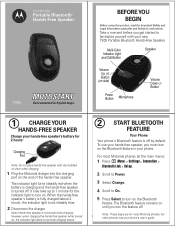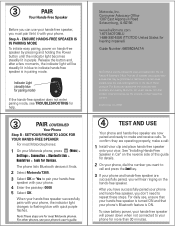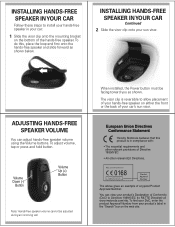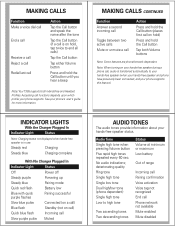Motorola T305 Support Question
Find answers below for this question about Motorola T305 - Portable Bluetooth Car.Need a Motorola T305 manual? We have 1 online manual for this item!
Question posted by WOLFIE5192 on August 15th, 2011
What Is The Pass Key To Sync The Phone?
The person who posted this question about this Motorola product did not include a detailed explanation. Please use the "Request More Information" button to the right if more details would help you to answer this question.
Current Answers
Answer #1: Posted by kcmjr on August 16th, 2011 4:37 PM
"0000"
See the user manual here: http://www.helpowl.com/manuals/motorola-t305-user-manual-38cc85f.pdf
Licenses & Certifications: Microsoft, Cisco, VMware, Novell, FCC RF & Amateur Radio licensed.
Related Motorola T305 Manual Pages
Similar Questions
Will This Work With An Android Phone ?
I try to connect my android phone and it pairs but will not connect. What do I do ?
I try to connect my android phone and it pairs but will not connect. What do I do ?
(Posted by mslodki 2 years ago)
Motorola Bluetooth Hf1000 Bluetooth Car Kit Will Not Sync With Iphone 4s
(Posted by razieto 9 years ago)
How Do I Par My Bluetooth To My New Lg Octane Phone
(Posted by sas8840 12 years ago)
Pairing The T035 With My Phone
when pairing the t035 with my phone, it ask for a pass code what is it. I tried 0000 but this don't ...
when pairing the t035 with my phone, it ask for a pass code what is it. I tried 0000 but this don't ...
(Posted by freemand3797 12 years ago)
Pass Code
What is the pass code for the Motorola Portable Bluetooth Car speaker phone?
What is the pass code for the Motorola Portable Bluetooth Car speaker phone?
(Posted by mwflaw49 13 years ago)