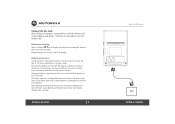Motorola T250 Support Question
Find answers below for this question about Motorola T250.Need a Motorola T250 manual? We have 1 online manual for this item!
Question posted by icequeen61 on April 19th, 2010
Do You Have The Manual For The Motorola T250 Radio?
The manual you have listed is for the D850 phone. You may wish to correct the error.
Current Answers
Related Motorola T250 Manual Pages
Similar Questions
Pairing Motorola Sx600r Two Way Radios
yes, I am having trouble pairing my Motorola two way radios. Is there a way to reset them
yes, I am having trouble pairing my Motorola two way radios. Is there a way to reset them
(Posted by Mikejr6875 1 year ago)
Battery Cover Removal
how is the battery cover removed talk about 250
how is the battery cover removed talk about 250
(Posted by arhuntinman 7 years ago)
Can I Get A Free Manual For My Motorola Mr350r 2-way Radios Range Frs/gmrs?
(Posted by reyes26 12 years ago)
Em1000r Two-way Radio
How do you get the Motorola EM1000R two-way radio to stop roaming. I was using them at a football ga...
How do you get the Motorola EM1000R two-way radio to stop roaming. I was using them at a football ga...
(Posted by slwilliams 12 years ago)
Two Way Radios
Do your two way radios work in Mexico near Cancun area?
Do your two way radios work in Mexico near Cancun area?
(Posted by slyber232232 12 years ago)