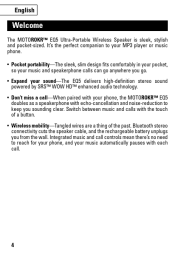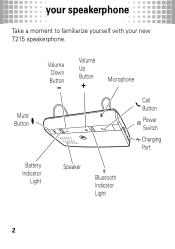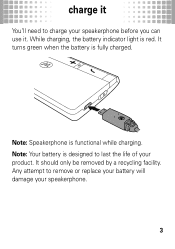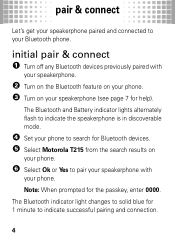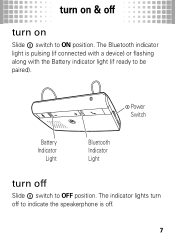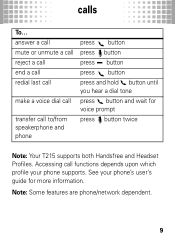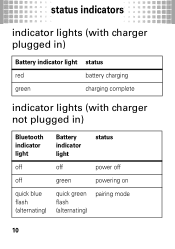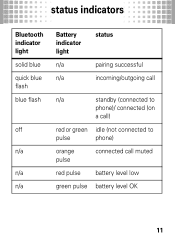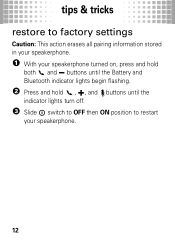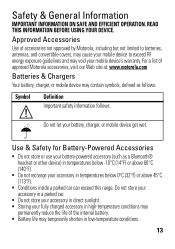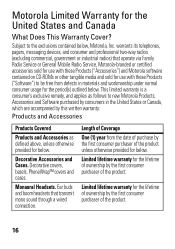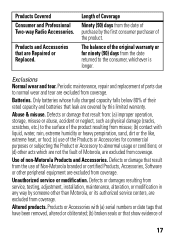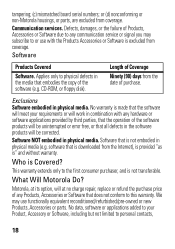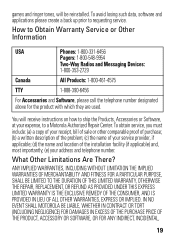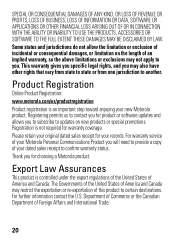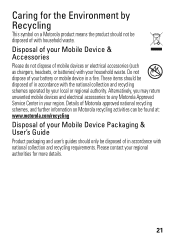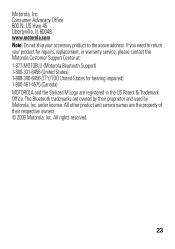Motorola T215 Support Question
Find answers below for this question about Motorola T215.Need a Motorola T215 manual? We have 2 online manuals for this item!
Current Answers
Answer #1: Posted by motohelper on June 13th, 2013 7:57 AM
Opening the device will void the warranty of your T215. I suggest that you contact Motorola customer service if you have the device within a year. Motorola offers a standard one year warranty on your T215. You can contact Motorola's Customer Service by going to the link below..
Sat-Sun 9AM-6PM CST
Customer Service :
https://motorola-global-portal.custhelp.com/app/call/
1-800-331-6456 Mon-Fri 7AM-10PM;Sat-Sun 9AM-6PM CST
https://forums.motorola.com/pages/home
Related Motorola T215 Manual Pages
Similar Questions
Replacement Battery For A Motorola T215 Bluetooth Device.
(Posted by pn7622 3 years ago)
How To Sync New Phone To Motorola Hands Free Syn3104b T215
(Posted by scojenng4 9 years ago)
Motorolla T225 Hands Free Device
I can not answer the calls coming in.But i can place calls out.Can you help?
I can not answer the calls coming in.But i can place calls out.Can you help?
(Posted by madkm2010 10 years ago)