Motorola T215 Support Question
Find answers below for this question about Motorola T215.Need a Motorola T215 manual? We have 2 online manuals for this item!
Question posted by cr250gary on May 26th, 2012
T215 Pairing Problem
my t215 has a blue and green light blinking at the same time. do i have a replacable battery in the t215? I can not get it to pair with my verizon flip phone. its a samsung style and brand new. It was working for a while .
Current Answers
There are currently no answers that have been posted for this question.
Be the first to post an answer! Remember that you can earn up to 1,100 points for every answer you submit. The better the quality of your answer, the better chance it has to be accepted.
Be the first to post an answer! Remember that you can earn up to 1,100 points for every answer you submit. The better the quality of your answer, the better chance it has to be accepted.
Related Motorola T215 Manual Pages
Quick Start Guide - Page 4
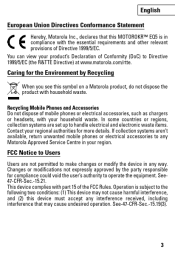
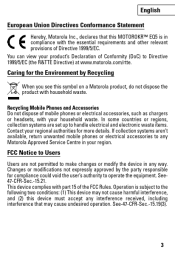
... electrical accessories, such as chargers or headsets, with part 15 of the FCC Rules. If collection systems aren't available, return unwanted mobile phones or electrical accessories to any way. Operation is subject to handle electrical and electronic waste items. Contact your region. See-47-CFR-Sec.-15.19(3).
3
...
Quick Start Guide - Page 5
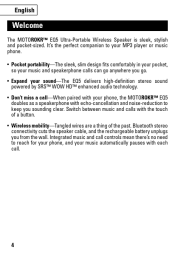
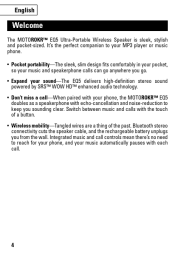
...and noise-reduction to your MP3 player or music phone. • Pocket portability-The sleek, slim ...call .
4 Bluetooth stereo connectivity cuts the speaker cable, and the rechargeable battery unplugs you sounding clear. English
Welcome
The MOTOROKR™ EQ5 Ultra-Portable Wireless...music and calls with each call -When paired with your music automatically pauses with the touch of a button. •...
Quick Start Guide - Page 6


... Port (on page 1 Take a moment before you get started to familiarize yourself with the components of your speaker. 1. Volume Buttons 2. Reverse Button 9. Charging Port and Light (behind flap) 5. Power Switch (on side) 4. English
Before you begin
See figure 1 on side behind flap) 10. Call Button 3.
Quick Start Guide - Page 8
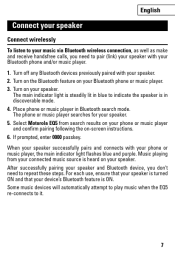
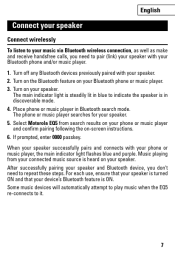
... these steps. When your speaker successfully pairs and connects with your speaker. 2. Turn on the Bluetooth feature on your phone or music player, the main indicator light flashes blue and purple. Turn off any Bluetooth devices previously paired with your speaker.
The main indicator light is steadily lit in blue to indicate the speaker is ON. Music...
Quick Start Guide - Page 9
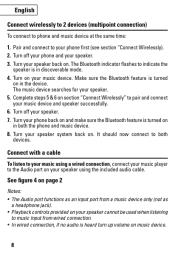
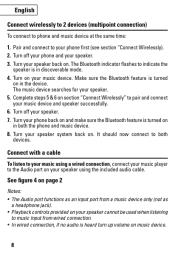
...on section "Connect Wirelessly" to pair and connect your speaker cannot be...and speaker successfully. 6. Turn off your speaker. 7. Turn your phone back on and make sure the Bluetooth feature is heard turn up ...a cable
To listen to your speaker system back on. Pair and connect to your music using the included audio cable.... your phone and your speaker. 3. Turn your speaker using a ...
Quick Start Guide - Page 13


...Light Steady blue Long blue flash Long yellow flash Long green flash
Quick blue flash Long blue pulse Long purple pulse 3 green flashes Long green pulse
Long yellow pulse
Long purple pulse 2 yellow flashes 3 yellow flashes Slow red flash
Wireless Status Pairing...12 English
Indicator light
The main indicator light on /off Stopped music player Idle (not connected to your phone and/or music player.
Quick Start Guide - Page 14
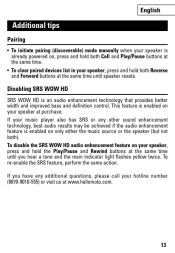
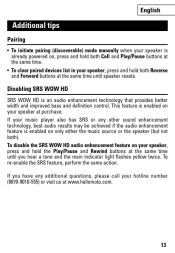
... the SRS feature, perform the same action.
This feature is enabled on your speaker at the same time until you hear a tone and the main indicator light flashes yellow twice. English
Additional tips
Pairing • To initiate pairing (discoverable) mode manually when your speaker is
already powered on, press and hold both Call and...
Quick Guide - Page 3


...-allows for receiving and making calls wirelessly from your phone.
• Goodbye earpieces and wires-drive safely with wireless control of talk time in a sleek design. Perfect for over 36 hours of your phone calls using intuitive push buttons on your ear.
1 congratulations
The Motorola T215 Bluetooth® Car Kit Speakerphone delivers a satisfying in...
Quick Guide - Page 4
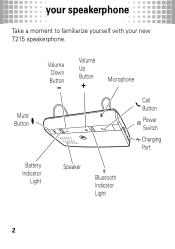
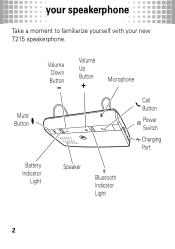
Volume Down Button
Volume Up Button
Microphone
Mute Button
Battery Indicator
Light
Speaker
Bluetooth Indicator Light
Call Button
Power Switch
Charging Port
2 your speakerphone
Take yourspeakerphone a moment to familiarize yourself with your new T215 speakerphone.
Quick Guide - Page 6
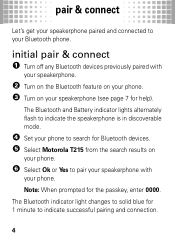
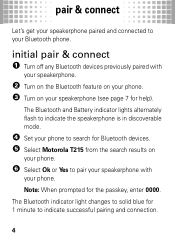
The Bluetooth indicator light changes to solid blue for 1 minute to search for Bluetooth devices. 5 Select Motorola T215 from the search results on your Bluetooth phone.
initial pair & connect 1 Turn off any Bluetooth devices previously paired with
your speakerphone.
2 Turn on the Bluetooth feature on your phone. 3 Turn on
your phone.
6 Select Ok or Yes to pair your speakerphone with...
Quick Guide - Page 7
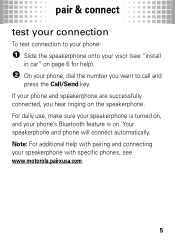
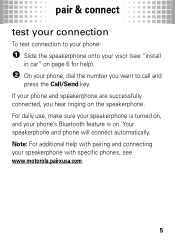
Note: For additional help with pairing and connecting your speakerphone with specific phones, see "install
in car" on page 6 for help).
2 On your phone, dial the number you hear ringing on . pair & connect
test your connection
To test connection to call and
press the Call/Send key. For daily use, make sure your speakerphone is...
Quick Guide - Page 9
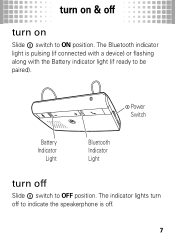
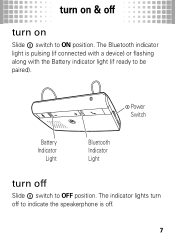
...
turn off to indicate the speakerphone is pulsing (if connected with a device) or flashing along with the Battery indicator light (if ready to OFF position. turn on turnon&off
Slide ë switch to ON position. Power Switch
Battery Indicator
Light
Bluetooth Indicator Light
turn off
Slide ë switch to be paired). The Bluetooth indicator light is off.
7
Quick Guide - Page 11
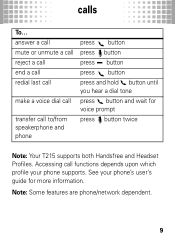
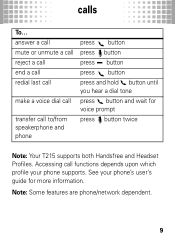
...; button press button press and hold button until you hear a dial tone press button and wait for more information. Note: Some features are phone/network dependent.
9 See your phone supports. calls
calls
To...
answer a call mute or unmute a call reject a call end a call redial last call
make a voice dial call
transfer call...
Quick Guide - Page 12
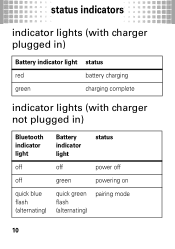
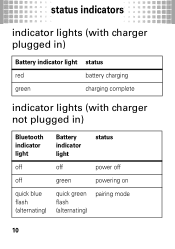
status indicators
indicator statusindicators lights (with charger plugged in)
Battery indicator light status
red
battery charging
green
charging complete
indicator lights (with charger not plugged in)
Bluetooth indicator light
Battery indicator light
status
off
off
power off
off
green
powering on
quick blue flash (alternating)
quick green flash (alternating)
pairing mode
10
Quick Guide - Page 13
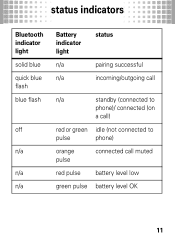
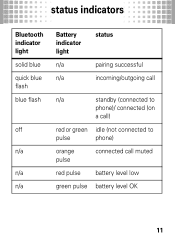
status indicators
Bluetooth indicator light solid blue quick blue flash blue flash
off
n/a
n/a n/a
Battery indicator light
n/a
n/a
status
pairing successful incoming/outgoing call
n/a
standby (connected to
phone)/ connected (on
a call)
red or green idle (not connected to
pulse
phone)
orange pulse
connected call muted
red pulse battery level low
green pulse battery level OK
11
Quick Guide - Page 14
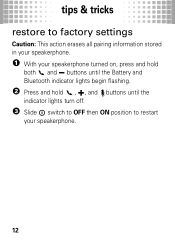
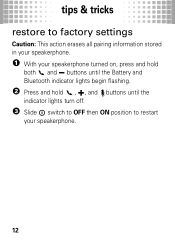
...&tricks to factory settings
Caution: This action erases all pairing information stored in your speakerphone.
1 With your speakerphone turned on, press and hold
both and Ï buttons until the Battery and Bluetooth indicator lights begin flashing.
2 Press and hold , 9, and buttons until the
indicator lights turn off.
3 Slide ë switch to OFF then ON...
Quick Guide - Page 18
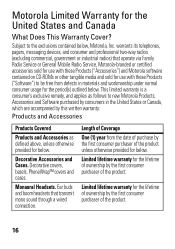
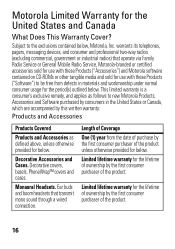
...via Family Radio Service or General Mobile Radio Service, Motorola-branded or certified accessories sold for use with these Products ("Accessories")...sold for use with these Products ("Software") to be free from the date of purchase by the first consumer purchaser...the product.
16 Decorative Accessories and Cases. Subject to new Motorola Products, Accessories and Software purchased by consumers in...
Quick Guide - Page 20
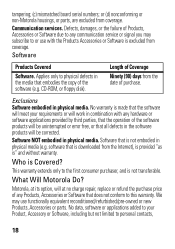
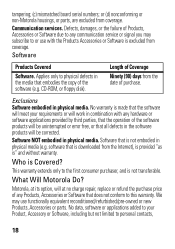
...added to your requirements or will at its option, will work in physical media (e.g. Defects, damages, or the failure...operation of purchase. Motorola, at no charge repair, replace or refund the purchase price of any Products, Accessories ...the software products will be uninterrupted or error free, or that all defects in the media ... or new Products, Accessories or parts. This warranty extends only...
Quick Guide - Page 21
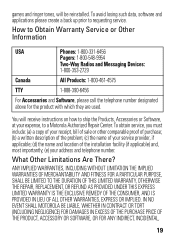
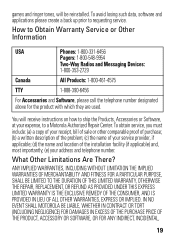
...DURATION OF THIS LIMITED WARRANTY, OTHERWISE THE REPAIR, REPLACEMENT, OR REFUND AS PROVIDED UNDER THIS EXPRESS LIMITED ... sale or other comparable proof of purchase; (b) a written description of the problem; (c) the name of your service provider, if applicable; (d) the name ...number.
How to Obtain Warranty Service or Other Information
USA
Phones: 1-800-331-6456
Pagers: 1-800-548-9954
Two...
Quick Guide - Page 26


.... Laws in the United States and other countries preserve for Motorola and third-party software providers certain exclusive rights for the normal, non-exclusive, royalty-free license to use that arises by operation of law in semiconductor memories or other media. Software Copyright Notice The Motorola products described in this manual...
Similar Questions
Replacement Battery For A Motorola T215 Bluetooth Device.
(Posted by pn7622 3 years ago)
How To Sync New Phone To Motorola Hands Free Syn3104b T215
(Posted by scojenng4 9 years ago)

