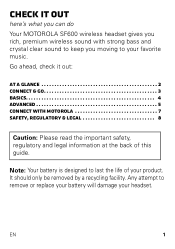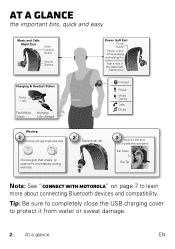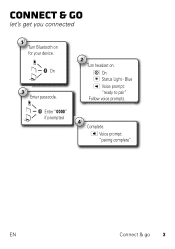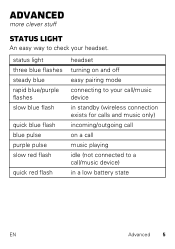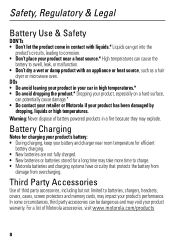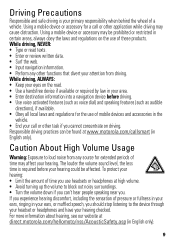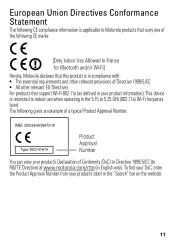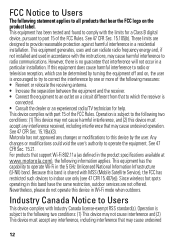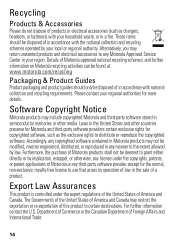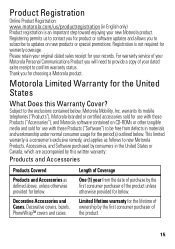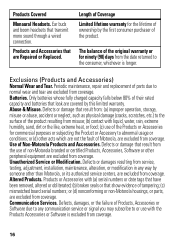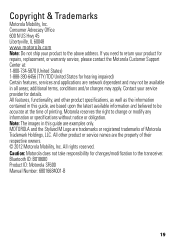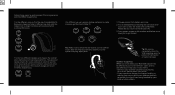Motorola SF600 Support Question
Find answers below for this question about Motorola SF600.Need a Motorola SF600 manual? We have 2 online manuals for this item!
Question posted by mralgeom on October 23rd, 2013
Pairing To A 5c Phone
My SF600 does not pair with my iphone 5c. I have followed all of the steps for pairing that are indicated in the instructions. Please send me a solution without asking me to follow the directions as I have already tried,
Current Answers
Related Motorola SF600 Manual Pages
Similar Questions
What Driver Do I Need For The Sf600
The the Motorola red and black sf600 won't take a charge the light doesn't come on when I plug in th...
The the Motorola red and black sf600 won't take a charge the light doesn't come on when I plug in th...
(Posted by Holyselectjudge48 5 years ago)
I Cannot Pair My Phone
I don't hear any voice to pair the phone after I did Reset to factory default.
I don't hear any voice to pair the phone after I did Reset to factory default.
(Posted by jyotsna29 8 years ago)
My H19txt Won't Pair With Phone
my H19txt won't pair with phone - my Blackberry bold searches for it but doesn find it
my H19txt won't pair with phone - my Blackberry bold searches for it but doesn find it
(Posted by gmeranda 10 years ago)