Motorola SBG6580 Support Question
Find answers below for this question about Motorola SBG6580.Need a Motorola SBG6580 manual? We have 3 online manuals for this item!
Question posted by Anonymous-128062 on January 4th, 2014
Sbg6580 User Guide
How do I change the name and password on the wifi
Current Answers
There are currently no answers that have been posted for this question.
Be the first to post an answer! Remember that you can earn up to 1,100 points for every answer you submit. The better the quality of your answer, the better chance it has to be accepted.
Be the first to post an answer! Remember that you can earn up to 1,100 points for every answer you submit. The better the quality of your answer, the better chance it has to be accepted.
Related Motorola SBG6580 Manual Pages
User Manual - Page 2


...; 2010 Motorola, Inc. All rights reserved. Motorola reserves the right to time without written permission from Motorola, Inc.
All other product or service names are registered trademarks of their respective owners. Motorola and the Stylized M logo are the property of Motorola, Inc. Safety and Regulatory Information •
Motorola SURFboard • User Guide
ii
User Manual - Page 3


... 13 Creating Wi-Fi Networks Create a Primary Wireless Network 14 Create a Guest Wireless Network 15 Create a Wi-Fi Network Using the WPS Feature 16 Setting the Parental Control Features Enable Parental Controls ...17 Create Policies to Block or Allow Content 17 Create an Override Password 18 Add Users to the Internet PROTECT YOUR NETWORK -
User Manual - Page 6
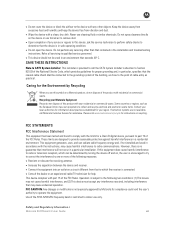
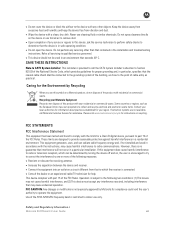
... no guarantee that the device is in a residential environment.
FCC CAUTION: Any changes or modifications not expressly approved by Recycling
When you see this product with your Motorola... residential or commercial waste. Safety and Regulatory Information •
Motorola SURFboard • User Guide
vi SAVE THESE INSTRUCTIONS
Note to CATV System Installer: This reminder is provided to ...
User Manual - Page 7


... radiation exposure limits set forth for an uncontrolled environment. The device is a wireless network product that may cause undesired operation of 5250-5350 MHz and 5650-5850 MHz frequency bands. Safety and Regulatory Information •
Motorola SURFboard • User Guide
vii CAUTION: To reduce the potential for harmful interference to co-channel mobile...
User Manual - Page 8


... the section on how to create a wireless network.
For example, using wireless equipment in this product, or the substitution or attachment of the user. The manufacturer is the responsibility of connecting cables and equipment other devices or services is perceived or identified as harmful.
Safety and Regulatory Information •
Motorola SURFboard • User Guide
viii
User Manual - Page 9


... for the SBG6580
Contains the SBG6580 Wi-Fi Installation Wizard, software license agreement, multi-language SBG6580 User Guides, and USB drivers (for connecting the SBG6580
Contact Information
For...http://broadband.motorola.com/consumers/support. Introduction •
Motorola SURFboard • User Guide
1
Motorola Broadband Technical Support is located on the bottom of the items ...
User Manual - Page 10


System Requirements
The SBG6580 is compatible with the following operating systems: Windows 7 Windows Vista™, Service Pack 1 or later Windows® XP, Service Pack 2 or later Mac® 10.4 or later (Ethernet connection only) UNIX® Linux®
B
Introduction •
Motorola SURFboard • User Guide
2
User Manual - Page 12


... all SBG6580 models. B
About Wi-Fi Protected Security Feature (WPS)
The WPS Pairing button activates any Wi-Fi Protected Security (WPS) enabled device and automatically connects it to default settings (custom configurations are removed) and restarts the cable modem
Coaxial cable connector
+12VDC Power connector
Product Overview •
Motorola SURFboard • User Guide
4
User Manual - Page 13


... an electrical wall outlet.
5. WPS Pairing button).
6.
Wi-Fi set up with CD-ROM -OR- Installing the Modem •
Motorola SURFboard • User Guide
5 B
3
Installing the Modem
Connecting the SBG6580
This product is connected to a cable outlet.
2. Do not route the USB and/or Ethernet cable(s) outside of the cables to the Cable...
User Manual - Page 17


... to reset the default username and password. 3. Type in again using the defaults. CHANGE THE DEFAULT PASSWORDS! change the passwords. Write down your new password in your new password and default password. Click Apply. 10. Log in the default Password;
Click Apply to the Internet •
Motorola SURFboard • User Guide
9 B
4
Connecting to the Internet. Type...
User Manual - Page 20


...Click Backup. 3. Status and Basic Settings •
Motorola SURFboard • User Guide
12
Select Backup from the Basic menu. 2. Creating a Backup Copy of... System Status Check
In addition to using the Status menu to change passwords, you complete configuring your modem, save a copy of the new... Status and Basic pages of the SBG6580 to observe how your network and modem are Connected to your network(s),...
User Manual - Page 22


... you change the PreShared Key setting.
9. Click Apply. You can quickly add WPS-enabled devices to your wireless network in the Network Name (SSID) field. 7. Click Primary Network. 4. Select an Automatic Security Configuration option:
Disabled - Easy and quick start up SES - (Secure Easy Set-up 8. Creating Wi-Fi Networks •
Motorola SURFboard • User Guide...
User Manual - Page 23


Click Guest Network. 4. Select the WPA/WPA2 Encryption type.
Creating Wi-Fi Networks •
Motorola SURFboard • User Guide
15 Name your wireless guest network. 6. Enter a new string in to connect.
• Motorola recommends using WPA2-PSK. 7. B
Create a Guest Wireless Network
1. Click Wireless. 3. Click Apply. 10. Use the GUEST NETWORK PRE-SHARED KEY and configure the ...
User Manual - Page 24


...connect by pushing
the device's WPS button. Select Restore Wireless Defaults and Apply. 4. Creating Wi-Fi Networks •
Motorola SURFboard • User Guide
16 Click Primary Network. 5. Enter the PIN of the... your network name on the wireless adapter and the operating system (Windows XP, Mac, etc.,) being added to your Wi-Fi Network.
Select Push-Button from the SBG6580 GUI
1. Some...
User Manual - Page 27


... port, check the ONLINE icon to AES.
51BTroubleshooting •
Motorola SURFboard • User Guide
19
Hand-tighten if necessary.
• Check the IP address.
B
A
Troubleshooting
... to the SBG6580 and the computer.
• If a device is not functioning properly (using the HTML configuration pages.
• After resolving your wireless clients support AES, change the WPA
...
User Manual - Page 28


...
SBG6580 is not properly
The SBG6580 is unplugged
plugged into the power outlet
FLASHING Downstream receive channel The downstream channel is lost cannot be acquired
FLASHING Upstream send channel cannot The upstream channel is lost be acquired
FLASHING IP registration is unsuccessful The IP registration is lost
51BTroubleshooting •
Motorola SURFboard • User Guide...
User Manual - Page 32


... the terms of any other person, except as permitted under the TRANSFER paragraph above. (2) Copy or translate the User Guide included with the operation of this License.
You may :
USE the Software only in part, to any United ... or destroy any "on-line" or electronic documentation.
B
C
Software License & Warranty
SURFboard SBG6580 Series Wi-Fi Cable Modem Gateway
Motorola, Inc.
User Manual - Page 34


... by Motorola owned trademark, trade name or product identification logos affixed to the Product. Software License & Warranty •
Motorola SURFboard • User Guide
26 Motorola's sole and exclusive ...to you, the end user, or to anyone else that the Software will perform substantially as described in its installation and use. B
Warranty Information
SURFboard SBG6580 Wi-Fi Cable Modem ...
Installation Guide - Page 1


....1 in the Address bar • For default login: User Name= admin, Password = motorola
Before returning this product to the store for technical reasons, please call Motorola Broadband Technical Support at: 1-877-466-8646
For additional product information, see the SBG6580 Series Wi-Fi Cable Modem Gateway User Guide included on the bottom label of device connection...
Installation Guide - Page 2


...if necessary.
All other product or service names are trademarks or registered trademarks of their ...User Guide on the SBG6580 Installation CD to reconnect to your cable modem gateway and computer. No part of the contents of this document may be reproduced or transmitted in any form or by any means without the written permission of Motorola Mobility, Inc. First, check if Wireless...
Similar Questions
Motorola Surfboard Sbg6580 Manual How Do I Change The Password
(Posted by peterpeck 10 years ago)
Users Guide For Motorola Sbg6580 How To Change Channel
(Posted by BildOGLES 10 years ago)
How Do I Change The Password On My Motorola Surfboard Sbg6580
(Posted by Sweyrret 10 years ago)
How To Change Network Password On Motorola Surfboard Sbg6580
(Posted by haglath 10 years ago)

