Motorola SBG6580 Support Question
Find answers below for this question about Motorola SBG6580.Need a Motorola SBG6580 manual? We have 3 online manuals for this item!
Question posted by mrwond on October 24th, 2013
How To Change Wifi Password On A Brighthouse Motorola Surfboard Sbg6580
The person who posted this question about this Motorola product did not include a detailed explanation. Please use the "Request More Information" button to the right if more details would help you to answer this question.
Current Answers
There are currently no answers that have been posted for this question.
Be the first to post an answer! Remember that you can earn up to 1,100 points for every answer you submit. The better the quality of your answer, the better chance it has to be accepted.
Be the first to post an answer! Remember that you can earn up to 1,100 points for every answer you submit. The better the quality of your answer, the better chance it has to be accepted.
Related Motorola SBG6580 Manual Pages
Brochure - Page 1


SURFboard® SBG6580 Series Wi-Fi®Cable Modem Gateway
Strengthen your premium customers. Count on Motorola's SURFboard DOCSIS®/ EuroDOCSIS 3.0 solutions to help you deliver innovative, ultra-broadband data services and advanced high-bandwidth home networking to your broadband leadership -
Brochure - Page 2


...-Fi Cable Modem Gateway enables the delivery of their home or business network. SURFboard SBG6580 Series Wi-Fi Cable Modem Gateway
Next Generation High-Bandwidth Services and Home Networking in a sleek, stylish package for seamless mobility, Motorola's SBG6580 is a fully integrated all while maximizing current infrastructure investment and lowering capital spending. It's the perfect...
Brochure - Page 3


... easily wirelessly network all of the widely used Wi-Fi standard utilized by consumers in the home.
SURFboard SBG6580 Series Wi-Fi Cable Modem Gateway The SBG6580's 802....11 b/g/n equipped devices. Dual Radio Operation: The SBG6580 is a compelling networking option for wires altogether -
With Motorola's SURFboard integrated home networking solutions, service providers can provide seamless...
Brochure - Page 4


...SURFboard SBG6580 Series Wi-Fi Cable Modem Gateway Provider Benefits Flexible pricing options
Greater pricing flexibility resulting from the headend using SNMP and TFTP
Enhanced security: supports AES traffic encryption. As the leading worldwide provider of DOCSIS products, Motorola...to -use secure WiFi network setup and connection tool - an easy-to improve accuracy, efficiency, and customer ...
Brochure - Page 5


...thereby reducing waste and transport costs. SURFboard SBG6580 Series Wi-Fi Cable Modem Gateway Finally, all new SURFboard CPE use of Conduct regulations.
Motorola's SURFboard modem's packaging is 100% recyclable ...change, and has worked for years to make it easier for our customers to help them grow their eco-conscious customer base. In the development of our nextgeneration SURFboard...
Brochure - Page 7


...
Frequency Range
DOCSIS 5-42 MHz (edge to
edge), EuroDOCSIS and
optional DOCSIS 5 to 65 MHz
(edge to change without notice or obligation.
UPnP IGD 1.0;
static routing and dynamic IP
routing (RIPv1, RIPv2); L2TPv2
Wi-Fi ... supported, will
work with Ethernet
connection (older versions of ALGs; SURFboard SBG6580 Series Wi-Fi Cable Modem Gateway
Brochure - Page 8


... Plug-and-play
Simple to set up and easy to the services provided through this equipment. Motorola shall not be activated by your service provider for , and expressly disclaims, any direct or... other product specifications are subject to change without notice or obligation. SURFboard SBG6580 Series Wi-Fi Cable Modem Gateway Additionally, certain features may limit the feature's ...
User Manual - Page 2


... translation, transformation, or adaptation) without obligation on the part of Motorola to provide notification of this publication may make improvements or changes in the product(s) described in content from time to time without written permission from Motorola, Inc. Safety and Regulatory Information •
Motorola SURFboard • User Guide
ii No part of such revision or...
User Manual - Page 3


...Filter 18
Safety and Regulatory Information •
Motorola SURFboard • User Guide
iii CHANGE THE DEFAULT PASSWORDS 9 Restoring the Default Username and Password 9 Testing Your Internet Connection 10 Configuring TCP... DHCP Server Feature 13 Creating Wi-Fi Networks Create a Primary Wireless Network 14 Create a Guest Wireless Network 15 Create a Wi-Fi Network Using the WPS Feature 16...
User Manual - Page 6
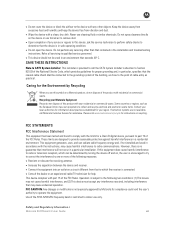
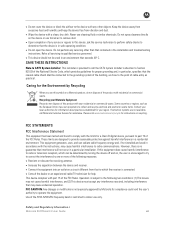
..., such as practical. If this product with your region. FCC CAUTION: Any changes or modifications not expressly approved by one or more of cable entry as the ...experienced radio/TV technician for your residential or commercial waste. Safety and Regulatory Information •
Motorola SURFboard • User Guide
vi Never use forced air to operate the equipment. However, there is...
User Manual - Page 7


...factory to be installed and operated with Canadian ICES-003. Safety and Regulatory Information •
Motorola SURFboard • User Guide
vii B
FCC Radiation Exposure Statement
This equipment complies with the FCC... cm (8 inches). High power radars are allocated as defined by the end user. WIRELESS LAN INFORMATION
This device is restricted to LE-LAN devices. Cet appareil numérique...
User Manual - Page 9


... number, SSID, WPA-PSK, and Passcode (for use with the CD Wi-Fi Wizard). You will need the information located on the bottom of a Motorola SURFboard® SBG6580 Wi-Fi Cable Modem Gateway.
In the Box
ITEM Power Supply
DESCRIPTION Provides power via an AC electrical outlet
Ethernet Cable Software License & Regulatory Card...
User Manual - Page 17


Use an Ethernet connection to the Internet •
Motorola SURFboard • User Guide
9 admin. 4. Type in again using the defaults. motorola.
5. Connecting to change the modem's default passwords BEFORE connecting to reset the default username and password. 3. Open a browser window. 2. Before resetting the modem, create a backup copy of your network from the ...
User Manual - Page 18


...6.
Select Properties to the Internet •
Motorola SURFboard • User Guide
10 Connecting to display ... a new browser window and type in www.motorola.com. Double-click Network and Internet to display... the next step
if you see the Motorola website, you are ready to connect to...8. Click Continue if you can connect to the Motorola website. 10. Open a browser window. 2. Right...
User Manual - Page 20


...change passwords, you complete configuring your network and modem are Connected to your computer (or an external storage
device). 6. Restoring Your Modem Configuration Using a Backup Copy
1. Status and Basic Settings •
Motorola SURFboard... B
5
Status and Basic Settings
Use the Status and Basic pages of the SBG6580 to observe how your modem, save a copy of your system, learn the ...
User Manual - Page 22


... the Network Name (SSID) field. 7. Better security, slow set-up ) - Creating Wi-Fi Networks •
Motorola SURFboard • User Guide
14 Create a Primary Wireless Network
1. Easy and quick start up SES - (Secure Easy Set-up 8.
For better security, Motorola recommends that you , and a guest network for visitors. Enter the name of your Wi-Fi...
User Manual - Page 24


... the WPS Add Client options and then press the Add button. Click Wireless. 2. Select Push-Button from the SBG6580 GUI
1. Select your network name on the Client GUI (device), and...WPS varies depending on the wireless adapter and the operating system (Windows XP, Mac, etc.,) being added to your Wi-Fi Network. Creating Wi-Fi Networks •
Motorola SURFboard • User Guide
16...
User Manual - Page 27


... Front Panel Icons and Error Conditions to AES.
51BTroubleshooting •
Motorola SURFboard • User Guide
19 If
this does
not solve the problem, check whether the client's wireless adapter
supports the type of WEP key configured on the SBG6580, be sure
each affected wireless client has the identical passphrase. You may have cable TV, check...
Installation Guide - Page 1


... with CD-ROM
5c - SURFboard® SBG6580
Wi-Fi Cable Modem Gateway
Install Sheet
To connect your SBG6580.
To configure additional settings on your SBG6580: • Open any web browser on your computer • Type 192.168.100.1 in the Address bar • For default login: User Name= admin, Password = motorola
Before returning this product to...
Installation Guide - Page 2


... the Stylized M Logo are the property of Motorola Mobility, Inc. See "Product Overview - SURFboard® SBG6580
Wi-Fi Cable Modem Gateway
Troubleshooting
Before calling for technical support, try restarting your cable modem gateway and cable outlet or splitter.
First, check if Wireless icon is a registered trademark of their respective owners. Check that the Ethernet...
Similar Questions
How To Change Wifi Password Motorola Sbg6580 Dont Remember Username And
password
password
(Posted by kingwaterf 10 years ago)
How To Change New Wifi Password On Motorola Sbg6580
(Posted by jackipodna 10 years ago)

