Motorola SBG6580 Support Question
Find answers below for this question about Motorola SBG6580.Need a Motorola SBG6580 manual? We have 3 online manuals for this item!
Question posted by jecharle on November 24th, 2013
How To Change Ipv6 Settings On Motorola Sbg6580 Cable Modem
The person who posted this question about this Motorola product did not include a detailed explanation. Please use the "Request More Information" button to the right if more details would help you to answer this question.
Current Answers
There are currently no answers that have been posted for this question.
Be the first to post an answer! Remember that you can earn up to 1,100 points for every answer you submit. The better the quality of your answer, the better chance it has to be accepted.
Be the first to post an answer! Remember that you can earn up to 1,100 points for every answer you submit. The better the quality of your answer, the better chance it has to be accepted.
Related Motorola SBG6580 Manual Pages
Brochure - Page 1


SURFboard® SBG6580 Series Wi-Fi®Cable Modem Gateway
Strengthen your premium customers. Count on Motorola's SURFboard DOCSIS®/ EuroDOCSIS 3.0 solutions to help you deliver innovative, ultra-broadband data services and advanced high-bandwidth home networking to your broadband leadership -
Brochure - Page 2


... the potential of new high-value services such as high-bandwidth home networking. As part of Motorola DOCSIS 3.0 Ultra-Broadband family of products, the SBG6580 includes an enhanced tuner that combines the functionality of a DOCSIS/EuroDOCSIS 3.0 cable modem, four-port 10/100/1000 Ethernet switch with an internal 2 x 2 antenna array, and switched on -demand...
Brochure - Page 3


...SBG6580 is configured with varying wiring in the home is a compelling networking option for wires altogether - SURFboard SBG6580 Series Wi-Fi Cable Modem...data stream.
1 GHz capable tuners
Supports IPv4 and IPv6 to expand network addressing capabilities
Versatile and Convenient Backwards...utilized by consumers in the home. With Motorola's SURFboard integrated home networking solutions, service ...
Brochure - Page 4


... home network is a new challenge for improved accuracy and reduced support costs. SURFboard SBG6580 Series Wi-Fi Cable Modem Gateway which seamlessly configures a secure Wi-Fi connection on a user's machine. Motorola's NBBS platform is a scalable, carrier-grade software platform that enables cable operators to -use secure WiFi network setup and connection tool - As the leading...
Brochure - Page 5


... to delivering high-quality gateways to its customers, Motorola is also committed to helping its customers reduce their carbon footprint. In the development of our nextgeneration SURFboard portfolio of our products, running our operations in partnering with a reduced environmental impact. SURFboard SBG6580 Series Wi-Fi Cable Modem Gateway Finally, all new SURFboard CPE use...
Brochure - Page 6


...= +20 dBmV, 2560 kHz
Provisioning
Supports IP addressing using modulation rate
IPv4 and/or IPv6 (dual stack)
Pmin = +23 dBmV, 5120 kHz
modulation rate
Output Impedance
75 Ω (nominal)
SURFboard SBG6580 Series Wi-Fi Cable Modem Gateway Specifications
GENERAL SPECIFICATIONS
UPSTREAM
DOCSIS/EuroDOCSIS 3.0 certified (interoperable with DOCSIS/ Modulation
QPSK and...
Brochure - Page 7


...to
edge), EuroDOCSIS and
optional DOCSIS 5 to 65 MHz
(edge to change without notice or obligation. SPI
firewall with WPS compatable device
Regulatory Domains
To..., will
work with Ethernet
connection (older versions of ALGs; SURFboard SBG6580 Series Wi-Fi Cable Modem Gateway
UPnP IGD 1.0; OS 9 or higher, Ethernet
connection
UNIX:...
Brochure - Page 8


SURFboard SBG6580 Series Wi-Fi Cable Modem Gateway
Additionally, certain features may limit the feature's functionality. Contact your service provider, and/or their network settings may require a subscription. Motorola shall not be activated by your service provider for , and expressly disclaims, any direct or indirect liabilities, damages, losses, claims, demands, actions, causes of ...
User Manual - Page 3


...Settings Performing a System Status Check 12 Creating a Backup Copy of Your Modem Settings 12 Restoring Your Modem Configuration Using a Backup Copy 12 Using the DHCP Server Feature 13 Creating Wi-Fi Networks Create a Primary Wireless Network 14 Create a Guest Wireless...Rear Panel...4 Installing the Modem Connecting the SBG6580 ...5
Wall Mounting the Modem...6 Wall Mounting Template...8 ...
User Manual - Page 5
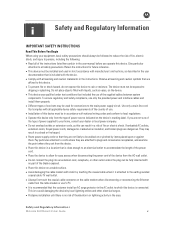
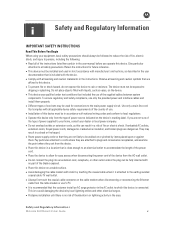
...the cable modem or user's PC.
• It is recommended that the customer install an AC surge protector in the AC outlet to which this device is connected. Safety and Regulatory Information •
Motorola ...on or pinched by items placed upon or against them properly.
• Different types of cord sets may result in a shock or fire hazard.
• Route power supply cords so that they...
User Manual - Page 9


... basic information for Windows XP and Windows Vista). Before installing your purchase of the items listed In the Box. B
1
Introduction
Congratulations on your new modem, please take a moment to learn more about Motorola products, visit the Motorola support website at : 1-877-466-8646.
If you have all of a Motorola SURFboard® SBG6580 Wi-Fi Cable Modem Gateway.
User Manual - Page 12


...-Fi Protected Security (WPS) enabled device and automatically connects it to default settings (custom configurations are removed) and restarts the cable modem
Coaxial cable connector
+12VDC Power connector
Product Overview •
Motorola SURFboard • User Guide
4 DO NOT use the USB port to connect a Mac, UNIX, or Linux computer
Returns modem to the SBG6580 Wi-Fi network.
User Manual - Page 17


B
4
Connecting to the Internet •
Motorola SURFboard • User Guide
9 change the passwords. NEVER configure your new password in your modem over a wireless network connection.
1. Type in the default Password; motorola.
5. Type in the New Password field. 7. Click Apply. 10. Restoring the Default Username and Password
CAUTION: This process removes any custom configurations ...
User Manual - Page 19


...-Speed Internet
connections window. Click Change adapter settings to display the Network and Sharing Center
window. 3. Type exit and press Enter to the Motorola website.
9. If restarting does ...Connecting to the Motorola website. 8. Select Obtain an IP address automatically and Obtain DNS server address automatically. Configuring TCP/IP for your computer and modem. Test your ...
User Manual - Page 20


... to your custom settings after resetting the modem to perform routine maintenance tasks. Performing a System Status Check
In addition to using the Status menu to change passwords, you complete configuring your modem, save a copy of the SBG6580 to observe how your network and modem are Connected to reboot the modem.
Status and Basic Settings •
Motorola SURFboard • User...
User Manual - Page 31


... Windows, although not specifically supported, may work with this cable modem)
Macintosh: Power PC or later;
B
UPSTREAM (CONTINUED) Frequency Range DOCSIS 5-42 MHz (edge to edge), EuroDOCSIS and optional DOCSIS 5 to 65 MHz edge to change without notice or obligation. UPnP IGD 1.0; Product Specifications •
Motorola SURFboard • User Guide
23 SPI firewall with...
User Manual - Page 32


... Software programs or documentation. (5) Export the Software or the Product components in whatever form. BY USING THE CABLE DATA PRODUCT AND/OR INSTALLING, DOWNLOADING OR USING ANY OF THE SOFTWARE, YOU INDICATE YOUR ACCEPTANCE OF EACH OF THE TERMS OF THIS LICENSE. B
C
Software License & Warranty
SURFboard SBG6580 Series Wi-Fi Cable Modem Gateway
Motorola, Inc.
User Manual - Page 34


... wear and tear under this Limited Warranty for the exclusion of ? B
Warranty Information
SURFboard SBG6580 Wi-Fi Cable Modem Gateway
Home & Networks Mobility ("Motorola")
Retail Purchasers: If you purchased this Product directly from Motorola or from an authorized Motorola retail reseller, Motorola warrants to you, the original end user customer, that (A) the Product, excluding Software...
Installation Guide - Page 1


... for the CD-ROM installation wizard, is located on the SBG6580 Installation CD or visit:
http://broadband.motorola.com/consumers/support/ Direct Ethernet Connection
5b - To configure additional settings on your SBG6580: • Open any web browser on your SBG6580. SURFboard® SBG6580
Wi-Fi Cable Modem Gateway
Install Sheet
To connect your devices, choose one option for...
Installation Guide - Page 2


... connected to Wireless Network
Cannot receive or send data
The Solution
Check that your cable modem gateway is plugged into a live electrical outlet that is not visible
Cannot connect to your cable modem gateway and cable outlet or splitter. See "Product Overview -
Verify that the coaxial cable is visible on the SBG6580 Installation CD for more information. MOTOROLA and...
Similar Questions
How To Configure Qos On Motorola Cable Modem Sbg6580
(Posted by suptimc 10 years ago)
Can You Control Bandwidth Motorola Sbg6580 Cable Modem
(Posted by beastlord59 10 years ago)
How To Chnage The Network Key Setting Cable Modem Sbg6580
(Posted by RogeMIHAIP 10 years ago)
Setting Up Vpn Firewall With Sbg6580 Cable Modem...?
I have an SBG6580 cable modem, wired and wireless are working fine. In order to allow for VPN access...
I have an SBG6580 cable modem, wired and wireless are working fine. In order to allow for VPN access...
(Posted by o2bdaniel 10 years ago)

