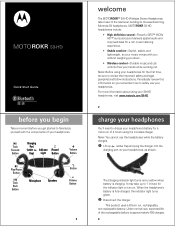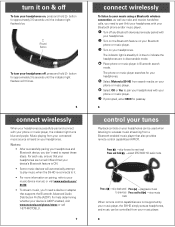Motorola S9-HD Support Question
Find answers below for this question about Motorola S9-HD - MOTOROKR - Headset.Need a Motorola S9-HD manual? We have 1 online manual for this item!
Question posted by res0327 on June 28th, 2013
Paring Headset W/ipod Via Bluetooth Adapter D650
Current Answers
Answer #1: Posted by motohelper on July 3rd, 2013 6:32 AM
- Ensure the BT Device is turned Off
- Press and hold the Power button until the LED has turned solid blue
**Once your Bluetooth stereo device is in pairing (discoverable) mode, follow these steps to pair (link) it with your adapter:
STEP A - PUT IPOD IN PAUSE MODE
- Ensure your iPod is on and in Pause mode. If music is playing, press Play/Pause button on iPod to pause.
STEP B - CONNEC T ADAPTER TO IPOD
- Connect your adapter to your iPod via dock connector port.
STEP C - SET YOUR ADAPTER TO LOOK FOR YOUR STEREO DEVICE
- Press Play/Pause button on your iPod to search for your stereo device.
- The indicator light on the adapter first becomes steadily lit (for about 7 seconds), then begins to flash rapidly.
- After about 5 seconds, the indicator light flashes more slowly to indicate adapter is in pairing (searching) mode.
- When your adapter successfully pairs and connects with your stereo device, the indicator light changes to a slow pulse and you hear music on your stereo device.
- After you have successfully paired your adapter and stereo device, you don't need to repeat these steps.
https://forums.motorola.com/pages/home
Related Motorola S9-HD Manual Pages
Similar Questions
Where do I find a bluetooth driver for the h19txt that will make it work on my computer - wndows 7 6...