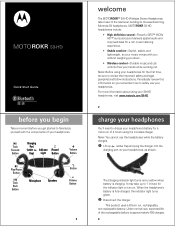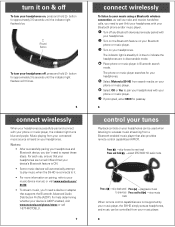Motorola S9-HD Support Question
Find answers below for this question about Motorola S9-HD - MOTOROKR - Headset.Need a Motorola S9-HD manual? We have 1 online manual for this item!
Question posted by jcallejas on June 4th, 2011
Drivers Windows Seven
Current Answers
Answer #1: Posted by kcmjr on June 5th, 2011 12:43 AM
Your issue is with the bluetooth receiver you are using. The headset is basically just a headset. It happens to use bluetooth to connect to things but it has no drivers.
You will need to locate the proper drivers for whatever bluetooth receiver you are using. Since you didn't mention what it was there's not much any of us will be able to help with that. Identify the bluetooth device by removing it from your PC, then go to that manufacturers web site for drivers. If it's built in go to the laptop manufacturers web site to get drivers.
Licenses & Certifications: Microsoft, Cisco, VMware, Novell, FCC RF & Amateur Radio licensed.
Related Motorola S9-HD Manual Pages
Similar Questions
I have a Motorola H375 Bluetooth headset that I use with my iPhone. The headset has worked well for ...