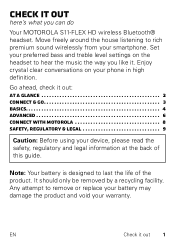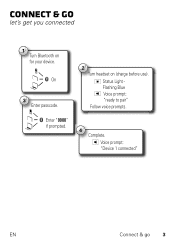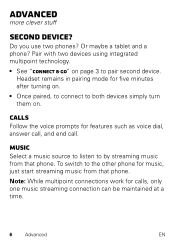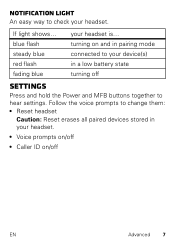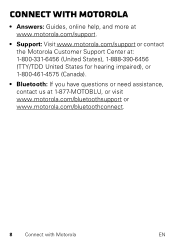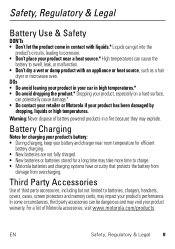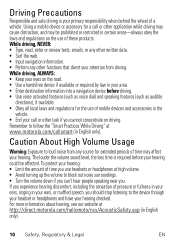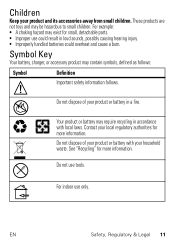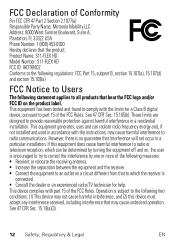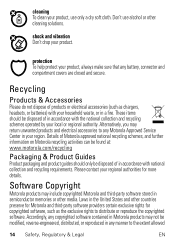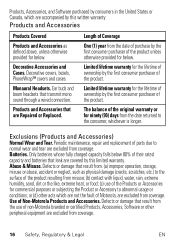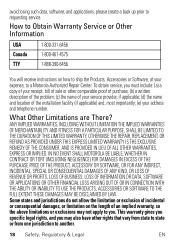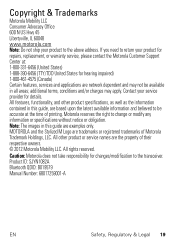Motorola S11 FLEX HD Support Question
Find answers below for this question about Motorola S11 FLEX HD.Need a Motorola S11 FLEX HD manual? We have 1 online manual for this item!
Question posted by Neil23d on November 7th, 2013
Bluetooth Function Will Not Work! Help Please
Current Answers
Answer #1: Posted by motohelper on January 6th, 2014 8:12 AM
Sorry for the bad experience, but the most effective way to manage this would be to contact our support organization.
They should quickly offer you a replacement, Motorola offers a standard one year warranty on your device, barring liquid or physical damage from the date of your receipt.
Hope this helps!
https://forums.motorola.com/pages/home
Related Motorola S11 FLEX HD Manual Pages
Similar Questions
Will Motorola h700 Bluetooth ear piece work with Samsung galaxy a13 cell phone?
I love the headphones, but the volume of the voice prompts and alert noises hurt my ears; they are M...
How to remove the snug fit band off the bluetooth motorola S11hd earbuds
Please help, this is the best bluetooth iown.