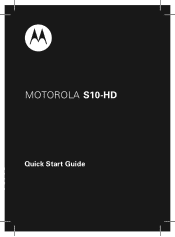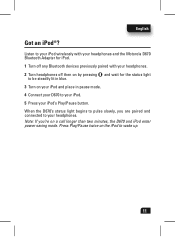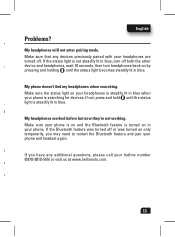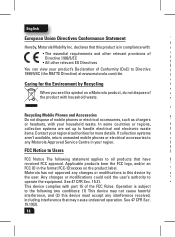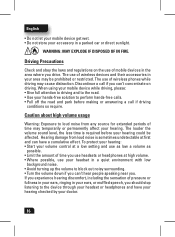Motorola S10 HD Support Question
Find answers below for this question about Motorola S10 HD.Need a Motorola S10 HD manual? We have 1 online manual for this item!
Question posted by joerod96667 on December 16th, 2021
Power Button Not There Cannot Power On
Current Answers
Answer #1: Posted by SonuKumar on December 16th, 2021 7:44 AM
Press and hold 0 and + while headset is on until the status light is steadily lit in blue. The headset has been reset. Reconnect to the device.
if not working then the issue is with button or hadware not working
Please respond to my effort to provide you with the best possible solution by using the "Acceptable Solution" and/or the "Helpful" buttons when the answer has proven to be helpful.
Regards,
Sonu
Your search handyman for all e-support needs!!
Related Motorola S10 HD Manual Pages
Similar Questions
My Motorola so-10 HD wireless headphones won't charge all it does is fast blink red then it will slo...
I came from the gym with my Motorola S10 HD working, turned it off, after few hours I turned it on b...
Motorola s10-hd earphones are beeping even after fully charged