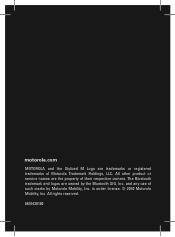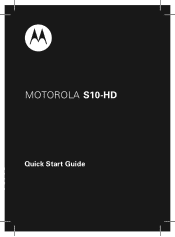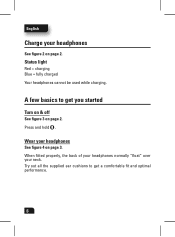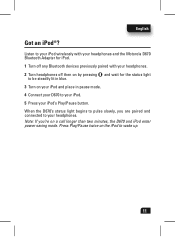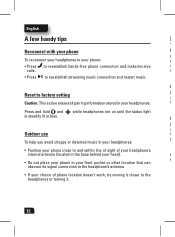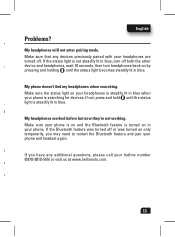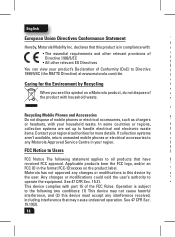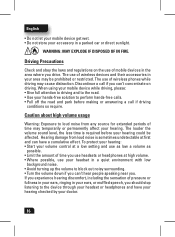Motorola S10 HD Support Question
Find answers below for this question about Motorola S10 HD.Need a Motorola S10 HD manual? We have 1 online manual for this item!
Question posted by vinhlongemery on October 19th, 2017
L 903 Wireless Earpiece
Current Answers
Answer #1: Posted by Troubleshooter101 on October 19th, 2017 4:32 PM
After buying a T6 Trax screw driver at Lowe's, I removed the screws and found the earpiece easily opens exposing the battery... contrary to what I had been reading on the internet, there was no glue and no fuss to opening the headset and removing the battery.
My only problem is that I cannot find a replacement battery. I know it is a 3.6v Lithium Ion battery but I do not know what the Ma (milliamps?) should be in a suitable replacement battery. Does anyone know where an OEM battery can be located [and what the part# is], or, what a sutable replacement manufacturer/part# would be?
Thanks
Please respond to my effort to provide you with the best possible solution by using the "Acceptable Solution" and/or the "Helpful" buttons when the answer has proven to be helpful. Please feel free to submit further info for your question, if a solution was not provided. I appreciate the opportunity to serve you!
Troublshooter101
Related Motorola S10 HD Manual Pages
Similar Questions
My Motorola so-10 HD wireless headphones won't charge all it does is fast blink red then it will slo...
I came from the gym with my Motorola S10 HD working, turned it off, after few hours I turned it on b...
Motorola s10-hd earphones are beeping even after fully charged