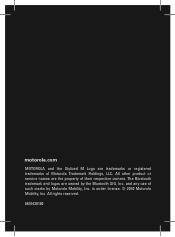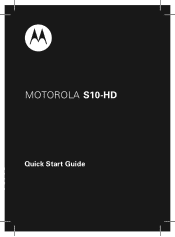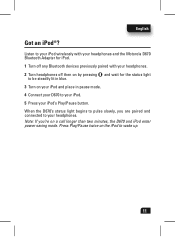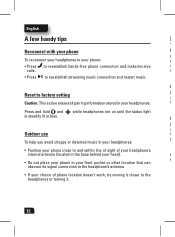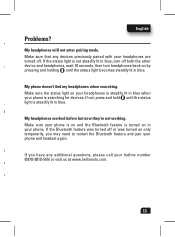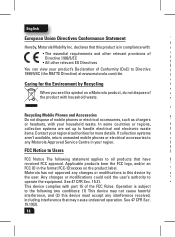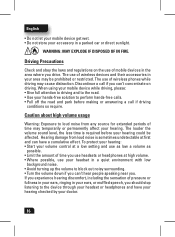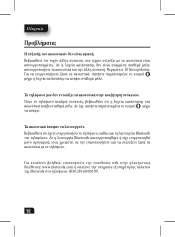Motorola S10 HD Support Question
Find answers below for this question about Motorola S10 HD.Need a Motorola S10 HD manual? We have 1 online manual for this item!
Question posted by MIMold on July 10th, 2014
How Do I Activate Bluetooth Motorola S10 Cell Phone
The person who posted this question about this Motorola product did not include a detailed explanation. Please use the "Request More Information" button to the right if more details would help you to answer this question.
Current Answers
Related Motorola S10 HD Manual Pages
Similar Questions
My Motorola S10 Hd Doesn't Charge Nor Come On
I came from the gym with my Motorola S10 HD working, turned it off, after few hours I turned it on b...
I came from the gym with my Motorola S10 HD working, turned it off, after few hours I turned it on b...
(Posted by oekube 5 years ago)
Bluetooth Headset H 17 Won't Charge When Connect To Charger
A new bluetooth H 17 Headset and it won't charge when conected to charger
A new bluetooth H 17 Headset and it won't charge when conected to charger
(Posted by TIMIYA 9 years ago)
Motorola S10-hd Earphones
Motorola s10-hd earphones are beeping even after fully charged
Motorola s10-hd earphones are beeping even after fully charged
(Posted by jwcsouth 11 years ago)
Mot H375 Withother Cell Phones?
Is the Mot H375 Compatable with other cell phones like my new Verizon LG? Also, misplaced the instru...
Is the Mot H375 Compatable with other cell phones like my new Verizon LG? Also, misplaced the instru...
(Posted by Pauly126 11 years ago)
Connecting My Bluetooth To My Cell Phone
How do I connect my motorola h390 to my cell phone. i don't have the manuel.
How do I connect my motorola h390 to my cell phone. i don't have the manuel.
(Posted by patriciaparker381 13 years ago)