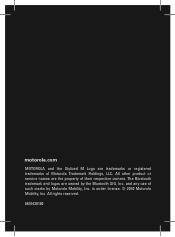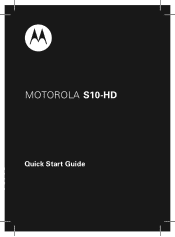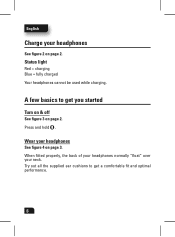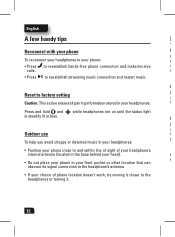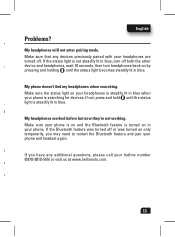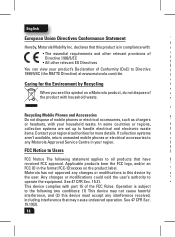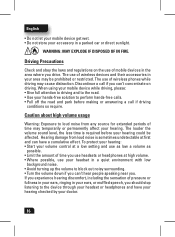Motorola S10 HD Support Question
Find answers below for this question about Motorola S10 HD.Need a Motorola S10 HD manual? We have 1 online manual for this item!
Question posted by ACTIONFIGURE80 on August 5th, 2021
Type Of Battery
Current Answers
Answer #1: Posted by SonuKumar on August 5th, 2021 10:41 PM
Product Dimensions 4.9 x 5.1 x 1.8 inches
Item model number 89439N
Batteries 1 Lithium ion batteries required. (included)
Customer Reviews 3.8 out of 5 stars 4,242 ratings 3.8 out of 5 stars
Best Sellers Rank #3,323 in Over-Ear Headphones
https://www.amazon.com/Motorola-S10-HD-Bluetooth-Stereo-Headphones/dp/B004QWOSLK
https://www.youtube.com/watch?v=XMFJoUnipYg
https://motorola-global-portal.custhelp.com/app/answers/prod_answer_detail/a_id/12460
he battery is embedded in the headset and cannot be replaced.
Do not try to replace the battery yourself as this will void the warranty.
If you believe there is a problem with your headset or battery CLICK HERE to contact the Motorola Contact Center for more details.
Please respond to my effort to provide you with the best possible solution by using the "Acceptable Solution" and/or the "Helpful" buttons when the answer has proven to be helpful.
Regards,
Sonu
Your search handyman for all e-support needs!!
Related Motorola S10 HD Manual Pages
Similar Questions
My Motorola so-10 HD wireless headphones won't charge all it does is fast blink red then it will slo...
I came from the gym with my Motorola S10 HD working, turned it off, after few hours I turned it on b...
Motorola s10-hd earphones are beeping even after fully charged
aFTER AN INITIAL CHARGE OF A NUMBER OF HOURS, THE HEADSET BATTERY WAS USED. WHEN NOTIFIED BATTERY LO...