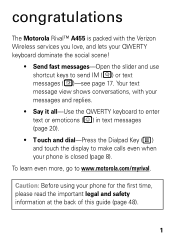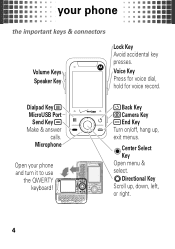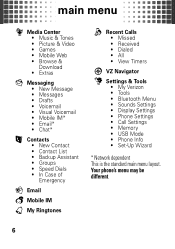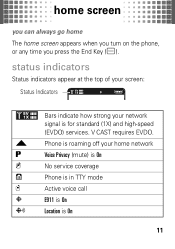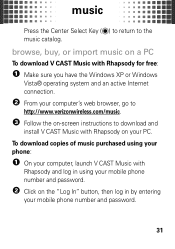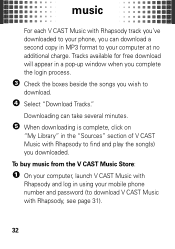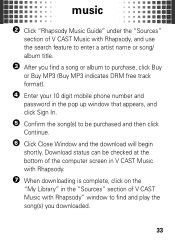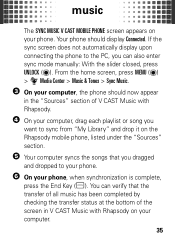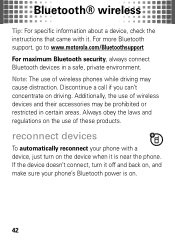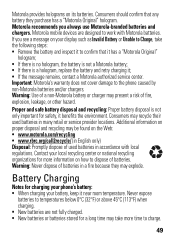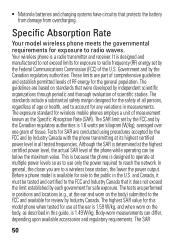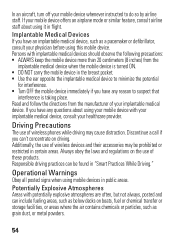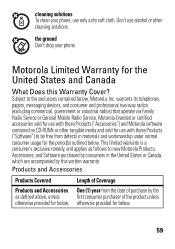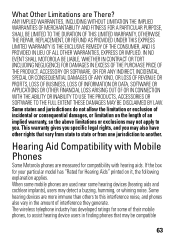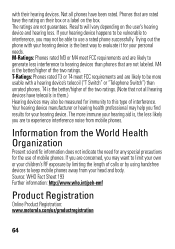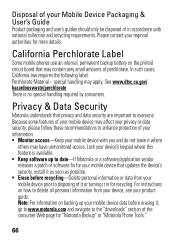Motorola Rival A455 Support Question
Find answers below for this question about Motorola Rival A455.Need a Motorola Rival A455 manual? We have 1 online manual for this item!
Question posted by sblamth on January 30th, 2014
Motorola Rival A455 Will Not Turn
The person who posted this question about this Motorola product did not include a detailed explanation. Please use the "Request More Information" button to the right if more details would help you to answer this question.
Current Answers
Related Motorola Rival A455 Manual Pages
Similar Questions
Where Does The Sim Card Go In The Motorola Rival A455?
I'm having difficulties finding where the sim card goes in my Motorola Rival A455.
I'm having difficulties finding where the sim card goes in my Motorola Rival A455.
(Posted by kaceyseymour 10 years ago)
Does Motorola Hold The Copy Right For The Mobile Phone
I would just like to know if Motorola holds the copyright or patant for the mobile phone. Since the...
I would just like to know if Motorola holds the copyright or patant for the mobile phone. Since the...
(Posted by acotton5 11 years ago)
Why Wont My Motorola Rival A455 Turn On/charge
when i go to charge my rival it just displays the verizon logo and then goes black
when i go to charge my rival it just displays the verizon logo and then goes black
(Posted by scottplummer8 11 years ago)
Data Plans For The Motorola Rival A455
Hello, I know the Motorola Rival A455 can be used without a data plan. My question is whether or no...
Hello, I know the Motorola Rival A455 can be used without a data plan. My question is whether or no...
(Posted by sparker4 12 years ago)
What Can I Do To Turn My Phone On, After Chrging It For Many Hours.
I charge my cell phone after paying my bill two days ago, and i was trying to turn it on, but it won...
I charge my cell phone after paying my bill two days ago, and i was trying to turn it on, but it won...
(Posted by oyetah10 13 years ago)