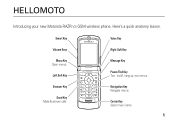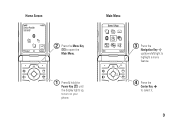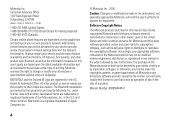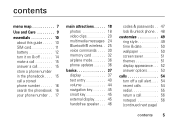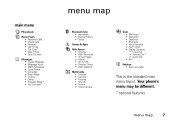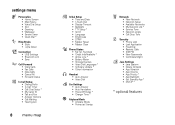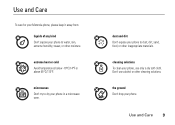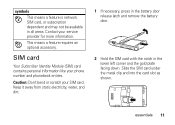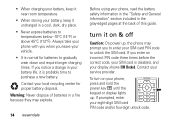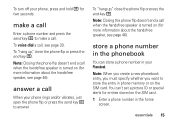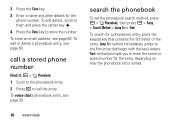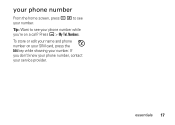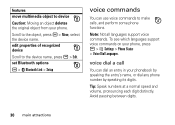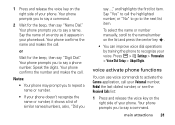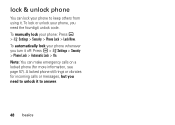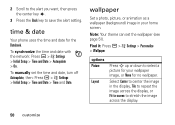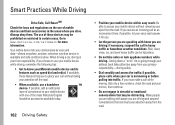Motorola Razr V3i Support Question
Find answers below for this question about Motorola Razr V3i - DOLCE & GABBANA Cell Phone 12 MB.Need a Motorola Razr V3i manual? We have 1 online manual for this item!
Question posted by leifsnellman on June 24th, 2015
Swedish Manual
Current Answers
Answer #1: Posted by BusterDoogen on June 24th, 2015 1:24 PM
I hope this is helpful to you!
Please respond to my effort to provide you with the best possible solution by using the "Acceptable Solution" and/or the "Helpful" buttons when the answer has proven to be helpful. Please feel free to submit further info for your question, if a solution was not provided. I appreciate the opportunity to serve you!
Related Motorola Razr V3i Manual Pages
Similar Questions
Where can we find owner's manual for Motorola WX 416 cell phone ?
how do i turn off the texting capability on my cell phone
How do I get a users manual for cell phone W418G?
how do a unblock my cell phone number