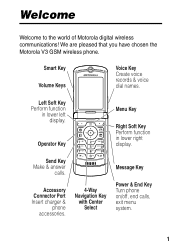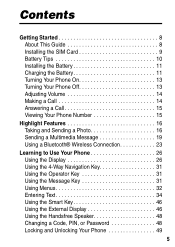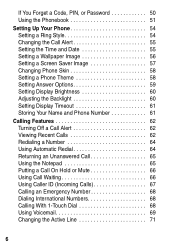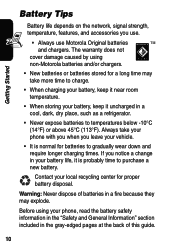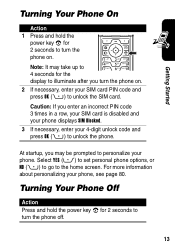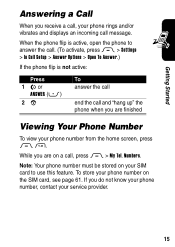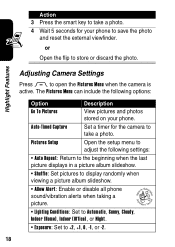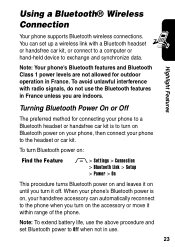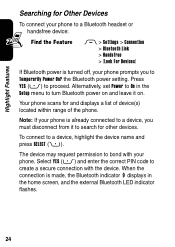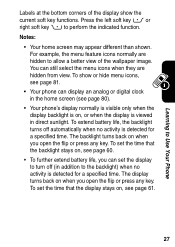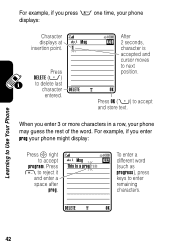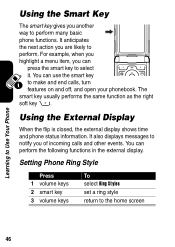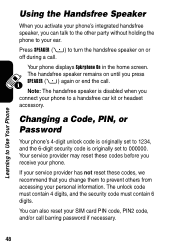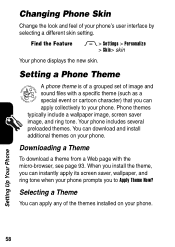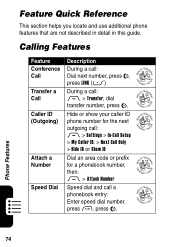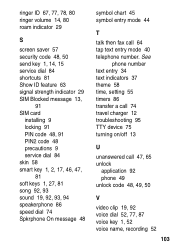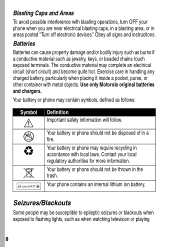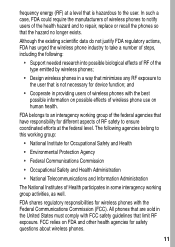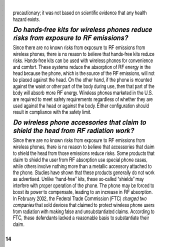Motorola RAZR 2 Support Question
Find answers below for this question about Motorola RAZR 2 - Cell Phone - GSM.Need a Motorola RAZR 2 manual? We have 1 online manual for this item!
Question posted by ass69 on October 13th, 2011
Cant Turn My Back Light Of
I cant turn my baqck light of I have had the phone 3 yrs and all of a sudden the back light wont turn of I chane time out settings but has not worked I have laso took battery out over night still stays on and flattens battery
Current Answers
Related Motorola RAZR 2 Manual Pages
Similar Questions
How Do I Find The Cell Phone Number Of My Phone?
(Posted by riconn 10 years ago)
Sending Audio Clip To E-mail
How do I send a recording of my voice on my cell phone to an e-mail through my phone? or is that pos...
How do I send a recording of my voice on my cell phone to an e-mail through my phone? or is that pos...
(Posted by tiamane67 11 years ago)
Roadster 2 Still Saying Connected To Old Phone No Longer Turned On
(Posted by bobrussell 11 years ago)
Turning Off Texting From Wx416 Cell Phone
how do i turn off the texting capability on my cell phone
how do i turn off the texting capability on my cell phone
(Posted by cleephilbrick 11 years ago)
Is The Light Different From When Its Charging Then When You Turn It On?
like when its a green light when its charging is it a different light when its on?
like when its a green light when its charging is it a different light when its on?
(Posted by metaldave1 12 years ago)