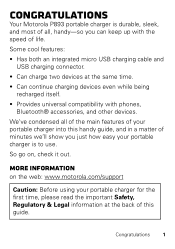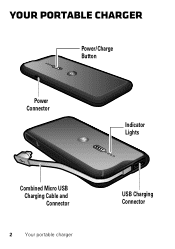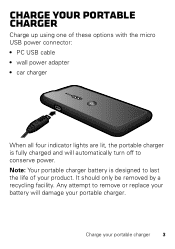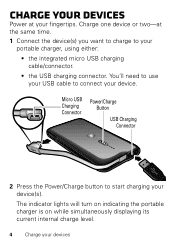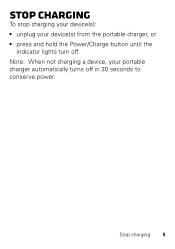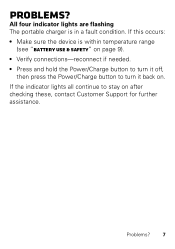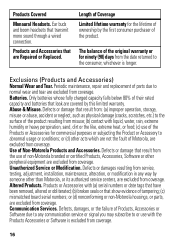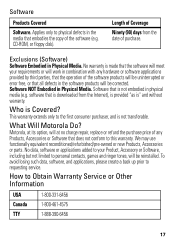Motorola P893 Support Question
Find answers below for this question about Motorola P893.Need a Motorola P893 manual? We have 1 online manual for this item!
Current Answers
Answer #1: Posted by MotoAgents on July 17th, 2014 1:08 PM
Hi.
Here is a better explaination on how to charge the P893 and also you can look at the picture.
But basically you just need to plug it to either
• PC USB cable
• wall power adapter
• car charger
Hope it helps. :D
MotoAgents
Related Motorola P893 Manual Pages
Similar Questions
When Pressing Button On My Motorola P893 Indicator Lights Do Not Come On
(Posted by allyoc 2 years ago)
My Portable Charger Isn't Lighting Up But It Says Charging The Phone What's Wron
my motorola charger isn't lighting up to say that it's turned on but I hooked it to my phone and it ...
my motorola charger isn't lighting up to say that it's turned on but I hooked it to my phone and it ...
(Posted by pussskillman1 8 years ago)
How Do I Plug In My Iphone To The P4000 Universal Portable Power Pack With My
iphone
iphone
(Posted by RestGue 10 years ago)