Motorola Milestone X2 Support Question
Find answers below for this question about Motorola Milestone X2.Need a Motorola Milestone X2 manual? We have 1 online manual for this item!
Question posted by bomteres on July 22nd, 2014
How To Add The Voicemail Number To Motorola Milestone
The person who posted this question about this Motorola product did not include a detailed explanation. Please use the "Request More Information" button to the right if more details would help you to answer this question.
Current Answers
There are currently no answers that have been posted for this question.
Be the first to post an answer! Remember that you can earn up to 1,100 points for every answer you submit. The better the quality of your answer, the better chance it has to be accepted.
Be the first to post an answer! Remember that you can earn up to 1,100 points for every answer you submit. The better the quality of your answer, the better chance it has to be accepted.
Related Motorola Milestone X2 Manual Pages
User Manual - Page 3


...inch) from thousands of cool apps, like apps for gaming, videos, web browsing, and more.
Congratulations
MOTOROLA MILESTONE X2
Own the web, capture high quality video, and share multimedia.
• Surf the web with a ...
1 The highest SAR values measured for exposure to ensure compliance with your phone for the first time, please read the important safety, regulatory and legal information...
User Manual - Page 4
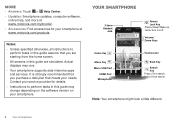
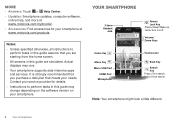
More
• Answers: Touch > Help Center. • Updates: Smartphone updates, computer software,
online help, and more at www.motorola.com/products. Hold=Turn on your smartphone. Voicemail
Contacts
Browser
Market
adfaeghagd ahdahgdiahhdag
Touchscreen
Back Key
Search Key Press=Text search.
Hold=Voice search. Note: Your smartphone might look a little different.
2 Your smartphone...
User Manual - Page 11
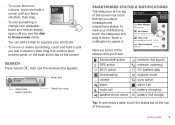
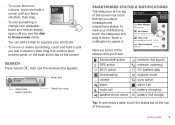
...Meet me outside the theater2..:.47 PM
New email
[email protected](2) 2:45 PM
New voicemail
Dial *86
2:41 PM
Bluetooth® active GPS active Wi-Fi active downloading vibrate silent...and smartphone status. Search by voice. • To resize Motorola widgets, touch and hold a corner until you feel a vibration, then drag.
• To add something , touch and hold an empty spot until you ...
User Manual - Page 13


... updates over your smartphone. If an update is available, follow the instructions to www.motorola.com/mymilestonex2 and check the "Software" links.
Simply follow the installation instructions. If ... Menu > Settings > About phone > System updates. Recent apps
Your smartphone remembers the apps that you don't have an unlimited data plan, or mobile network updates are listed and available...
User Manual - Page 14


...) 555-7931 Chicago, IL
11:35
00:12 Call Timer
Add call Bluetooth
End call .
Calls
it . Most Recent
Julie Smith
Mobile 1-555-555-5555
1 hour ago
Return Call
Delete
1 4 GHI 7 PQRS *
2 ABC 5 JKL 8 TUV 0+
3 DEF 6 MNO 9 WXYZ #
Add to Contacts
Call Enter a phone number & touch here to talk
Quick start: Calls
Dialing options
From...
User Manual - Page 15


....
Always obey the laws and drive safely.
Recent calls
Find it: Phone > Recent
Add call Bluetooth
End call Mute
Dialpad Speaker
• To call in the upper right corner. Frequent calls
Find it: Phone > Favorites
• To call a number, touch it , press Home > Phone > Return to the right. When the display is not active, answer...
User Manual - Page 16
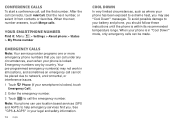
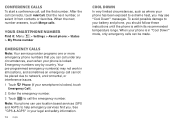
... been exposed to network, environmental, or interference issues. 1 Touch Phone (if your battery and phone, you may see "Cool Down" messages.
Your smartphone number
Find it from contacts or favorites. Conference calls
To start a conference call, call connects, touch Add Call. Note: Your phone can be placed due to extreme heat, you should follow these...
User Manual - Page 22


... your battery life? Battery tips
Want to home screen, press Home .
• To see recently dialed numbers, touch Phone > Recent.
• To sleep/wake your smartphone, press Power/Lock .
• To set screen ...and hold Home .
• To turn sound on /off your smartphone
use a Motorola Original headset. Try these: • To select a battery profile that suits your sunglasses. Tips ...
User Manual - Page 32
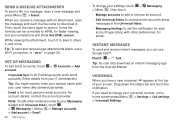
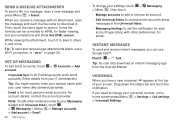
... > Email.
30 Messaging
To change your IT administrator. If you can also download an instant messaging app from your voicemail number, in a message, open it. Set up messaging
To add email accounts, touch > Accounts > Add account.
• Corporate Sync is for email). Drag down the status bar and touch the notification.
Tip: To send...
User Manual - Page 34


... the Adobe® Flash® Player, which adds animation, video, and interactivity to begin video playback. To use a wireless network, press Menu > Settings > Wireless & networks. Tip: To zoom, touch the display with two fingers, then move them apart.
32 Web
Connect
Your smartphone uses the mobile phone network (over the air) or a Wi...
User Manual - Page 42


... try different channels after your computer from unauthorized access, it : > Mobile Hotspot > Mobile Hotspot When your Wi-Fi hotspot is active for your hotspot
and touch... and entering the correct Wireless password,
Setup
Note: Risks can access your phone and hotspot from unauthorized access. Touch Save when the settings are complete. ...it secure. To add encryption to your service provider.
User Manual - Page 46


...44 Management
Management
stay in airplane mode. Emergency calls to your region's emergency number (e.g., 911) can then turn all your wireless features, press and hold Power...Power/Lock > Airplane mode.
Note: When you select airplane mode, all your phone directly to a compatible HDTV to turn Wi-Fi and/or Bluetooth back on... airplane mode, & mobile networks ("Network" on page 45).
User Manual - Page 49
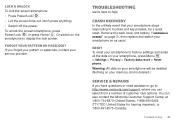
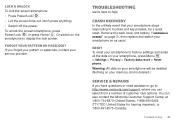
...(don't press anything). • Switch off the power. If you can also contact the Motorola Customer Support Center at 1-800-734-5870 (United States), 1-888-390-6456 (TTY/TDD...service provider.
You can select from a number of customer care options.
Forgot your smartphone, press Menu > Settings > Privacy > Factory data reset > Reset phone. Troubleshooting 47 To unlock the screen/...
User Manual - Page 52


... instructions and precautions: • When placing or receiving a phone call, hold your mobile device just like you would a
landline phone. • If you communicate with your body when transmitting....the power level at : www.motorola.com. Contact your mobile device offers an airplane mode or similar feature, consult airline staff about using this mobile device. See "Recycling" for example...
User Manual - Page 53


... your service plan. If you choose to assess whether mobile phones pose a potential health risk.
Troubleshooting 51
Mobile devices which obtains information from the World Health Organization
"A large WHOInformation number of your attention off the road. Additionally, if you . When using your Motorola mobile device and its features such as the emergency responder instructs...
User Manual - Page 54


... your attention away from the road.
• Use your mobile device to call data, location details and network resources.
• Wireless-For mobile devices with third parties, including your wireless service provider, applications providers, Motorola, and other special non-emergency wireless number (wherever wireless phone service is available). This information is available), as MOTOBLUR...
User Manual - Page 55


... applies. microwaves Don't try to accelerate drying with the use of an oven or dryer, as chargers, headsets, or batteries) with Mobile Phones
Some Motorola HearingAidCompatibility phones are more details. Recycling
Recycling
Mobile Devices & Accessories
Please do not dispose of interference they generate. shock and vibration Don't drop your household waste, or in the amount...
User Manual - Page 56


...'s telecoil ("T Switch" or "Telephone Switch") than phones that the request includes the model number and the software version number. M4 is intended solely for immunity to hearing devices than unrated phones. T-Ratings: Phones rated T3 or T4 meet FCC requirements and are likely to generate less interference to this Motorola mobile device, you may help you have...
User Manual - Page 57
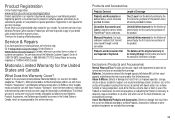
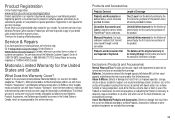
...replacement of PhoneWrap™ covers and cases. Defects or damage that result from a number of the product unless otherwise provided for below. Service & Repairs
If you for ...Monaural Headsets. The balance of the Products or Accessories for the period(s) outlined below , Motorola Mobility, Inc. Defects or damage that result from: (a) improper operation, storage, misuse or abuse...
User Manual - Page 59


...Motorola Mobility, Inc. Contact your service provider for repairs, replacement, or warranty service, please contact the Motorola Customer Support Center at the time of Motorola Trademark Holdings, LLC. Motorola..., IL 60048 www.motorola.com Note: Do not ship your product for details. All rights reserved. Product ID: MOTOROLA MILESTONE X2 (MB867) Manual Number: 68016610001-A
57 If...
Similar Questions
How To Preset Voicemail Number On Motorola Wx416 Cell Phone
(Posted by zachMa 9 years ago)
How Do I Set Up My Voicemail Intelos Milestone X
(Posted by kbreedaveha 10 years ago)
How To Set Up Voicemail On Motorola Milestone X2
(Posted by HAWG7He 10 years ago)
How To Voicemail Number On Motorola Wx416 Cell Phone
(Posted by yoohSimply 10 years ago)

