Motorola MOTO Z9 Support Question
Find answers below for this question about Motorola MOTO Z9.Need a Motorola MOTO Z9 manual? We have 3 online manuals for this item!
Question posted by tclemonsusa on August 17th, 2011
What's The Difference And How Can You Tell The Difference B/w The Moto Z9 And Mo
What's the difference, and how can you tell the difference b/w the Motorola Z9 and Motorola Z9N?Thanks.
Current Answers
There are currently no answers that have been posted for this question.
Be the first to post an answer! Remember that you can earn up to 1,100 points for every answer you submit. The better the quality of your answer, the better chance it has to be accepted.
Be the first to post an answer! Remember that you can earn up to 1,100 points for every answer you submit. The better the quality of your answer, the better chance it has to be accepted.
Related Motorola MOTO Z9 Manual Pages
User Guide AT&T - Page 1
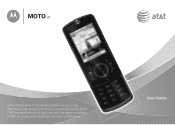
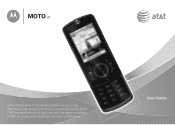
User Guide
Subsidiaries and affiliates of the phone or your phone depending on the software of AT&T Inc. provide products and services under the AT&T brand. MOTOTMZ9
Some of the contents in this manual may differ from your service provider. ©2008 AT&T Knowledge Ventures All rights reserved.
User Guide AT&T - Page 3
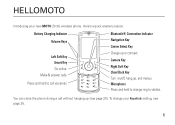
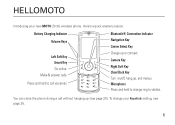
... can close the phone during a call voicemail. To change ring to call without hanging up (see page 25.
1 HELLOMOTO
Introducing your Keypad Lock setting, see page 20). Bluetooth® Connection Indicator Navigation Key Center Select Key Charge up , exit menus.
Press and hold to change your new MOTO Z9 3G wireless phone. Here's a quick...
User Guide AT&T - Page 22
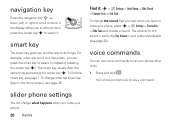
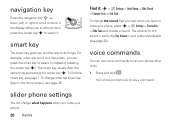
... to say a command. slider phone settings
You can use voice commands to tell your phone, press s > } Settings > Personalize
> Slide Tone and choose a sound.
Your phone prompts you close your phone what the smart key does in... details (see page 32). smart key
The smart key gives you open or
close your phone:
20 basics The smart key usually does the same thing as pressing the center key s....
User Guide AT&T - Page 23
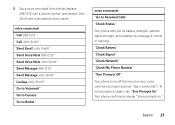
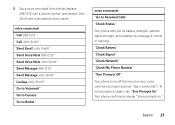
..., say "Turn Prompts On."
basics 21 2 Say a voice command from the list (replace 555-1212 with a phone number, and replace John Smith with a phonebook entry name):
voice commands "Call 555-1212" "Call John Smith" ... Redial"
voice commands "Go to Received Calls" "Check Status"
Your phone tells you its battery strength, network signal strength, and whether its coverage is normal or roaming.
User Guide AT&T - Page 31
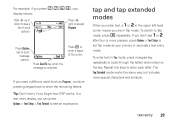
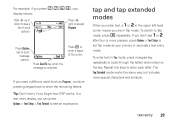
... cursor. To enter text in Tap mode. text entry 29 Options
Send To
Press Send To key when the message is complete.
If you want a different word (such as your
display shows:
Hold S up or down to see an explanation. tap and tap extended modes
When you enter text, a Ô or...
User Guide AT&T - Page 34
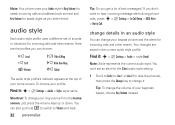
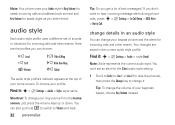
... the alerts for incoming calls and other events. Note: Your phone uses your Audio style's Ring Volume (to speak incoming calls ...(to speak digits as you don't want to hear incoming message alerts during phone
calls, press s > } Settings > In-Call Setup > MSG Alert
....
change the volume of sounds or vibrations for dual-line phones), then press the Change key to change your keypress beeps,...
User Guide AT&T - Page 43
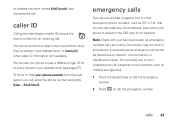
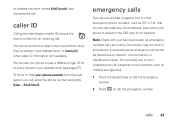
... card is not inserted.
Do not solely rely on your address book (see page 67).
To show or hide your phone number from the next person you can set your phone to play a different ringer ID for essential communications, such as medical emergencies.
1 Press the keypad keys to dial the emergency number.
2 Press...
User Guide AT&T - Page 44
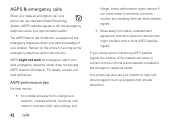
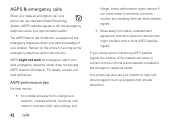
... (AGPS) satellite signals to the emergency response center.
The AGPS feature has limitations, so always tell the emergency response center your best knowledge of the nearest cell tower in contact with your phone is automatically provided to tell the emergency response center your location.
AGPS performance tips
For best results:
• Go outside...
User Guide AT&T - Page 51


...Ã My Stuff > Tools > Dialing Services > Fixed Dial
calls 49 To set your phone to forward an incoming call only numbers stored in the list, and then select Push to Call... > Security > Restrict Calls, then enter
your unlock code (see page 23) Tell your phone to allow All, None, or only the calls from your phone forwards the calls:
s > } Settings > Call Forward > Push to forward incoming...
User Guide AT&T - Page 59
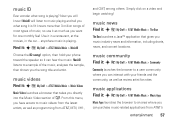
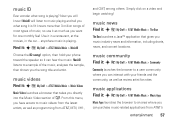
...tell you can hear the music. Simply click on a video and begin watching! Use it : s à My Stuff > AT&T Mobile Music > MusicID
Choose the ID song! music ID
Ever wonder what song it : s à My Stuff > AT&T Mobile... Mobile Music > Music Videos
Music Videos launches a browser that gives you can interact with your phone toward the speaker so it : s à My Stuff > AT&T Mobile ...
User Guide AT&T - Page 74
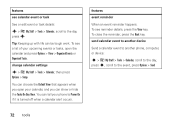
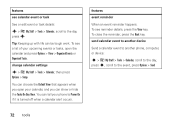
...event, press Options > Send
72 tools To see a list of your upcoming events or tasks, open your phone to Power On if it is turned off when a calendar alert occurs. You can be tough work. ...My Stuff > Tools > Calendar, scroll to the day, press s
Tip: Keeping up with life can tell your calendar, and you can choose the Default View that appears when you open the calendar and press Options...
User Guide AT&T - Page 92
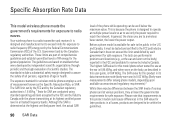
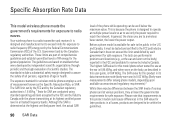
... certified power level, the actual SAR
90 SAR Data
level of the U.S.
The exposure standard for wireless mobile phones employs a unit of age or health. Before a phone model is 0.42 W/kg. (Body-worn measurements differ among phone models, depending upon available accessories and regulatory requirements).2
While there may be tested and certified to the FCC...
User Guide AT&T - Page 95
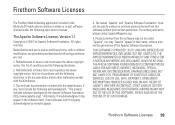
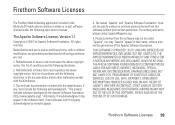
... ARE DISCLAIMED. Firethorn Software Licenses 93 For written permission, please contact [email protected].
5. Firethorn Software Licenses
The Firethorn FirethornSoftwareLicenses Mobile Banking application included in the Motorola Z9 mobile phone contains in whole or in part software licensed under the following acknowledgment: "This product includes software developed by the Apache Software...
User Guide AT&T - Page 102
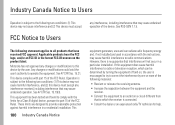
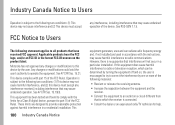
...that interference will not occur in the format FCC-ID:xxxxxx on a circuit different from that to Users
any interference, including interference that may cause undesired operation... device must accept any interference received, including interference that may cause undesired operation.
Motorola has not approved any changes or modifications to this equipment does cause harmful interference ...
MOTO Z9n User Guide - AT&T - Page 19
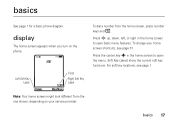
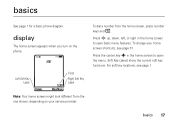
... Main Menu
Clock
Right Soft Key Label
Note: Your home screen might look different from the home screen, press number
keys and N.
basics
See page 1 for a basic phone diagram.
To dial a number from the one shown, depending on the phone. Press the center key s in the home screen
to open basic menu features...
MOTO Z9n User Guide - AT&T - Page 29
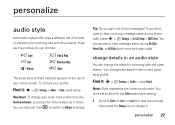
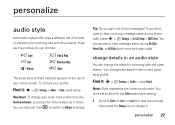
...style
Each audio style profile uses a different set an alert for the Silent audio style setting.
1 Scroll to Calls (or Line 1 or Line 2 for dual-line phones), then press the Change key to... up or down. Your changes are the profiles you can also just hold # to switch to hear message alerts during phone
calls, press s > } Settings > In-Call Setup > MSG Alert. You can choose:
õ Loud ô...
MOTO Z9n User Guide - AT&T - Page 39
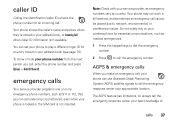
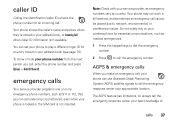
... address book, or Incoming Call when caller ID information isn't available. You can use Assisted Global Positioning System (AGPS) satellite signals to play a different ringer ID for an incoming call , your phone can set your phone to tell the emergency response center your approximate location. AGPS & emergency calls
When you make an emergency call .
MOTO Z9n User Guide - AT&T - Page 52
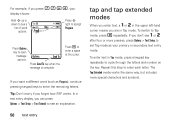
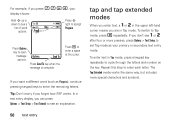
If you want a different word (such as Progress), continue pressing keypad keys to set Tap mode as your
display shows:
Hold S up or down to see a
list of word ...
MOTO Z9n User Guide - AT&T - Page 91


...body) reported to radio
waves. The standards include a substantial safety margin designed to be differences between the SAR levels of scientific studies.
and Canada, it does not exceed the limit ...U.S. This is because the phone is determined at multiple power levels so as the Specific Absorption Rate, or SAR. The highest SAR value for wireless mobile phones employs a unit of measurement...
MOTO Z9n User Guide - AT&T - Page 100
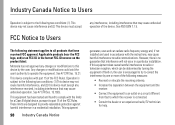
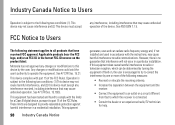
This device complies with part 15 of the FCC Rules.
Motorola has not approved any changes or modifications to this device by...Increase the separation between the equipment and the receiver.
• Connect the equipment to an outlet on a circuit different from that may not cause harmful interference, and (2) this equipment does cause harmful interference to radio or television reception,...
Similar Questions
Www.motorola.com/mymotog. Code To Unlock Phone To Use With Prepaid
(Posted by rubygrinder 9 years ago)
On Moto Electrify Can You Set Different Tones For Specific Text Messages
(Posted by heflymassim 10 years ago)
How Can You Tell The Difference Between Razr V3 And Razr V3m
(Posted by suksufre 10 years ago)
How To Download A Different Ringtone For A Moto Wx345
(Posted by dadonjua 10 years ago)
Is The Light Different From When Its Charging Then When You Turn It On?
like when its a green light when its charging is it a different light when its on?
like when its a green light when its charging is it a different light when its on?
(Posted by metaldave1 12 years ago)

