Motorola MOTO W409g Support Question
Find answers below for this question about Motorola MOTO W409g.Need a Motorola MOTO W409g manual? We have 2 online manuals for this item!
Question posted by teg4now on May 16th, 2013
How To Move Texts To Computer
how do i transfer texts from phone to computer
Current Answers
There are currently no answers that have been posted for this question.
Be the first to post an answer! Remember that you can earn up to 1,100 points for every answer you submit. The better the quality of your answer, the better chance it has to be accepted.
Be the first to post an answer! Remember that you can earn up to 1,100 points for every answer you submit. The better the quality of your answer, the better chance it has to be accepted.
Related Motorola MOTO W409g Manual Pages
Motorola warranty terms and conditions - Page 1


... Products, Accessories and Software purchased by this limited warranty.
ƒ Abuse & Misuse. Ear buds and boom headsets that operate via Family Radio Service or General Mobile Radio Service, Motorola-branded or certified accessories sold for the lifetime of the product. Limited lifetime warranty for use with liquid, water, rain, extreme humidity...
Motorola warranty terms and conditions - Page 2


...than Motorola, or its option, will at www.motorola.com/servicemyphone
Phone support 1-800-331-6456
iDEN phone support 1-800-453-0920 (Boost, Southern LINC, Nextel customers)
...warranty is excluded from the internet), is provided "as is Covered?
software that is not transferable. Defects, damages, or the failure of the software (e.g.
No data, software or applications...
Tracfone User Guide - Page 3


Congratulations
MOTO™ W409G
Your MOTO W409G phone is to use. Instantly play your phone is loaded with your product. Search, browse,
everything you discover.... surprised at what you want to your heart's content. Caution: Before assembling, charging, or using your phone for the first time, please read the important legal and safety information packaged with great features, like photos...
Tracfone User Guide - Page 6
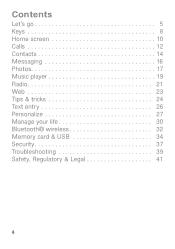
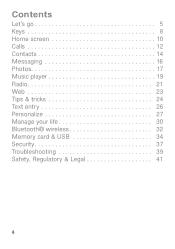
Contents
Let's go 5 Keys 8 Home screen 10 Calls 12 Contacts 14 Messaging 16 Photos 17 Music player 19 Radio 21 Web 23 Tips & tricks 24 Text entry 26 Personalize 27 Manage your life 30 Bluetooth® wireless 32 Memory card & USB 34 Security 37 Troubleshooting 39 Safety, Regulatory & Legal 41
4
Tracfone User Guide - Page 16
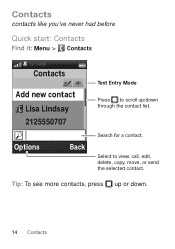
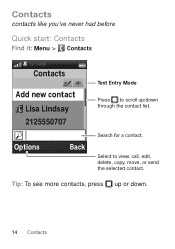
... like you've never had before
Quick start: Contacts
Find it: Menu > Contacts
12:14AM
Contacts
a ab
Add new contact
Lisa Lindsay 2125550707
Options
Back
Text Entry Mode
Press to view, call, edit, delete, copy, move, or send the selected contact. Search for a contact.
Tracfone User Guide - Page 21
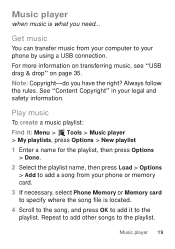
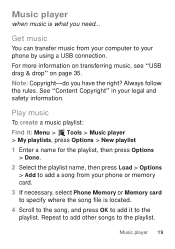
.... Music player 19 Note: Copyright-do you need...
For more information on transferring music, see "USB drag & drop" on page 35. Always follow the rules. Repeat to add other songs to the playlist.
Get music
You can transfer music from your phone by using a USB connection.
See "Content Copyright" in your legal and...
Tracfone User Guide - Page 28
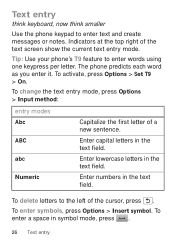
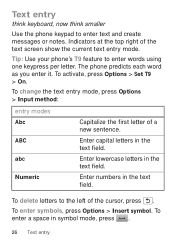
... first letter of the cursor, press .
Tip: Use your phone's T9 feature to enter text and create messages or notes. The phone predicts each word as you enter it.
To enter symbols, press Options > Insert symbol.
Text entry
think keyboard, now think smaller
Use the phone keypad to enter words using one keypress per letter...
Tracfone User Guide - Page 33
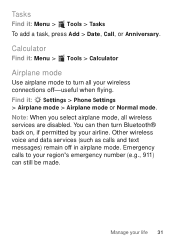
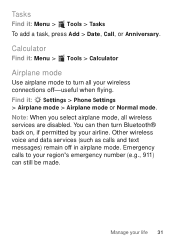
... calls to turn Bluetooth® back on, if permitted by your airline. Tasks
Find it : Settings > Phone Settings > Airplane mode > Airplane mode or Normal mode. Find it : Menu > Tools > Tasks To ... Add > Date, Call, or Anniversary. Other wireless voice and data services (such as calls and text messages) remain off -useful when flying. You can still be made.
Note: When you select airplane...
Tracfone User Guide - Page 35


... a paired device, select the device name in a safe, private environment. Disconnect devices
To automatically disconnect your phone with a paired device, simply turn off the device. Note: Using a mobile device or accessory while driving may cause distraction and may be illegal.
Tip: For specific information about a device, check the instructions that came with...
Tracfone User Guide - Page 45
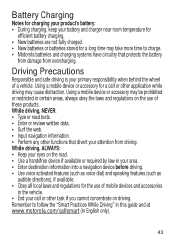
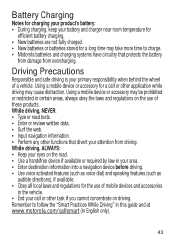
While driving, NEVER: • Type or read texts. • Enter or review written data. • Surf the web. • Input navigation information.... charging. • New batteries are not fully charged. • New batteries or batteries stored for the use of mobile devices and accessories
in the vehicle. • End your call or other application while driving may be prohibited or restricted...
Tracfone User Guide - Page 47
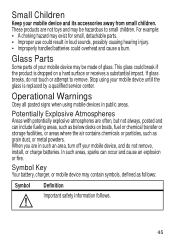
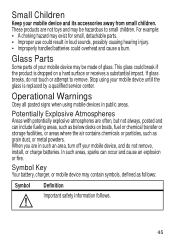
...and cause an explosion or fire. Symbol Key
Your battery, charger, or mobile device may contain symbols, defined as grain dust, or metal powders. Operational Warnings
Obey all posted signs...your mobile device, and do not touch or attempt to small children.
Stop using mobile devices in such an area, turn off your mobile device until the glass is dropped on boats, fuel or chemical transfer or...
Tracfone User Guide - Page 49


... with implantable medical devices should observe the following precautions: • ALWAYS keep the mobile device and its antenna at : www.motorola.com.
Persons with other devices. For... RF energy compatibility. • When placing or receiving a phone call, hold your mobile device just like you would a landline phone.
• If you have any location where posted notices ...
Tracfone User Guide - Page 50


..., the closer you have any variations in measurements. The highest SAR value for this mobile device when tested for review by the Federal Communications Commission (FCC) of the U.S. The...for the general population. Specific Absorption Rate (IEEE)
SAR (IEEE)
Your model wireless phone meets the governmental requirements for exposure to operate at its highest certified power level in...
Tracfone User Guide - Page 51


... 193 Further information: http://www.who.int/emf
49 Body-worn measurements can be differences between the SAR levels of studies have been established for mobile phone use ) is 1.46 W/kg. The SAR information includes the Motorola testing protocol, assessment procedure, and measurement uncertainty range for this guide, is 1.46 W/kg. Additional...
Tracfone User Guide - Page 52


...Conformity
FCC DoC
Per FCC CFR 47 Part 2 Section 2.1077(a) Responsible Party Name: Motorola Mobility, Inc. However, there is subject to the following two conditions: (1) This device may not....19(3). See 47 CFR Sec. 15.21. Operation is no guarantee that the product: Product Name: W409G, W418G, WX345 FCC ID: IHDP56LJ5 Conforms to the following regulations: FCC Part 15, subpart B, section 15...
Tracfone User Guide - Page 54


... not leave it as soon as you are important to help . Because some features of your mobile device may have unmonitored access. Lock your device's keypad where this feature is available. • Keep software up phone numbers while driving. If you are in emergencies. • Do not take notes or look up...
Tracfone User Guide - Page 55


... to transfer to help improve products and services offered by Motorola.
Be sure to determine the approximate location of your mobile device may impact your privacy or data security, please contact Motorola at [email protected], or contact your device. If you recycle, return, or give away your service provider.
53 Mobile phones which...
Tracfone User Guide - Page 57


... very small amounts of interference they generate.
55 See www.dtsc.ca.gov/hazardouswaste/perchlorate There is recycled or disposed of in a fire. When some mobile phones are more details. Details of Motorola approved national recycling schemes, and further information on Motorola recycling activities can be found at: www.motorola.com/recycling...
Tracfone User Guide - Page 58


... the published Hearing Aid Compatibility (HAC) rating for your hearing device happens to be vulnerable to interference, you may not be deemed to this mobile phone, use a rated phone successfully. Results will vary depending on the user's hearing device and hearing loss. Software Copyright Notice
Motorola SoftwareCopyrightNoticeproducts may help you are likely to...
Tracfone User Guide - Page 64


...this guide, are the property of Motorola Trademark Holdings, LLC. Product ID: MOTO W409G Manual Number: 68016156001-A
62 Motorola reserves the right to operate the equipment. ...upon the latest available information and believed to be available in the radio phone, not expressly approved by Motorola, will void the user's authority to ... Motorola Mobility, Inc. Copyright & Trademarks
Motorola...
Similar Questions
Speaker On / Off Button On Motorola W4099g Flip Phone
When the speaker off button is pushed, I can't hear the other person. They can still hear me. Everyt...
When the speaker off button is pushed, I can't hear the other person. They can still hear me. Everyt...
(Posted by KEggenPhD 8 years ago)
What Does Text Mode Mean When Your In A Call On Your Moto W409g Phone
(Posted by artme 10 years ago)
How Do I Print Text Messages From A Motorola Ex431g Mobile Phone?
(Posted by Slargent74 10 years ago)
Does Motorola Hold The Copy Right For The Mobile Phone
I would just like to know if Motorola holds the copyright or patant for the mobile phone. Since the...
I would just like to know if Motorola holds the copyright or patant for the mobile phone. Since the...
(Posted by acotton5 11 years ago)

