Motorola MOTO W409g Support Question
Find answers below for this question about Motorola MOTO W409g.Need a Motorola MOTO W409g manual? We have 2 online manuals for this item!
Question posted by brooforsee on February 4th, 2014
Can You Change The Text Tone On Motorola W409g
The person who posted this question about this Motorola product did not include a detailed explanation. Please use the "Request More Information" button to the right if more details would help you to answer this question.
Current Answers
There are currently no answers that have been posted for this question.
Be the first to post an answer! Remember that you can earn up to 1,100 points for every answer you submit. The better the quality of your answer, the better chance it has to be accepted.
Be the first to post an answer! Remember that you can earn up to 1,100 points for every answer you submit. The better the quality of your answer, the better chance it has to be accepted.
Related Motorola MOTO W409g Manual Pages
Motorola warranty terms and conditions - Page 1


... via Family Radio Service or General Mobile Radio Service, Motorola-branded or certified accessories sold for use with these Products ("Accessories") and Motorola software contained on CD-ROMs or ...and Accessories as physical damage (cracks, scratches, etc.) to the consumer, whichever is Motorola's standard Limited Warranty.
Defects or damage that result from misuse; (b) contact with the...
Motorola warranty terms and conditions - Page 2


... a back up prior to personal contacts, games and ringer tones, will at www.motorola.com/servicemyphone
Phone support 1-800-331-6456
iDEN phone support 1-800-453-0920 (Boost, Southern LINC, Nextel customers...refund the purchase price of any hardware or software applications provided by someone other than Motorola, or its option, will be uninterrupted or error free, or that is downloaded...
Tracfone User Guide - Page 3


...Note: Certain apps and features may be available in all the main features of your phone for the first time, please read the important legal and safety information packaged with great... just how easy your phone is loaded with your friends. • Music. Just open the
music player and select a playlist. • Web. Congratulations
MOTO™ W409G
Your MOTO W409G phone is to use. Take...
Tracfone User Guide - Page 4


More
• Support: Go to www.motorola.com/support. • Accessories: Find accessories for your phone at
www.motorola.com/products.
2 Congratulations
Tracfone User Guide - Page 11
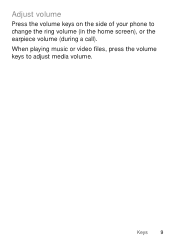
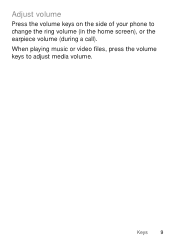
Adjust volume
Press the volume keys on the side of your phone to adjust media volume. When playing music or video files, press the volume keys to change the ring volume (in the home screen), or the earpiece volume (during a call).
Keys 9
Tracfone User Guide - Page 19
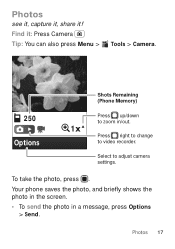
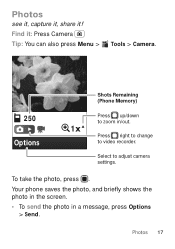
...)
Press up/down to adjust camera settings.
To take the photo, press . Photos 17
Your phone saves the photo, and briefly shows the photo in the screen.
• To send the photo in /out.
1x
Press right to change to video recorder. Find it !
Select to zoom in a message, press Options > Send.
Tracfone User Guide - Page 20
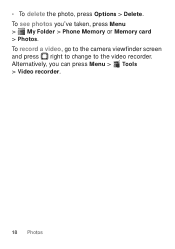
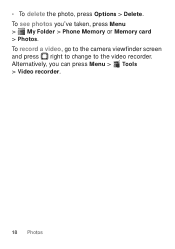
Alternatively, you 've taken, press Menu > My Folder > Phone Memory or Memory card > Photos. To record a video, go to the camera viewfinder screen and press right to change to the video recorder. • To delete the photo, press Options > Delete. To see photos you can press Menu > Tools > Video recorder.
18 Photos
Tracfone User Guide - Page 28
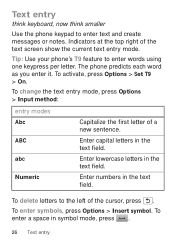
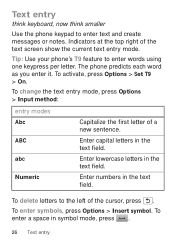
... lowercase letters in symbol mode, press .
26 Text entry Indicators at the top right of a new sentence. To change the text entry mode, press Options > Input method:
entry modes Abc ABC abc Numeric
Capitalize the first letter of the text screen show the current text entry mode. The phone predicts each word as you enter it...
Tracfone User Guide - Page 29
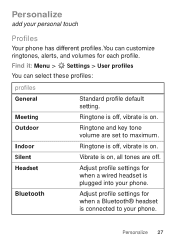
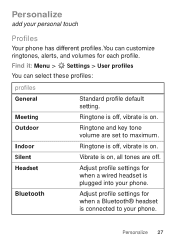
...
You can customize ringtones, alerts, and volumes for when a Bluetooth® headset is plugged into your phone. Ringtone and key tone volume are off , vibrate is on, all tones are set to your personal touch
Profiles
Your phone has different profiles.You can select these profiles:
profiles General
Meeting Outdoor
Indoor Silent Headset
Bluetooth...
Tracfone User Guide - Page 35


.... Reconnect devices
To automatically reconnect your phone with a paired device, select the device name in the My device list. To manually disconnect your phone from a paired device, select the... devices
To automatically disconnect your phone from a paired device, simply turn on the device.
To manually reconnect your phone with it. Note: Using a mobile device or accessory while driving ...
Tracfone User Guide - Page 43
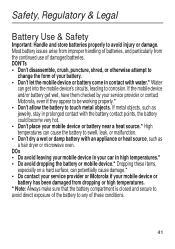
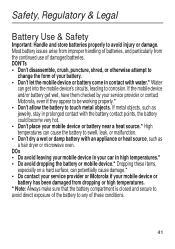
... potentially cause damage.* • Do contact your service provider or Motorola if your car in contact with water.* Water
can cause the battery to
change the form of damaged batteries. If the mobile device and/or battery get wet, have them checked by your mobile device or battery near a heat source.* High temperatures can...
Tracfone User Guide - Page 45
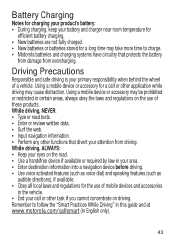
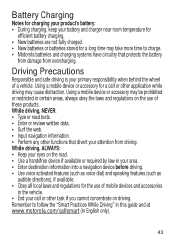
... "Smart Practices While Driving" in this guide and at www.motorola.com/callsmart (in English only).
43
While driving, NEVER: • Type or read texts. • Enter or review written data. • Surf...the laws and regulations on the use of these products. Using a mobile device or accessory for the use of mobile devices and accessories
in the vehicle. • End your primary responsibility when ...
Tracfone User Guide - Page 49


.... If your body, always place the mobile device in a Motorola-supplied or approved clip, holder, holster, case, or body harness. Persons with other devices. • When placing or receiving a phone call, hold your mobile device just like you would a landline phone.
• If you wear the mobile device on your mobile device offers an airplane mode or...
Tracfone User Guide - Page 51


... the governmental requirements for this guide, is 1.46 W/kg. The SAR information includes the Motorola testing protocol, assessment procedure, and measurement uncertainty range for safe exposure. The SAR value for this product model could cause differences in the SAR value for mobile phone use ) is 1.46 W/kg. Please note that improvements to this...
Tracfone User Guide - Page 52


...communications. FCC Declaration of the FCC Rules. Any changes or modifications could void the user's authority to provide...47 Part 2 Section 2.1077(a) Responsible Party Name: Motorola Mobility, Inc. However, there is no guarantee that interference ..., IL 60048 USA Hereby declares that the product: Product Name: W409G, W418G, WX345 FCC ID: IHDP56LJ5 Conforms to the following regulations:...
Tracfone User Guide - Page 54


...feature is available).
• Use your mobile device to enhance protection of your information: • Monitor access-Keep your mobile device to call while moving or before pulling..., or medical emergencies (wherever wireless phone service is available. • Keep software up phone numbers while driving. Privacy & Data Security
Motorola Privacy&DataSecurity understands that privacy and ...
Tracfone User Guide - Page 55


... applications transmit location-based information. This information is used to determine the approximate location of your mobile device may impact your privacy or data security, please contact Motorola at privacy@motorola.com, or contact your service provider.
53 Mobile phones which are connected to a wireless network transmit location-based information. You can also backup your...
Tracfone User Guide - Page 57


... an internal, permanent backup battery on it, the following label: Perchlorate Material - Hearing Aid Compatibility with Mobile Phones
Some Motorola HearingAidCompatibility phones are more details. In such cases, California law requires the following explanation applies. See www.dtsc.ca.gov/hazardouswaste/perchlorate There is recycled or disposed ...
Tracfone User Guide - Page 58


... in semiconductor memories or other countries preserve for Motorola and third-party software providers certain exclusive rights for copyrighted software, such as the exclusive rights to use only the original equipment battery model. T4 is the best way to experience interference noise from mobile phones. Your hearing device manufacturer or hearing health professional...
Tracfone User Guide - Page 64


... of printing. All rights reserved. All other product specifications, as well as the information contained in all areas; Copyright & Trademarks
Motorola Mobility, Inc. Motorola reserves the right to be available in this guide, are network dependent and may apply. Product ID: MOTO W409G Manual Number: 68016156001-A
62 MOTOROLA and the Stylized M Logo are the property of...
Similar Questions
How To Chang Text Messige Tone On A Motorola W409g
(Posted by shahemee 10 years ago)
How To Change Text Tone On A Motorola Electrify 2
(Posted by kriswebim 10 years ago)

