Motorola MOTO W409g Support Question
Find answers below for this question about Motorola MOTO W409g.Need a Motorola MOTO W409g manual? We have 2 online manuals for this item!
Question posted by PhatBiskuit90 on August 29th, 2012
How Do I Turn My Alarm Off Am To Pm
Try eidting but gettn no where
Current Answers
There are currently no answers that have been posted for this question.
Be the first to post an answer! Remember that you can earn up to 1,100 points for every answer you submit. The better the quality of your answer, the better chance it has to be accepted.
Be the first to post an answer! Remember that you can earn up to 1,100 points for every answer you submit. The better the quality of your answer, the better chance it has to be accepted.
Related Motorola MOTO W409g Manual Pages
Tracfone User Guide - Page 3


Congratulations
MOTO™ W409G
Your MOTO W409G phone is to use. Surf to your music.
Caution: Before assembling, charging, or using your phone into this handy guide, and in a matter of... in a stylish flip design. • Photos. We've crammed all the main features of your phone for the first time, please read the important legal and safety information packaged with great features, like ...
Tracfone User Guide - Page 5
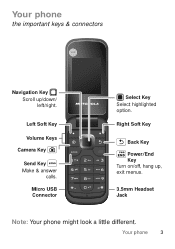
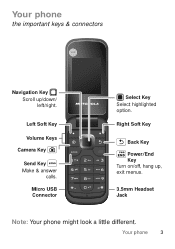
Micro USB Connector
Select Key Select highlighted option. Right Soft Key
Back Key
Power/End Key Turn on/off, hang up /down/ left/right. Your phone
the important keys & connectors
Navigation Key Scroll up , exit menus.
3.5mm Headset Jack
Note: Your phone might look a little different.
Left Soft Key
Volume Keys
Camera Key
Send Key Make & answer
calls.
Your phone 3
Tracfone User Guide - Page 8


Prepaid service
Find it on & off
To turn your phone on your service provider or region. Turn it : Press Menu (left soft key) > Prepaid Tip: You can also press the Select key to your account, call customer service, and provide other similar ...
Tracfone User Guide - Page 9


... for cool content and more (see "Memory card & USB" on page 23). Let's go 7 To answer a call , press the Power/End key . To turn off the incoming call alert, press Reject.
Make & answer calls
To make a call from your phone-you can be installed in your computer (see "Web" on page 34).
Tracfone User Guide - Page 12
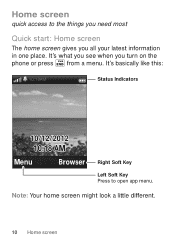
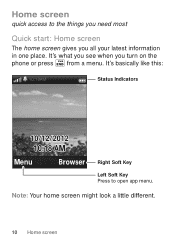
... AM
Menu
Browser
Right Soft Key
Left Soft Key Press to the things you need most
Quick start: Home screen
The home screen gives you turn on the phone or press from a menu. Note: Your home screen might look a little different.
10 Home screen
Tracfone User Guide - Page 13
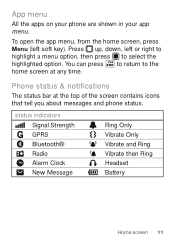
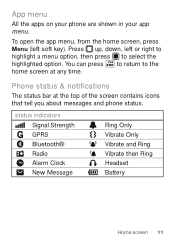
... to select the highlighted option.
status indicators Signal Strength GPRS Bluetooth® Radio Alarm Clock New Message
Ring Only Vibrate Only Vibrate and Ring Vibrate then Ring Headset ...home screen at the top of the screen contains icons that tell you about messages and phone status. Phone status & notifications
The status bar at any time.
Press up, down, left soft key).
App menu
...
Tracfone User Guide - Page 23
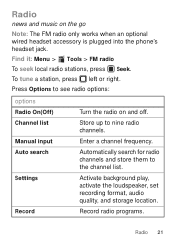
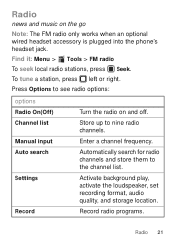
... see radio options:
options Radio On(Off) Channel list Manual input Auto search
Settings
Record
Turn the radio on the go
Note: The FM radio only works when an optional wired headset accessory is plugged into the phone's headset jack. Automatically search for radio channels and store them to the channel list...
Tracfone User Guide - Page 26
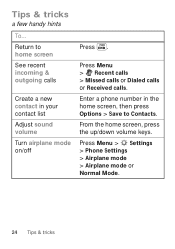
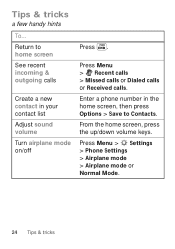
... > Airplane mode > Airplane mode or Normal Mode.
24 Tips & tricks
Tips & tricks
a few handy hints
To... Enter a phone number in your contact list
Adjust sound volume
Turn airplane mode on/off
Press .
Press Menu > Recent calls > Missed calls or Dialed calls or Received calls. From the home screen, press the up/down...
Tracfone User Guide - Page 27
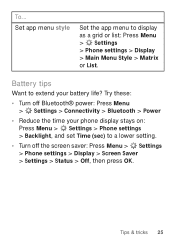
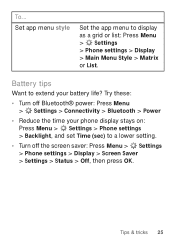
Try these:
• Turn off the screen saver: Press Menu > Settings > Phone settings > Display > Screen Saver > Settings > Status > Off, then press OK. Tips & tricks 25 Set app menu style
Set the app menu to a lower setting.
• Turn off Bluetooth® power: Press Menu > Settings > Connectivity > Bluetooth > Power
• Reduce the time your battery life...
Tracfone User Guide - Page 31
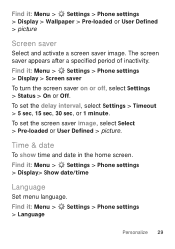
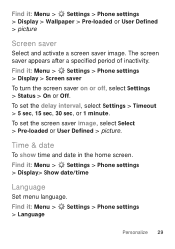
...
Select and activate a screen saver image. Find it : Menu > > Language
Settings > Phone settings
Personalize 29
The screen saver appears after a specified period of inactivity.
To set the ... it : Menu > Settings > Phone settings > Display> Show date/time
Language
Set menu language. Find it : Menu > Settings > Phone settings > Display > Screen saver
To turn the screen saver on or off,...
Tracfone User Guide - Page 32
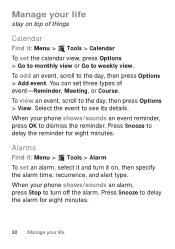
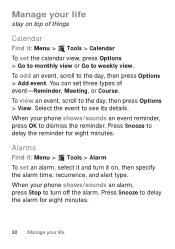
... of things
Calendar
Find it on, then specify the alarm time, recurrence, and alert type. Alarms
Find it: Menu > Tools > Alarm To set an alarm, select it and turn off the alarm. Select the event to delay the reminder for eight minutes.
30 Manage your life When your phone shows/sounds an event reminder, press OK to...
Tracfone User Guide - Page 35


... the device name in the My device list. Note: Using a mobile device or accessory while driving may cause distraction and may be illegal.
For more Bluetooth support, go to the device. Disconnect devices
To automatically disconnect your phone from a paired device, simply turn on the device.
4 If necessary, enter the device passkey (like...
Tracfone User Guide - Page 47
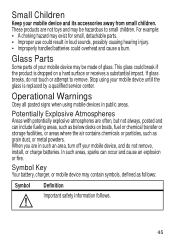
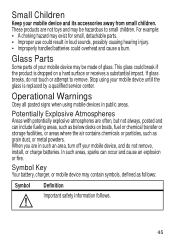
...032374o
Important safety information follows.
45 Operational Warnings
Obey all posted signs when using your mobile device may be made of glass. If glass breaks, do not remove, install, ... if the product is replaced by a qualified service center. Stop using mobile devices in such an area, turn off your mobile device and its accessories away from small children. When you are often...
Tracfone User Guide - Page 49


....
• When placing or receiving a phone call, hold your mobile device just like you would a landline phone.
• If you do not use a body-worn accessory supplied or approved by Motorola, keep the mobile device more than 20 centimeters (8 inches) from the
implantable medical device when the mobile device is turned ON. • DO NOT carry...
Tracfone User Guide - Page 51


... WHOInformation number of various mobile devices and at various positions, they meet the governmental requirements for mobile phone use ) is 1.46 W/kg. in all cases, products are designed to assess whether mobile phones pose a potential health risk...that improvements to this product. The SAR value for this mobile device in the SAR value for this product model could cause differences in its data transmission ...
Tracfone User Guide - Page 52


...generates, uses and can be determined by turning the equipment off and on the product label... received, including interference that the product: Product Name: W409G, W418G, WX345 FCC ID: IHDP56LJ5 Conforms to the ... 2 Section 2.1077(a) Responsible Party Name: Motorola Mobility, Inc. However, there is no guarantee that ... is encouraged to try to operate the equipment. Any changes or modifications could...
Tracfone User Guide - Page 55


... provider.
53
You can also backup your SIM card, memory card, and phone memory. Mobile phones which are connected to use security features such as call data, location details and... providers, Motorola, and other third-party servers. • Secure Personal Information-Your mobile device can store personal information in various locations including your personal data to transfer to...
Tracfone User Guide - Page 57


...California law requires the following explanation applies. Hearing Aid Compatibility with hearing aids. Alternatively, you may detect a buzzing, humming, or whining noise. When some mobile phones are measured for compatibility with Mobile Phones
Some Motorola HearingAidCompatibility phones are used near some hearing devices (hearing aids and cochlear implants), users may return unwanted...
Tracfone User Guide - Page 58


...Trying out the phone with your personal needs. The more usable with their hearing devices. Laws in them.) Hearing devices may also be more immune your hearing aid is, the less likely you may not be deemed to this mobile phone, use a rated phone...wireless telephone industry has developed ratings for some of their mobile phones, to the extent allowed by implication, estoppel, or ...
Tracfone User Guide - Page 64


...Mobility, Inc. Contact your product to return your product for repairs, replacement, or warranty service, please contact the Motorola Customer Support Center at the time of Motorola Trademark Holdings, LLC. All other product specifications, as well as the information contained in this guide, are network dependent and may apply. Product ID: MOTO W409G...in the radio phone, not expressly ...
Similar Questions
Alarm Settings
I want to change the am to pm on my alarms for my Motorola W409G flip phone.
I want to change the am to pm on my alarms for my Motorola W409G flip phone.
(Posted by endtimes1959 10 years ago)

