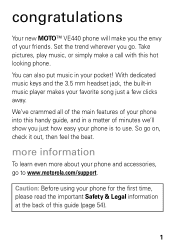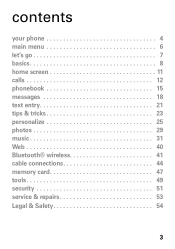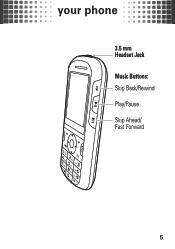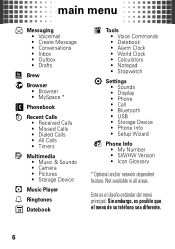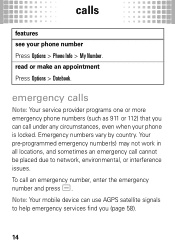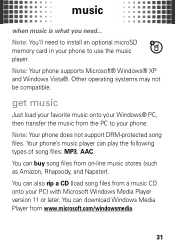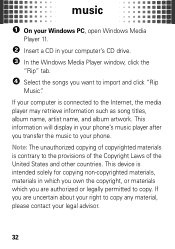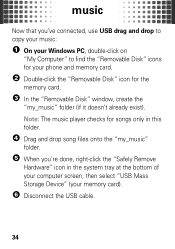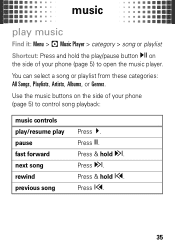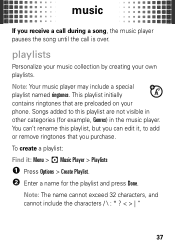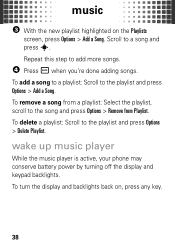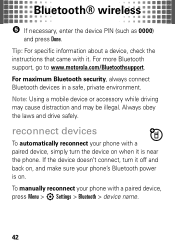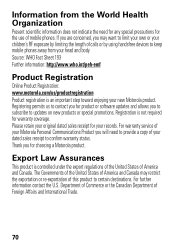Motorola MOTO VE440 Support Question
Find answers below for this question about Motorola MOTO VE440.Need a Motorola MOTO VE440 manual? We have 2 online manuals for this item!
Question posted by RSandy5932 on September 14th, 2011
My Music Player
my music player is on mute and i believe its because the top volume button doesn't work is there a way through the phone internally to turn the volume up????? please yes!!!
Current Answers
Related Motorola MOTO VE440 Manual Pages
Similar Questions
Motorola Cell Phone W418g Turn Off Speaker When Listening To Music Player
headphones
headphones
(Posted by cleban 10 years ago)
How Do I Setup Voice Mail On This Phone
I cannot setup voice mail. What should I do.
I cannot setup voice mail. What should I do.
(Posted by Favre909 11 years ago)
Metropcs Motorola Ve440 Wont Charge Nor Will It Turn On
The Phone wont charge when plugged up nor will it turn on when it is plugged up. How do I fix this p...
The Phone wont charge when plugged up nor will it turn on when it is plugged up. How do I fix this p...
(Posted by TattooDude93 11 years ago)
Does Motorola Hold The Copy Right For The Mobile Phone
I would just like to know if Motorola holds the copyright or patant for the mobile phone. Since the...
I would just like to know if Motorola holds the copyright or patant for the mobile phone. Since the...
(Posted by acotton5 11 years ago)