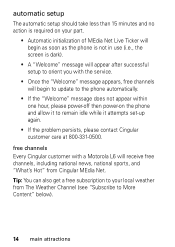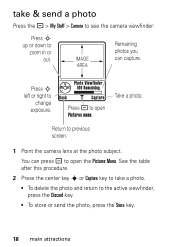Motorola MOTOSLVR L6 Support Question
Find answers below for this question about Motorola MOTOSLVR L6.Need a Motorola MOTOSLVR L6 manual? We have 3 online manuals for this item!
Question posted by wogdoggy on July 17th, 2012
How Do You Exit Camera Mode In The L6 Cell Phone? In Camera Mode, After Taking A
In camera mode, after taking and saving a picture, the options on the screen are "camera" and "style." No "exit." I've gone back into the menu searching for a way to deactivate the camera. No luck. I think I've exhausted all menus and menu options.
Current Answers
Related Motorola MOTOSLVR L6 Manual Pages
Similar Questions
Are Used Motorola W418g Straight Talk Cell Phones Locked Or Unusable?
I want to sell my used Motorola w418g straight talk cell phone with battery, no sim card, and wall c...
I want to sell my used Motorola w418g straight talk cell phone with battery, no sim card, and wall c...
(Posted by hansmumm1000 10 years ago)
Where Can We Find Owner's Manual For Motorola Wx 416 Cell Phone ?
Where can we find owner's manual for Motorola WX 416 cell phone ?
Where can we find owner's manual for Motorola WX 416 cell phone ?
(Posted by MichelleA2011 11 years ago)
Turning Off Texting From Wx416 Cell Phone
how do i turn off the texting capability on my cell phone
how do i turn off the texting capability on my cell phone
(Posted by cleephilbrick 11 years ago)
Android Cell Phone
What to do when cell phone has Boot Loader DO.11 Low Battery and will not come on cannot program
What to do when cell phone has Boot Loader DO.11 Low Battery and will not come on cannot program
(Posted by Tres829 12 years ago)
How Do I Unblock My Cell Phone #
how do a unblock my cell phone number
how do a unblock my cell phone number
(Posted by Anonymous-35767 12 years ago)