Motorola MOTOROLA i1 Support Question
Find answers below for this question about Motorola MOTOROLA i1.Need a Motorola MOTOROLA i1 manual? We have 5 online manuals for this item!
Question posted by ADEzophar on January 12th, 2014
How To Unlock A I1 Boost Phone
The person who posted this question about this Motorola product did not include a detailed explanation. Please use the "Request More Information" button to the right if more details would help you to answer this question.
Current Answers
There are currently no answers that have been posted for this question.
Be the first to post an answer! Remember that you can earn up to 1,100 points for every answer you submit. The better the quality of your answer, the better chance it has to be accepted.
Be the first to post an answer! Remember that you can earn up to 1,100 points for every answer you submit. The better the quality of your answer, the better chance it has to be accepted.
Related Motorola MOTOROLA i1 Manual Pages
User Guide - Boost - Page 3
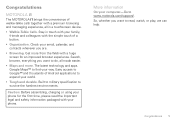
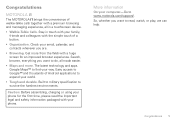
Get more .
Built to military specification to www.motorola.com/support/. More information
On your computer-Go to ... packaged with your phone. Caution: Before assembling, charging or using your phone for an improved browser experience. Easy access to Google™ and thousands of a button.
• Organization.
Congratulations
MOTOROLA i1
The MOTOROLA i1 brings the convenience ...
User Guide - Boost - Page 54
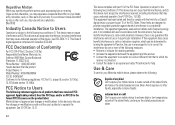
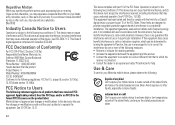
...to water outside of the device. Use & Care
ToUse& care Care for your Motorola mobile device, please observe the following:
liquids of any interference received, including interference that ...Address: 8000 West Sunrise Boulevard, Plantation, FL 33322 USA Phone Number: 1 (800) 453-0920 Hereby declares that the product: Product Name: i1 Model Number: H76XAN9JR9AN FCC ID: IHDP56KV1 Conforms to the...
User Guide - Legal Safety - Page 15
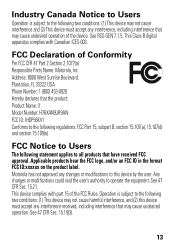
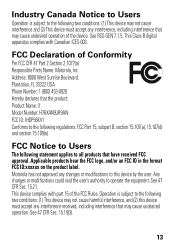
...Per FCC CFR FCCDeclarationofConformity 47 Part 2 Section 2.1077(a) Responsible Party Name: Motorola, Inc. Motorola has not approved any changes or modifications to this device must accept any interference... West Sunrise Boulevard, Plantation, FL 33322 USA Phone Number: 1 (800) 453-0920 Hereby declares that the product: Product Name: i1 Model Number: H76XAN9JR9AN FCC ID: IHDP56KV1 Conforms ...
User Guide - Southern Linc - Page 3


...of Push To Talk calls together with your world.
So, whether you are.
• Browsing. Congratulations 1 Check your phone. Caution: Before assembling, charging or using your phone for an improved browser experience.
Congratulations
MOTOROLA i1
The MOTOROLA i1 brings the convenience of a button.
• Organization. The latest technology and apps. Google Maps™ to stay...
User Guide - Southern Linc - Page 53
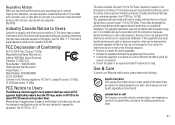
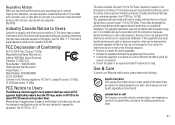
... other parts of your mobile device to extreme high or low temperatures outside of Conformity
PerFCCDoC FCC CFR 47 Part 2 Section 2.1077(a) Responsible Party Name: Motorola, Inc.
See 47 ...Address: 8000 West Sunrise Boulevard, Plantation, FL 33322 USA Phone Number: 1 (800) 453-0920 Hereby declares that the product: Product Name: i1 Model Number: H76XAN9JR9AN FCC-ID: IHDP56KV1 Conforms to the...
User Guide - Sprint - Page 3
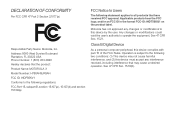
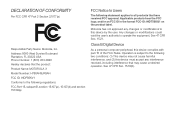
... is subject to the following statement applies to all products that the product: Product Name: MOTOROLA i1 Model Number: H76XAN9JR9AN FCC ID: IHDP56KV1 Conforms to the following regulations: FCC Part 15, ... 47 CFR Sec. 15.21.
Address: 8000 West Sunrise Boulevard Plantation, FL 33322 USA Phone Number: 1 (800) 453-0920 Hereby declares that have received FCC approval. DECLARATION OF CONFORMITY
...
User Guide - Sprint - Page 12


... the home screen.
Tip: If your first call . Getting Started With Your Phone
Your SIM Card
Locating the SIM Card
Your SIM (Subscriber Identity Module) card is locked, drag the onscreen Stretch to unlock button to the right to complete the MOTOROLA i1 setup wizard.
Ⅲ See "Setup Wizard" on page 3.
2 1. However, if it...
User Guide - Sprint - Page 13
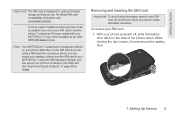
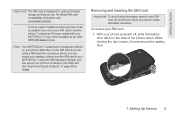
... Service 3 In some cases, Contacts and Groups may not be accessible if you can import your existing contacts from a previous phone, you can export your phone's Contacts to your SIM card to another phone.
Note: Your MOTOROLA i1 Contacts are using the SIM Manager. Setting Up Service
Important: The SIM card is designed for details.
User Guide - Sprint - Page 20
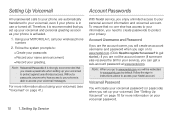
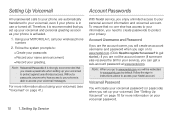
... when you create a passcode when setting up your voicemail and personal greeting as soon as your phone is in instructions above to protect your personal account information and voicemail account. See "Setting Up... to create passwords to access your wireless phone number.
2. Follow the sign in use or turned off. Using your MOTOROLA i1, call your Nextel account. to www.sprint.com by default....
User Guide - Sprint - Page 21
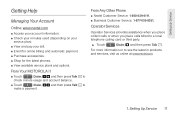
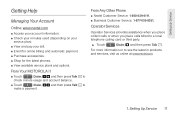
...MOTOROLA i1
ⅷ Touch
Dialer, *4 and then press Talk ` to
check minute usage and account balance.
ⅷ Touch
Dialer, *3 and then press Talk ` to see the latest in products and services, visit us online at www.nextel.com.
1. From Any Other Phone.... ⅷ Purchase accessories. ⅷ Shop for the latest phones. ⅷ View available service plans and options.
Operator Services
...
User Guide - Sprint - Page 35


... should also avoid prolonged or extreme exposure to www.sprintstorelocator.com.
2. Accessories
Your MOTOROLA i1 comes with your phone is designed to resist damage from exposure to certain rugged conditions.
When your MOTOROLA i1, including cases, vehicle power chargers, data cables, hands-free accessories, and more. Various accessories are closed and secure. To order additional...
User Guide - Sprint - Page 37
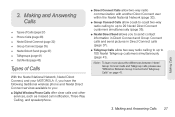
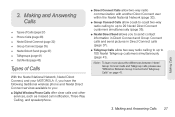
... Alerts (page 43)
Types of Calls
With the Nextel National Network, Nextel Direct Connect, and your MOTOROLA i1, you have the following traditional wireless phone and Nextel Direct Connect services available to you: ⅷ Digital Wireless Phone Calls offer clear calls and other
services, such as missed call notification, Three-Way Calling, and speakerphone...
User Guide - Sprint - Page 38
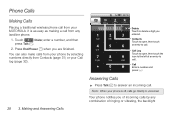
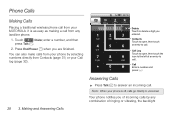
...
WXY
*
0
#
+
Delete Touch to delete a digit you entered. Making and Answering Calls
Touch
Dialer, enter a number, and then
press Talk `.
2.
Phone Calls
Making Calls
Placing a traditional wireless phone call from your MOTOROLA i1 is off, calls go directly to voicemail. Press End/Power " when you of ringing or vibrating, the backlight
28 3. Call Log...
User Guide - Sprint - Page 45


... National Network.
Press the DC button.
. Start a Direct Connect call with your MOTOROLA i1 may not be added to your MOTOROLA i1. Group Connect
A Group Connect call is similar to a Direct Connect call it at... once. You can be readable by older iDEN SIM-based phones. See www.nextel....
User Guide - Sprint - Page 57


... all settings (including your greeting and password) will prompt you to Nextel is active on using Nextel Voicemail," your temporary phone number is deactivated. If you are bringing your phone number from a phone other than your MOTOROLA i1, dial your voicemail, follow the audio prompts provided by the voicemail system. For details on your Nextel...
User Guide - Sprint - Page 58
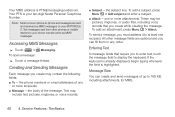
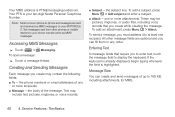
... other phones or mobile devices to at least one recipient. Your PTN is highlighted. Creating and Sending Messages
Each message you create while creating the message. the phone numbers...
If the keyboard is already displayed, begin typing whenever the field is your MOTOROLA i1. Note: Most common phone-to display the keyboard.
Entering Text
In message fields that you create may ...
User Guide - Sprint - Page 63


... messages arrive as MMS messages on a per-call basis:
ᮣ Touch *82 before answering the phone by displaying the number of your MOTOROLA i1.
Your Nextel phone number cannot be blocked from an email account. Note: Most traditional phone-to SD card. To show your number on your number for certain calls.
Text Messaging (SMS...
User Guide - Sprint - Page 117


... a paired device, touch the device name in the Bluetooth devices list.
Disconnect Devices
To automatically disconnect your MOTOROLA i1's device name, touch > Settings > Wireless controls > Bluetooth
settings > Device name. Reconnect Devices
To automatically reconnect your phone with a paired device, touch the device name in the devices list, and then touch OK.
To manually...
User Guide - Sprint - Page 137


... Government and by each government for safe exposure. The exposure standard for wireless mobile phones employs a unit of RF energy for the general population. The tests are designed...CWTA) website: www.cwta.ca.
Important Safety Information
Specific Absorption Rate
Your MOTOROLA i1 wireless phone meets the governmental requirements for exposure to operate at various positions, they meet ...
User Guide - Sprint - Page 138


... to updates on a nameplate inside the battery compartment. Important Safety Information Model: MOTOROLA i1
Serial No.:
Online Product Registration:
http://www.motorola.com/us about your new Motorola product. Accordingly, any copyrighted software contained in the Motorola products may include copyrighted Motorola and third party software stored in semiconductor memories or other countries...
Similar Questions
Unlock Motorola I1 Phone
how or what do i do to unlock mu i1 phone or how do i get the code or what is the code
how or what do i do to unlock mu i1 phone or how do i get the code or what is the code
(Posted by aaron059962 12 years ago)

